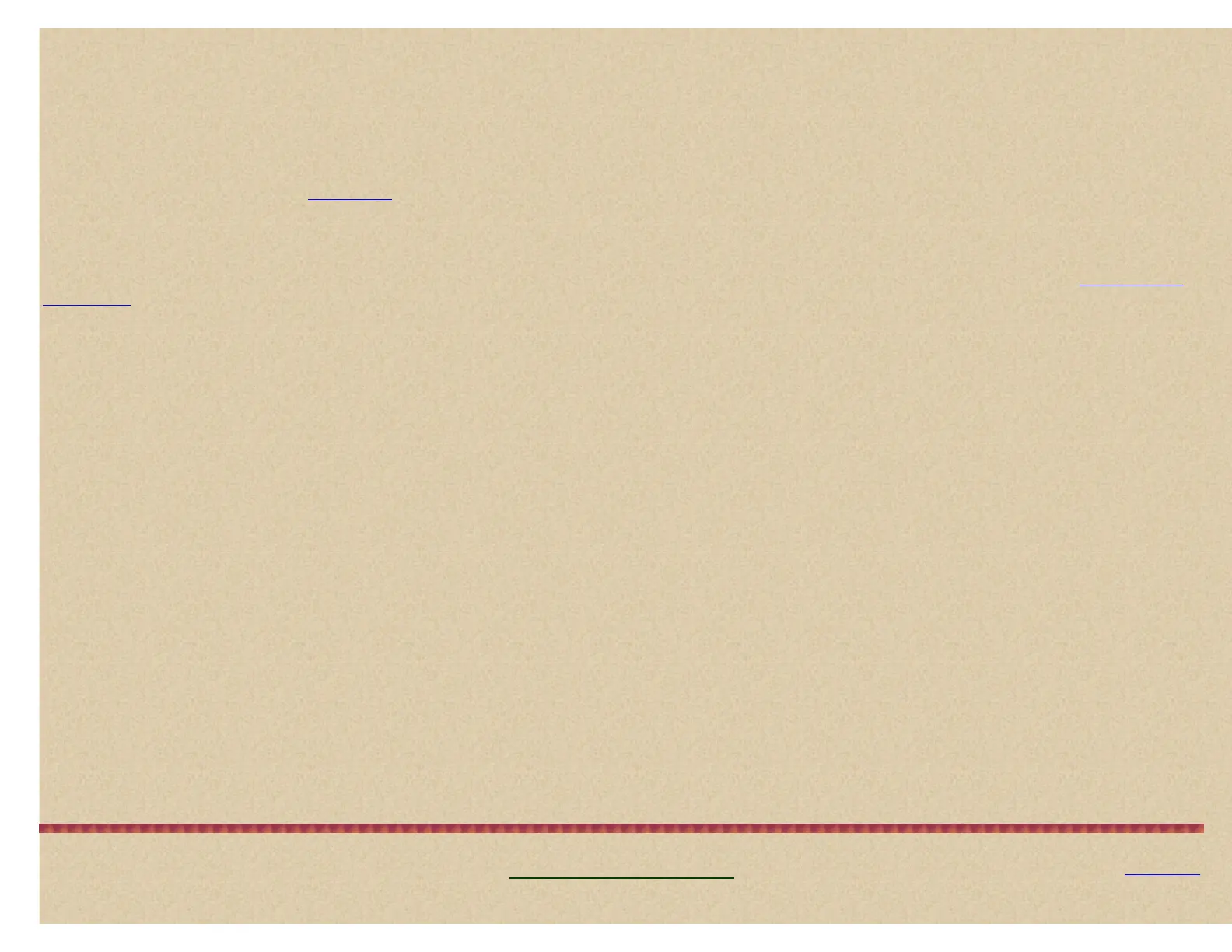To Paste the Channel, press Menu until 'Select System' appears.
At 'Select System' scroll to system where you want to paste the channel and press E/yes.
Scroll to 'Edit Group' and press E/yes.
At 'Select Group' scroll to the group that you want to paste the channel in and press E/yes.
Scroll to 'Edit Channel' and press E/yes.
At 'Select Channel' scroll to 'Paste Channel' and press E/yes to save and exit.
Note: You can only copy and paste from like systems -conventional to conventional or trunking to trunking.
Edit Frequency or TGID See also '
Entering IDs'.
Scroll to 'Edit Frequency' or 'Edit TGID' and press E/yes.
Enter the frequency or ID and press E/yes to save and exit.
Set CTCSS/DCS (conventional only) This setting controls how a subaudible CTCSS or DCS is used for the channel. The default setting is off. See
Understanding
CTCSS/DCS.
Note: The scanner does not detect or decode a P25 digital signal if 'CTCSS', 'DCS', or 'Search' is turned enabled.
Scroll to 'Set CTCSS/DCS' and press E/yes.
Scroll to 1 of 5 options and press E/yes to save and exit:
Off - any (conventional/digital) signal opens the squelch.
Search - the scanner searches for and displays any CTCSS or DCS tone that accompanies the transmission.
CTCSS - the scanner only opens squelch if the CTCSS tone you select is also present with the signal. The scanner then prompts you to enter or scroll to the
desired tone.
DCS- the scanner only opens squelch if the DCS tone you select is also present with the signal. The scanner then prompts you to enter or scroll to the desired
tone.
Set Lockout - the scanner does not stop on the channel if the tone you select is present. The scanner prompts you to select a CTCSS or DCS tone.
Set Modulation (conventional only)
This setting selects the modulation used for the channel. The default setting is Auto (NFM for FM channels).
Scroll to 'Set Modulation' and press E/yes.
Scroll to Auto, AM, FM, NFM, or WFM and press E/yes to save and exit.
Set Attenuator (conventional only) This setting controls whether the scanner attenuates signals on this channel by about 18 dB. The default setting is off.
Scroll to 'Set Attenuator' and press E/yes.
Scroll to On or Off and press E/yes to save and exit.
Note: You can also do this by quickly pressing Func then E/yes(att) while receiving the channel in scan mode.
Set Lockout
Scroll to 'Set Lockout' and press E/yes.
Scroll to On or Off and press E/yes to save and exit.
Scanning 'Systems'
Contents