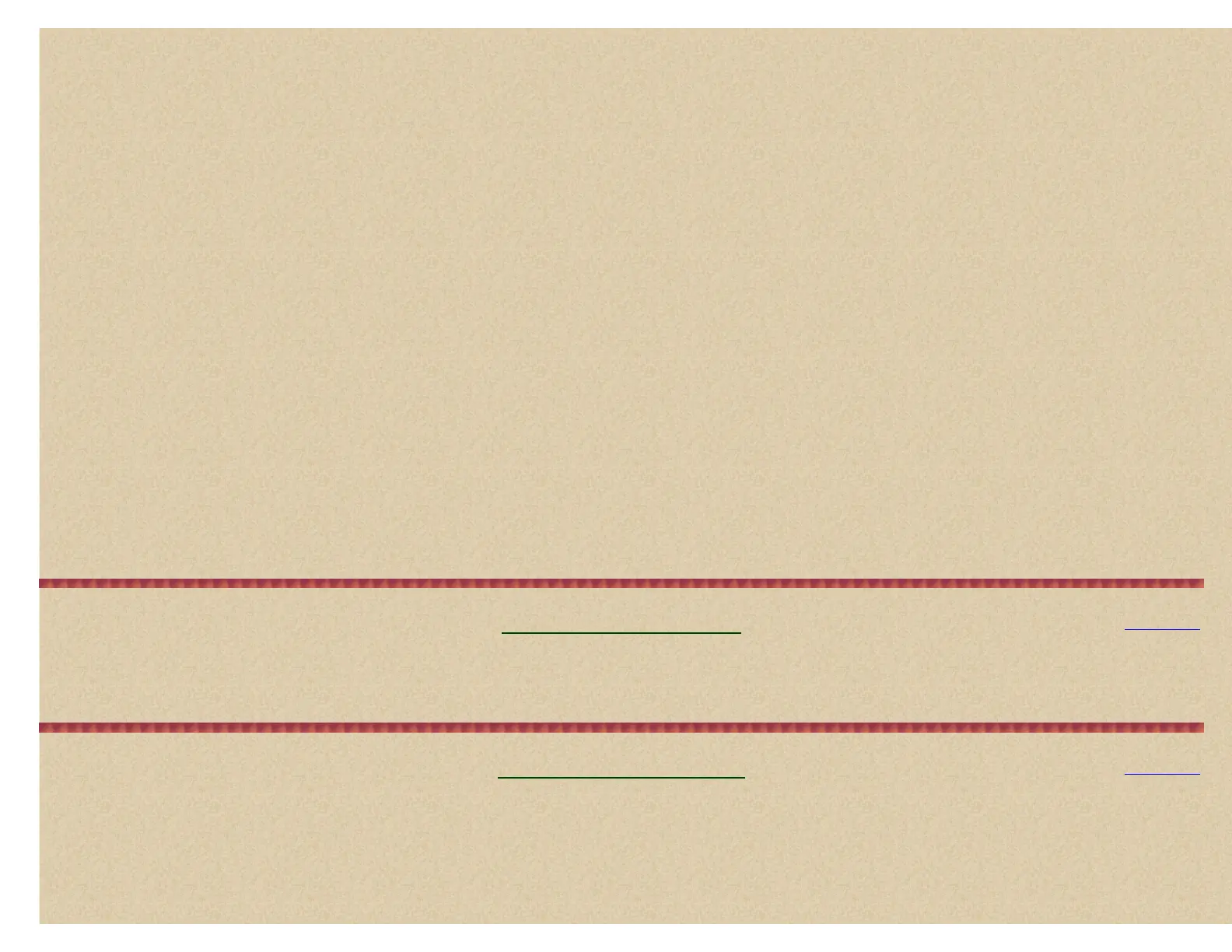Number Keys Enter any frequency to go directly to in Scan/Search Hold Modes.
Press 0-9 to toggle single-digit system quick keys on or off in Scan Mode.
Press 0-9 to toggle custom searches on or off in Search Mode.
Press <4 to move the cursor to the left when editing text.
Press 6> to move the cursor to the right when editing text.
Press and hold Func then 1(Pri) to toggle priority modes in Scan Hold Mode.
Press and hold Func then 2(Wx) to enter the weather operation menu in Any Mode.
Press and hold Func then 0-9 to toggle group quick keys on or off in Scan Mode.
Press and hold Func then 5 to toggle between frequency/ID or text display in Scan Hold Mode.
Press and hold Func then 7 to scroll to a system/group/channel in Scan Hold Mode.
(.)no /rev
Press to cancel an error or warning message.
Press before entering a 2-digit system quick key to turn on or off in Scan Mode.
Press to enter a decimal point for a frequency while programming.
Press twice to delete current character when editing text.
Press 3 times to delete all characters when editing text.
Press to enter a hyphen when entering an ID while programming.
Press to enter an 'i' when entering an 'I-Call' ID while programming.
Press and hold Func then press and hold (.)no/rev to view the repeater frequency in Scan/Search/Close Call Only Hold Modes.
E/yes(att) Press to select a menu item or save a name in Menu Mode.
Press to enter the Menu mode for a displayed channel in Scan Mode.
Press to enter the Menu mode for the current Tone-Out in Tone-out Mode.
Press to store an ID in 'ID Search' mode while scanning a trunked system in Scan Mode.
Press to 'quick store' a frequency in Search/Close Call Only/Weather Modes.
Press and hold Func then E/yes(att) to toggle the attenuator on/off for a conventional channel in Scan Hold Mode.
Press and hold Func then E/yes(att) to toggle the attenuator on/off for a trunked system in Scan Hold Mode.
Press and hold Func then E/yes(att) to toggle the attenuator on/off in Search/Close Call Only/Tone-Out/Weather Modes.
Press and hold Func then press and hold E/yes(att) to toggle global attenuation on/off in Scan/Search/Close Call Only Hold Modes.
Navigating the Menu
Contents
The scanner's menu lets you select options that let you set up and use the scanner. To use the menu, press the Menu button on the left side of the scanner. To select a
menu item, rotate the scroll control clockwise or counterclockwise. The currently-selected menu item is highlighted with a bar on the display. When the menu item you
want to select is highlighted, press E/yes or the scroll control to select it. To back up a level, press Menu. To exit all menus press L/O or Scan.
A Look at the Display
Contents