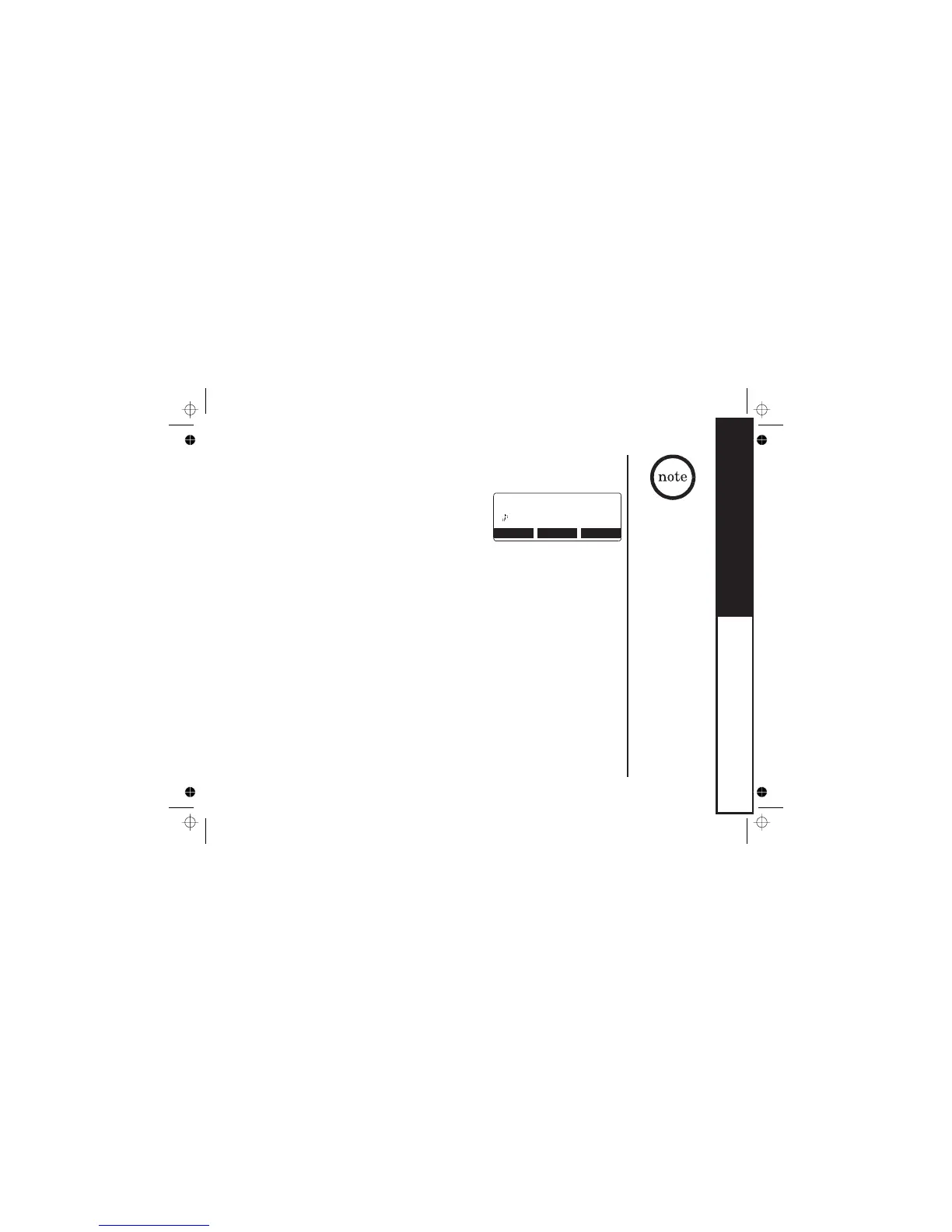Making Calls Using the Phonebook
Speed Dialing
From Standby Mode
From Talk Mode
DIAL
-
1) When the phone is in standby mode, view the phonebook
location to dial (see "Viewing the Phonebook" on page 41).
2) Press or on the handset. The
displayed number is dialed.
3) To hang up, press on the handset or on the base.
1) Press or .
2) View the phonebook location to dial (see "Viewing the Phonebook" on page 41).
3) Press the soft key. The number displayed in the phonebook location is dialed.
4) To hang up, press on the handset or on the base.
You can program up to ten speed dial numbers in each handset and the base.
You must program a speed dial number before you can use the speed dialing feature. When
the phone is in standby mode, press and hold a number key ( )
associated with the speed dial location desired until the phone number appears;
then press or The number stored in that speed dial location (SPD1 -
SPD0) is dialed.
talk/flash speaker
end speaker
talk/flash speaker
end speaker
09
talk/flash speaker.
BACK EDITDELETE
Movies
8007303456
Beethoven9/SPD1
PHONEBOOK
!
!
!
!
!
!
For New Zealand:
Telecom access
numbers are pre-
programmed into
speed dial
locations as
follows.
Divert On : SPD1
Divert Off : SPD2
Block CID: SPD3
Messages: SPD4
Directory: SPD6
[42]
