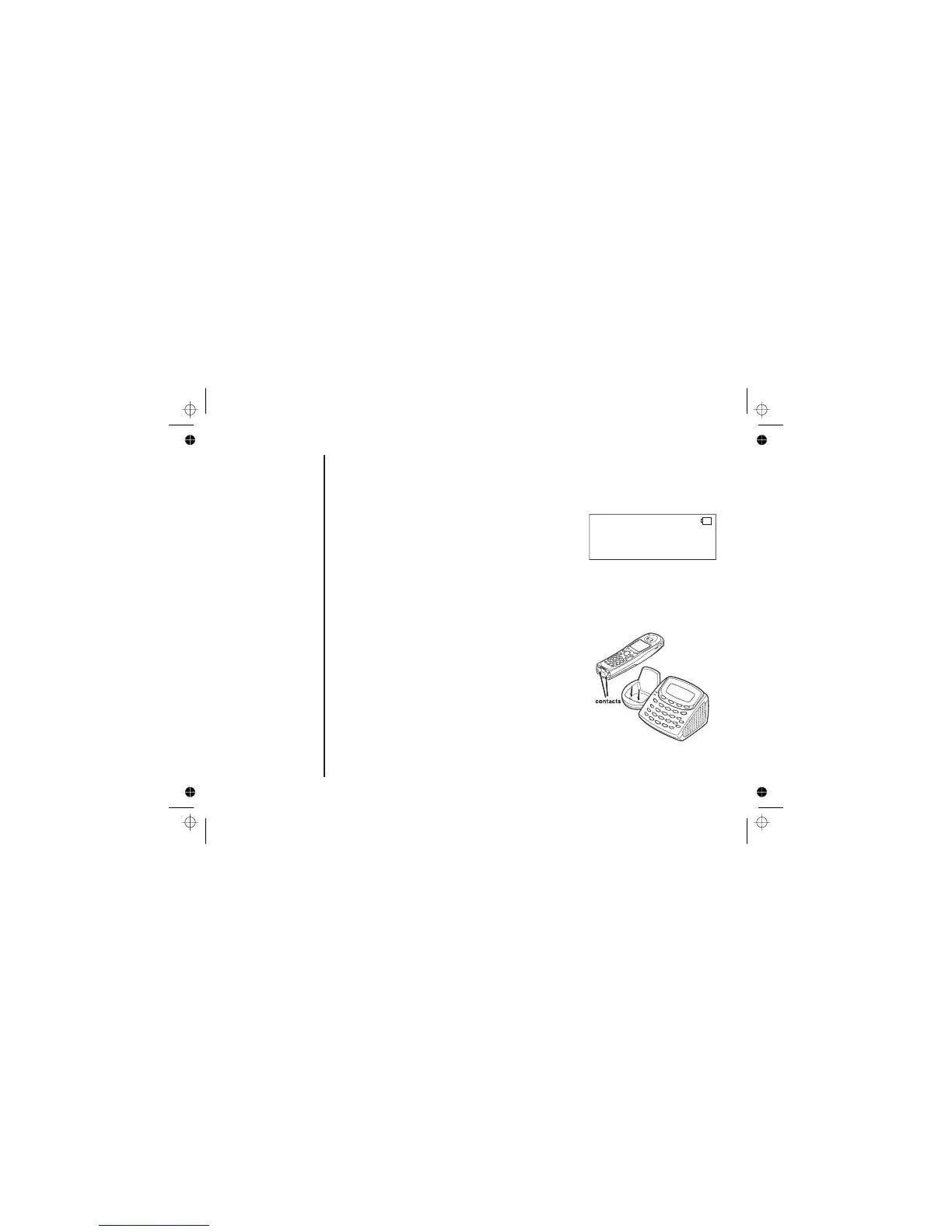Low Battery Alert
When the battery pack is very low, the phone is programmed to eliminate functions
in order to save power.
- The empty battery icon appears.
- Low Battery appears in the display.
If the phone is in standby mode, none of keys will
operate. If you are on a call, complete your conversation as
quickly as possible, and return the handset to the cradle.
To maintain a good charge, clean the charging contacts on the handset once a
month. Dampen a cloth with plain water. Gently rub the damp cloth over the
charging contacts until all visible dirt is removed.
Dry the contacts thoroughly before returning the handset to the
base.
Do not use paint thinner, benzene,
alcohol, or other chemical products.
Doing so may discolour the surface of the
telephone and damage the finish.
The battery pack needs to be charged when:
Cleaning the battery charging contacts
Caution:
[69]
Low Battery
