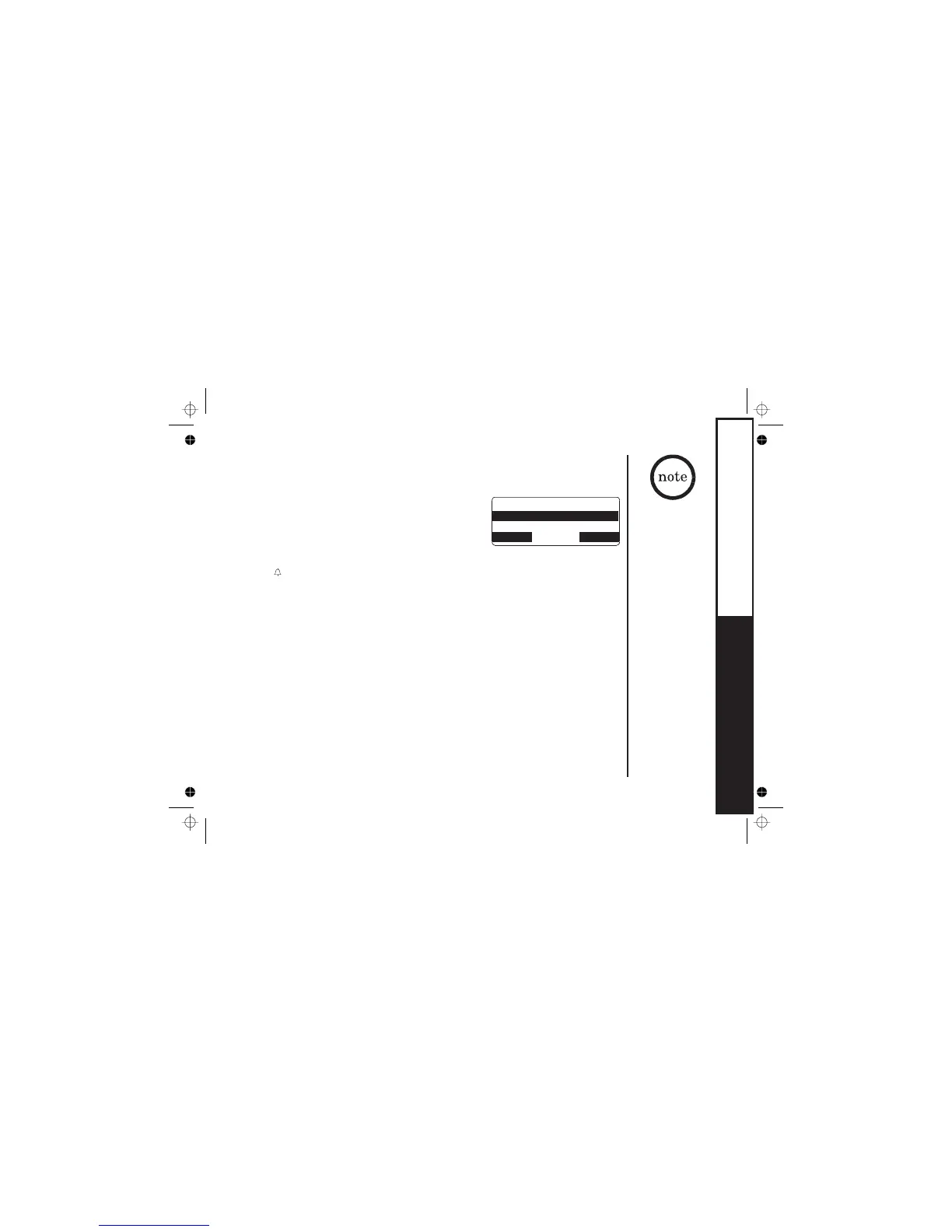Deleting a Caller ID Message
Deleting Information from the Caller ID List
1) When the phone is in standby mode, view the Caller ID
information to be deleted (see "Viewing the Caller ID List"
on page 47).
2) Press the soft key on.
appears
4) Press the soft key. You will hear a confirmation Tone.
DELETE
OK
Delete Caller ID
3) Press to select ./volume up/down Yes
! Once the Caller ID
data has been
deleted, the
information cannot
be retrieved
BACK OK
Delete Caller ID
No
Yes
[48]
CALLER ID
