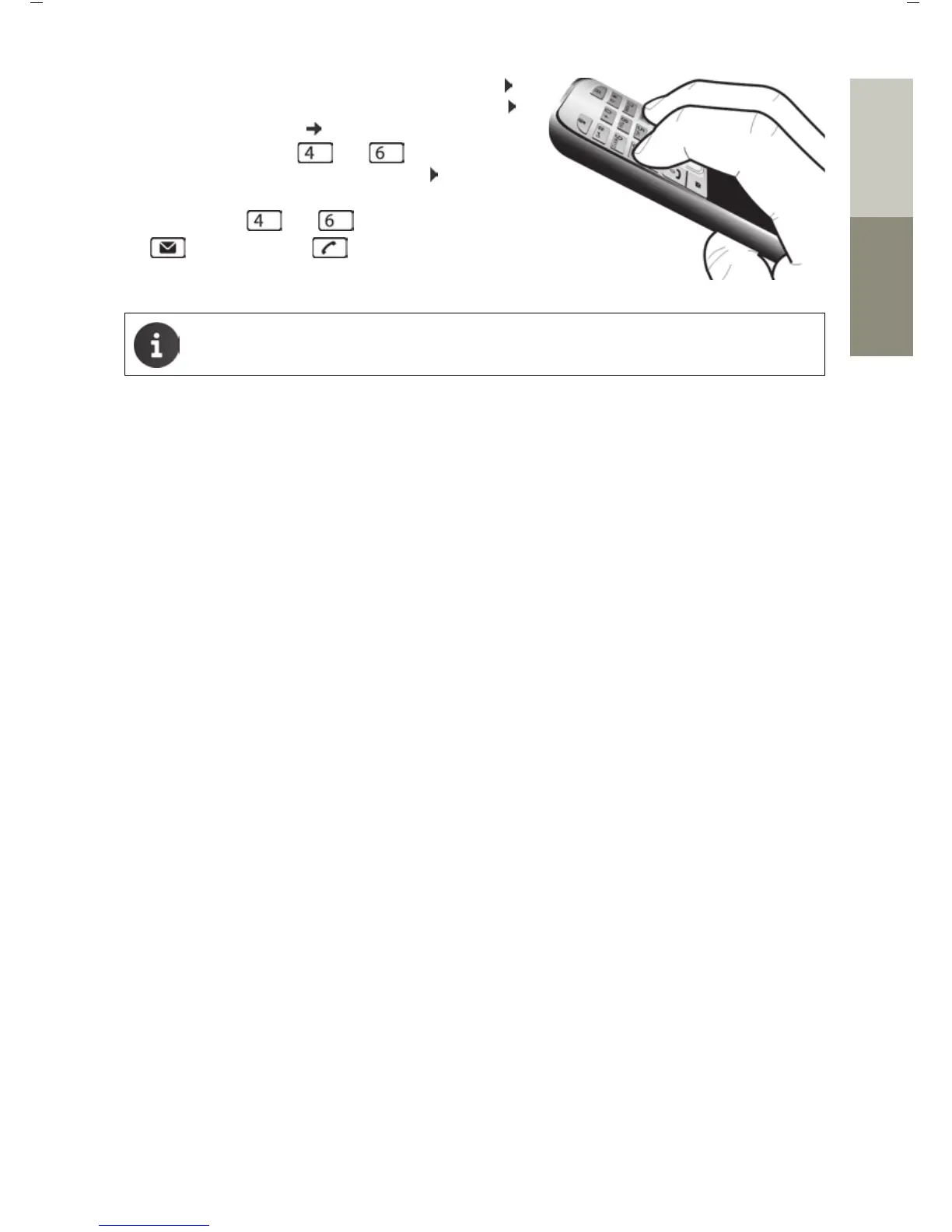107
Gigaset S850 / ALL UK en / A31008-XXXXX-XXXX-X-XX / applications_2.fm / 12/2/14
Template Go, Version 1, 01.07.2014 / ModuleVersion 1.0
Additional functions using the PC interface
DeutschEnglish
¤ End the Gigaset QuickSync program on the PC
Remove the USB data cable from the telephone
Remove the battery ( p. 78)
¤ Press and hold keys and at the same time
with the forefinger and middle finger Replace the
battery
¤ Release keys and . . . the Message key
and the Talk key will flash alternately
¤ Carry out the firmware update as described above
Always save pictures and sounds uploaded onto the handset on the PC, as they are
deleted during an Emergency Update.