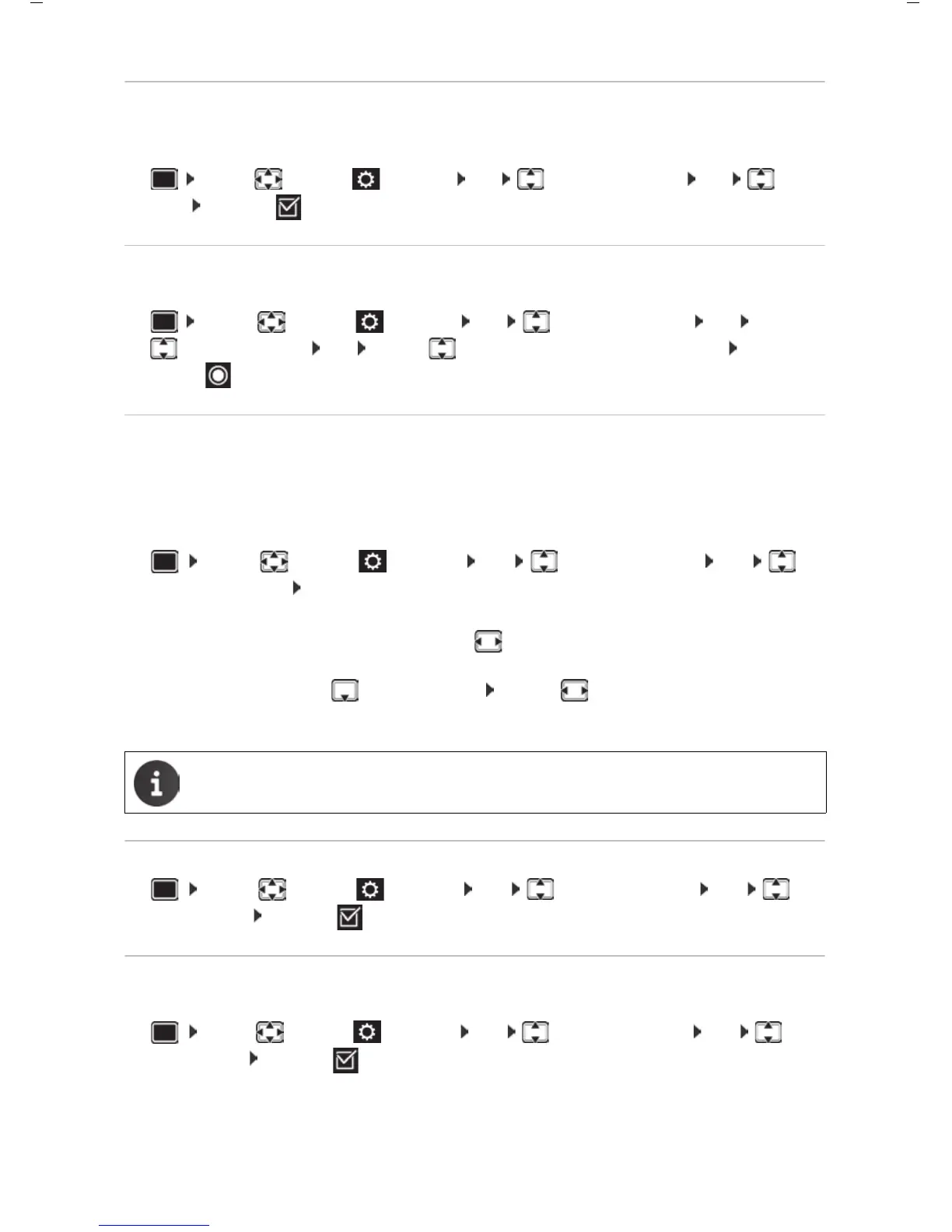114
Template Go, Version 1, 01.07.2014 / ModuleVersion 1.0
Handset
Gigaset S850 / ALL UK en / A31008-XXXXX-XXXX-X-XX / settings_HS.fm / 12/2/14
Large font
Show text and icons in call lists and in the directory in a larger size in order to improve legibility.
Only one entry is shown in the display and names are abbreviated if necessary.
¤ . . . use to select Settings OK Display & Keypad OK Large
Font Change (= on)
Colour scheme
The display may appear in a range of colour combinations.
¤ ... use to select Settings OK Display & Keypad OK
Colour Schemes OK . . . use to select the desired colour scheme
Select (=selected)
Display backlight
The display backlight always illuminates when the handset is taken out of the base station/
charging cradle or when a key is pressed. Any digit keys that are pressed appear on the display
for pre-dialling.
Switch the display backlight on/off when in idle status:
¤ ... use to select Settings OK Display & Keypad OK
Display Backlight OK ... then
Switching the keypad illumination on/off
¤ ... use to select Settings OK Display & Keypad OK Key
Illumination Change (= on)
Activating/deactivating automatic keypad lock
Automatically lock the keypad when the handset has been in idle status for around 15 seconds.
¤ ... use to select Settings OK Display & Keypad OK Auto
Keypadlock Change (= on)
Backlight in the charging cradle:
¤ In Charger: ... use to select On or Off
Backlight when not in the charging cradle:
¤ Out of Charger ... use to select On or Off
Save selection:
¤ Save
The handset's standby time may be significantly reduced if the display backlight is
activated.
