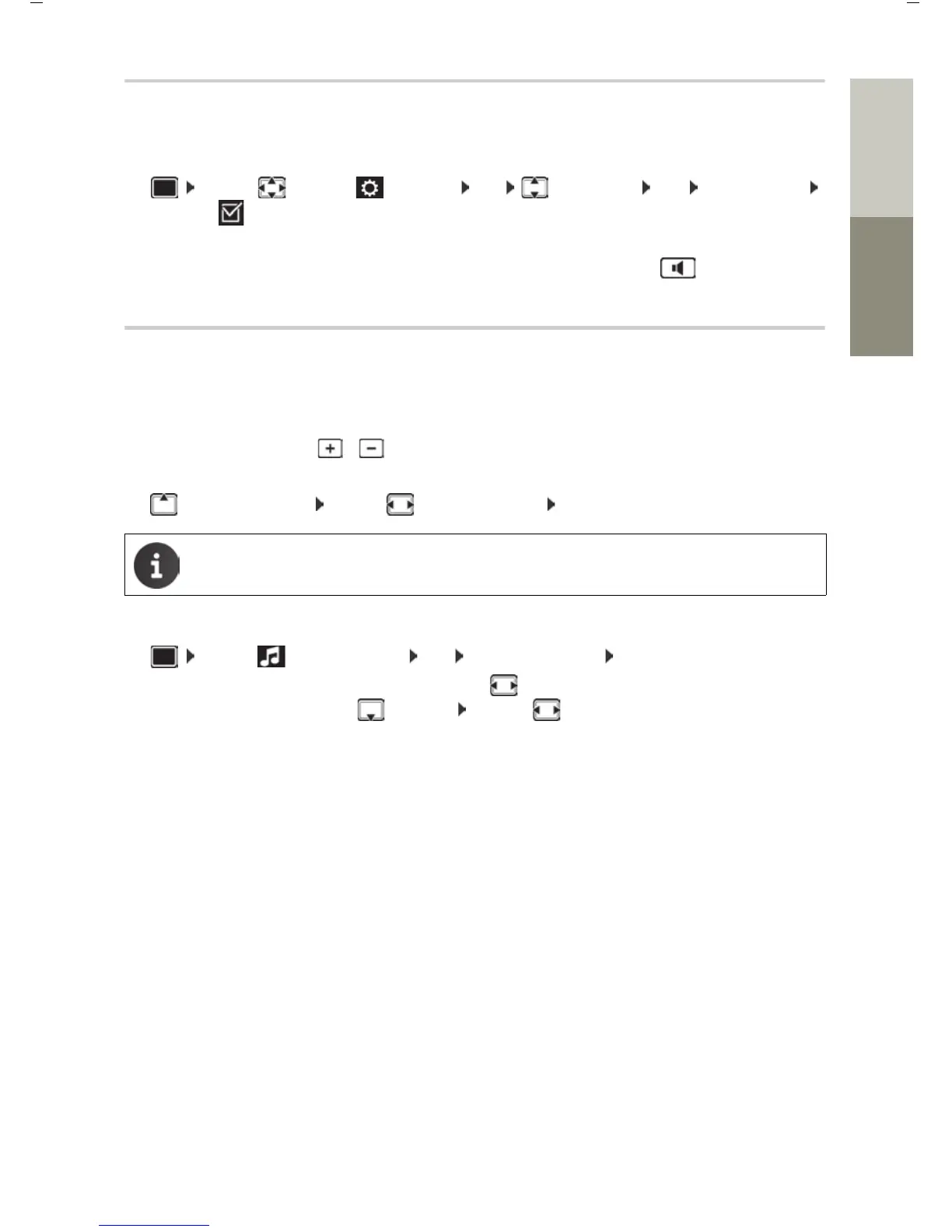115
Gigaset S850 / ALL UK en / A31008-XXXXX-XXXX-X-XX / settings_HS.fm / 12/2/14
Template Go, Version 1, 01.07.2014 / ModuleVersion 1.0
Handset
DeutschEnglish
Activating/deactivating Auto Answer
When set to Auto Answer, the handset accepts an incoming call as soon as it is removed from the
charging cradle.
¤ ... use to select Settings OK Telephony OK Auto Answer
Change ( = on)
Regardless of the Auto Answer setting, the connection ends as soon as you place the handset
back in the charging cradle. Exception: Press and hold the handsfree key for a further
2 seconds while placing the handset in the charging cradle.
Changing the earpiece and speaker volume
You can set the volume of the earpiece and speaker at 5 levels independently of each other.
During a conversation
¤ Press the volume keys / on the right side of the handset
or
¤ Handset Volume ... use to select volume Save . . . the setting is saved
In idle status
¤ ... use Audio Settings OK Handset Volume OK ... then
The setting is automatically saved after around 3 seconds without saving.
For the earpiece:
¤ Earpiece: . . . use to set the volume
For the speaker:
¤ Speaker . . . use to set the volume
Save settings:
¤ Save
