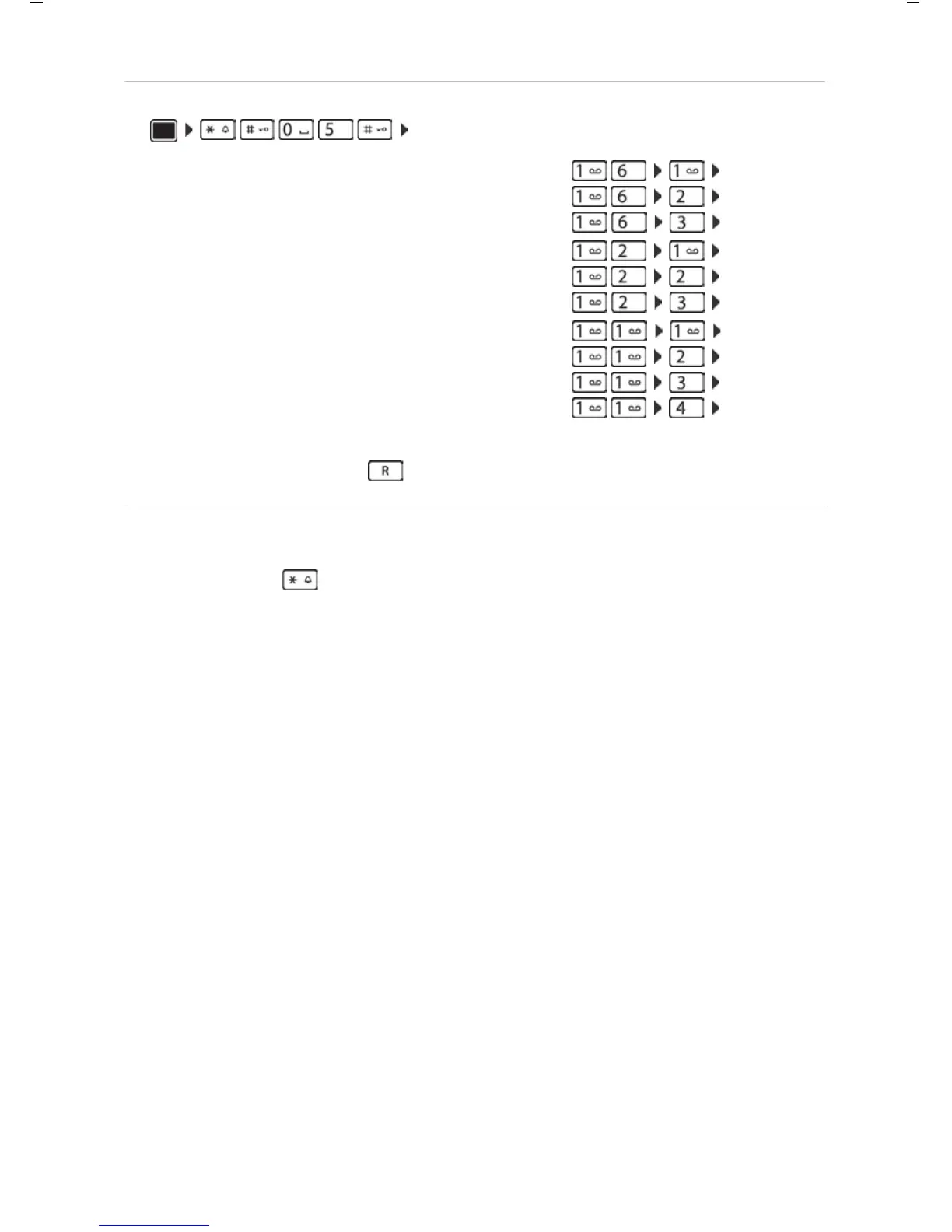112
Template Go, Version 1, 01.07.2014 / ModuleVersion 1.0
Operation with a PABX
Gigaset S850 / ALL UK en / A31008-XXXXX-XXXX-X-XX / extending.fm / 12/2/14
Setting pauses
¤ . . . then
To enter dialling pause when dialling:
¤ Press and hold the Recall key . . . a P appears in the display.
Switching temporarily to tone dialling (Tone)
After dialling the external number or after establishing the connection:
¤ Press the Star key briefly.
After the call ends, pulse dialling is automatically reactivated.
Pause after line seizure: 1 sec
3 secs
7 secs
¤ OK
¤ OK
¤ OK
Pause after Recall key: 800 ms
1600 ms
3200 ms
¤ OK
¤ OK
¤ OK
Dialling pause (pause after access code): 1 sec
2 secs
3secs
6secs
¤ OK
¤ OK
¤ OK
¤ OK