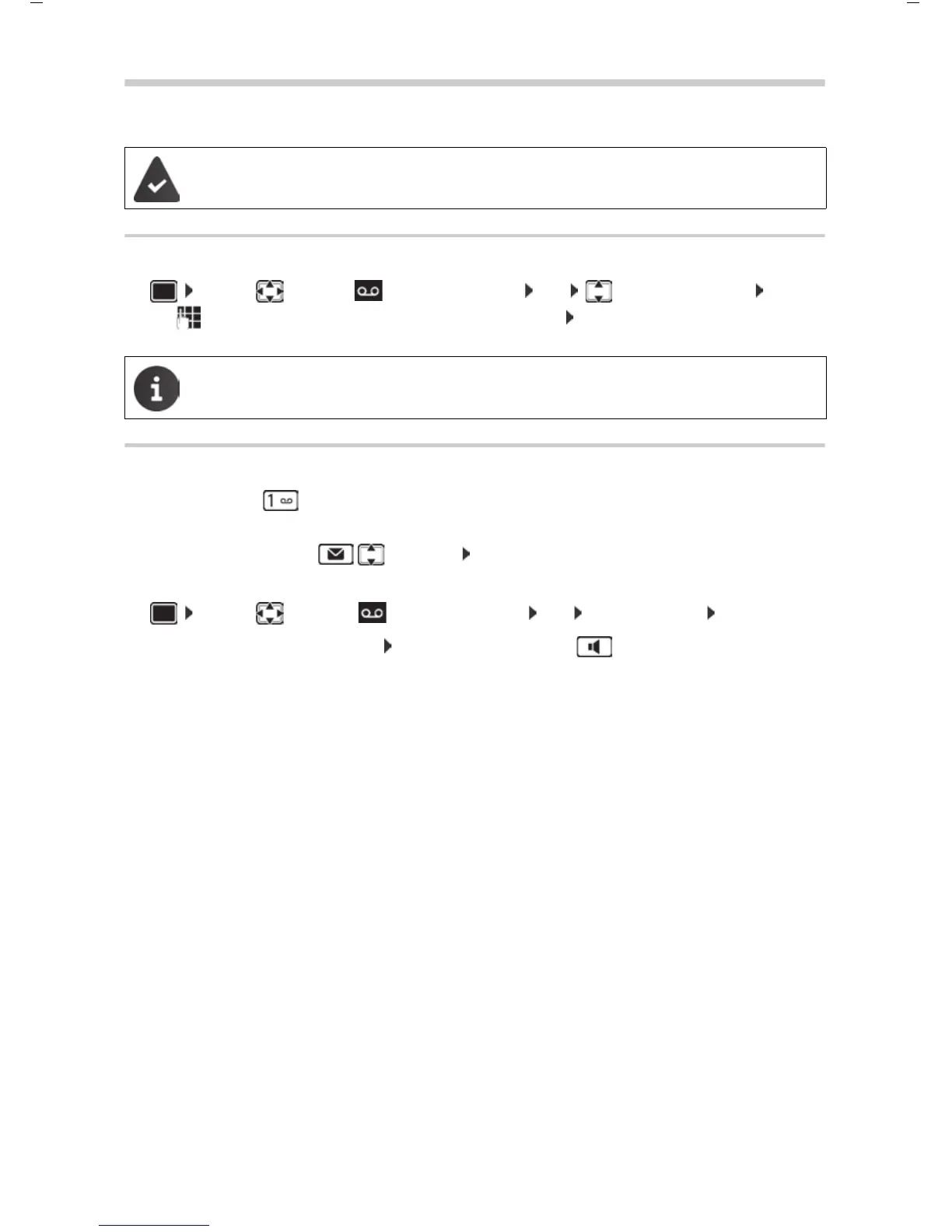96
Template Go, Version 1, 01.07.2014 / ModuleVersion 1.0
Network mailbox
Gigaset S850 / ALL UK en / A31008-XXXXX-XXXX-X-XX / answering_m.fm / 12/2/14
Network mailbox
Entering a number
¤ ... use to select Answer Machine OK Network Mailbox OK ...
use to enter or amend the network mailbox number Save
Playing back messages
¤ Press and hold
or
¤ Press the Message key Mailbox: OK
or
¤ ... use to select Answer Machine OK Play Messages OK
Listen to announcement out loud: Press the handsfree key
The network mailbox has been requested from the network provider.
The network mailbox cannot be activated/deactivated using the handset. Please con-
tact the network provider if you require any further information.