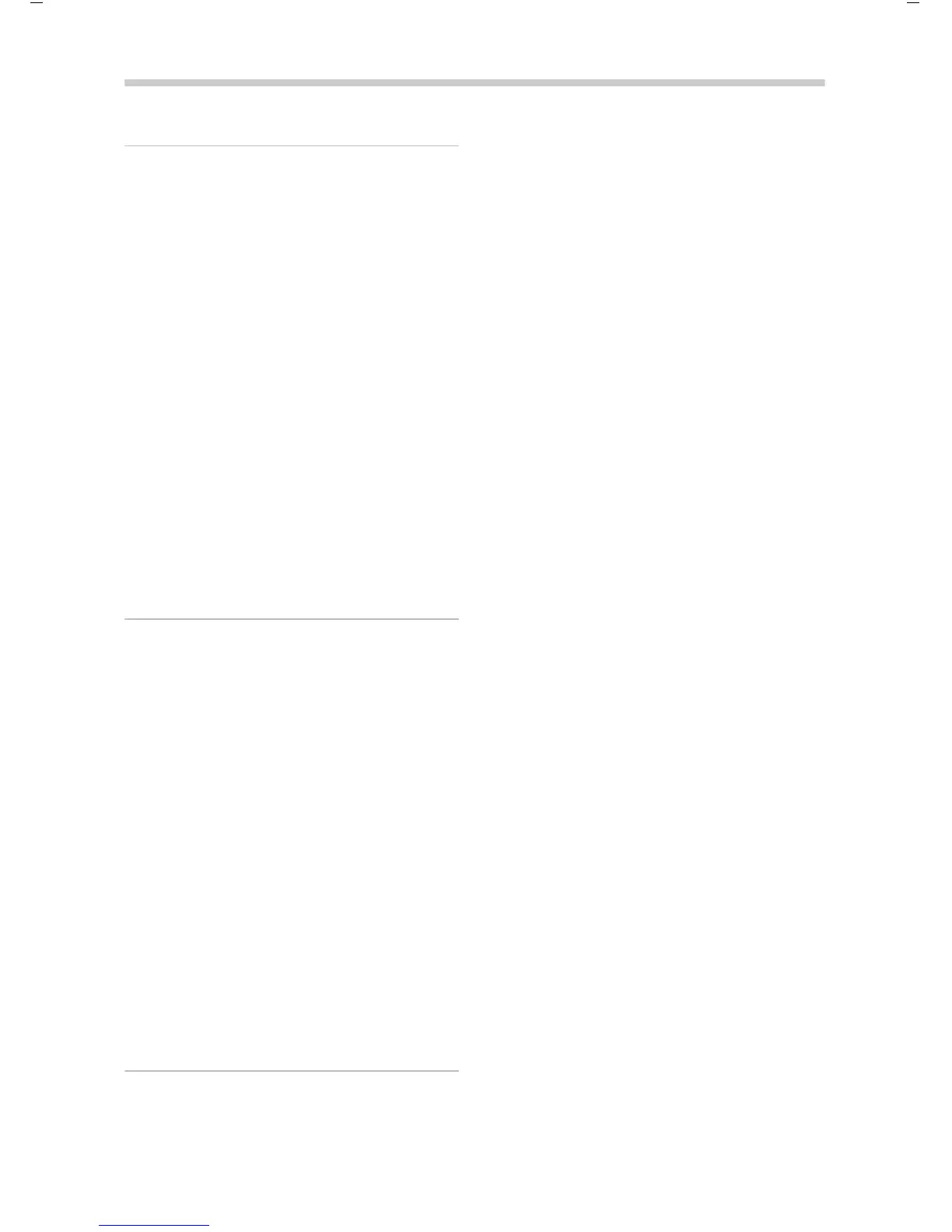134
Template Go, Version 1, 01.07.2014
Index
Gigaset S850GO / LUG DE de / A31008-XXXXX-XXXX-X-XX / LUGSIX.fm / 2014.12.2
Index
A
Access code (PABX) . . . . . . . . . . . . . . . . . . 111
Activating/deactivating message LED
. . . . 89
Advisory tones
. . . . . . . . . . . . . . . . . . 117, 118
Alarm
. . . . . . . . . . . . . . . . . . . . . . . . . . . . . . 99
Alarm clock
. . . . . . . . . . . . . . . . . . . . . . . . . 99
switch on/off
. . . . . . . . . . . . . . . . . . . . . . 99
Anniversary, see Appointment
Answer machine
calling back a caller
. . . . . . . . . . . . . . . . . 90
playing back messages
. . . . . . . . . . . . . . 96
Appointment
display missed
. . . . . . . . . . . . . . . . . . . . . 98
missed
. . . . . . . . . . . . . . . . . . . . . . . . . . . 98
notification
. . . . . . . . . . . . . . . . . . . . . . . 97
setting
. . . . . . . . . . . . . . . . . . . . . . . . . . . 97
Assigning number key
. . . . . . . . . . . . . . . . 118
Authorisation
. . . . . . . . . . . . . . . . . . . . . . . 123
Automatic
answer
. . . . . . . . . . . . . . . . . . . . . . . . . . 115
redial
. . . . . . . . . . . . . . . . . . . . . . . . . . . . 85
B
Base station
changing
. . . . . . . . . . . . . . . . . . . . . . . . 109
changing the name
. . . . . . . . . . . . . . . . 109
connecting to the PABX
. . . . . . . . . . . . 111
restoring to default settings
. . . . . . . . . 121
setting
. . . . . . . . . . . . . . . . . . . . . . . . . . 120
system PIN
. . . . . . . . . . . . . . . . . . . 120, 121
Battery
charging status
. . . . . . . . . . . . . . . . . . . 130
inserting
. . . . . . . . . . . . . . . . . . . . . . . . . . 78
Best base station
. . . . . . . . . . . . . . . . . . . . 109
Bluetooth
. . . . . . . . . . . . . . . . . . . . . . . . . . 103
activate
. . . . . . . . . . . . . . . . . . . . . . . . . 103
changing the device name
. . . . . . . . . . 105
copy directory (vCard)
. . . . . . . . . . . . . . . 95
de-registering devices
. . . . . . . . . . . . . . 104
list of known devices
. . . . . . . . . . . . . . . 104
registering devices
. . . . . . . . . . . . . . . . 104
Broken display
. . . . . . . . . . . . . . . . . . . . . . . 76
C
Calendar . . . . . . . . . . . . . . . . . . . . . . . . . . . . 97
Call
accepting
. . . . . . . . . . . . . . . . . . . . . . . . 85
external
. . . . . . . . . . . . . . . . . . . . . . . . . . 84
internal
. . . . . . . . . . . . . . . . . . . . . . . . . . 86
participant listening in
. . . . . . . . . . . . . . 88
transferring internally (connecting)
. . . . 87
Call list
copying a number to the directory
. . . . 91
delete
. . . . . . . . . . . . . . . . . . . . . . . . . . . 91
delete an entry
. . . . . . . . . . . . . . . . . . . . 91
dialling
. . . . . . . . . . . . . . . . . . . . . . . . . . . 85
entry
. . . . . . . . . . . . . . . . . . . . . . . . . . . . 90
opening
. . . . . . . . . . . . . . . . . . . . . . . . . . 90
Call lists
. . . . . . . . . . . . . . . . . . . . . . . . . . . . 90
Call protection
. . . . . . . . . . . . . . . . . . . . . . 118
Call swapping
. . . . . . . . . . . . . . . . . . . . . . . 87
Call waiting, external
accepting/rejecting
. . . . . . . . . . . . . 86, 87
Call waiting, internal
accept
. . . . . . . . . . . . . . . . . . . . . . . . . . . 87
Calling
external
. . . . . . . . . . . . . . . . . . . . . . . . . . 84
internal
. . . . . . . . . . . . . . . . . . . . . . . . . . 86
Care
. . . . . . . . . . . . . . . . . . . . . . . . . . . . . . 125
Care of the device
. . . . . . . . . . . . . . . . . . . 125
Changing
display language
. . . . . . . . . . . . . . . . . . 113
earpiece volume
. . . . . . . . . . . . . . . . . . 115
speaker volume
. . . . . . . . . . . . . . . . . . 115
system PIN
. . . . . . . . . . . . . . . . . . . 120, 121
Changing the device name (Bluetooth)
. . 105
Changing the name of the handset
. . . . . 110
Changing the PIN
. . . . . . . . . . . . . . . . . . . 120
Changing the system PIN
. . . . . . . . . . . . . 120
Character charts
. . . . . . . . . . . . . . . . . . . . 128
Charge status of the batteries
. . . . . . . . . 130
Charging
the battery
. . . . . . . . . . . . . . . . . . . . . . . 79
Charging time of handset
. . . . . . . . . 126, 128
CLIP-picture
. . . . . . . . . . . . . . . . . . . . . . . . 118
view in Resource Directory
. . . . . . . . . . 102
CLIP-picture, in directory
. . . . . . . . . . . . . . 92
Colour scheme
. . . . . . . . . . . . . . . . . . . . . 114
Conference
. . . . . . . . . . . . . . . . . . . . . . . . . 87
Conference call
end
. . . . . . . . . . . . . . . . . . . . . . . . . . . . . . 87
Connecting the base station to the mains po-
wer supply/telephone network
. . . . . 77
Connecting the charging cradle (handset)
78