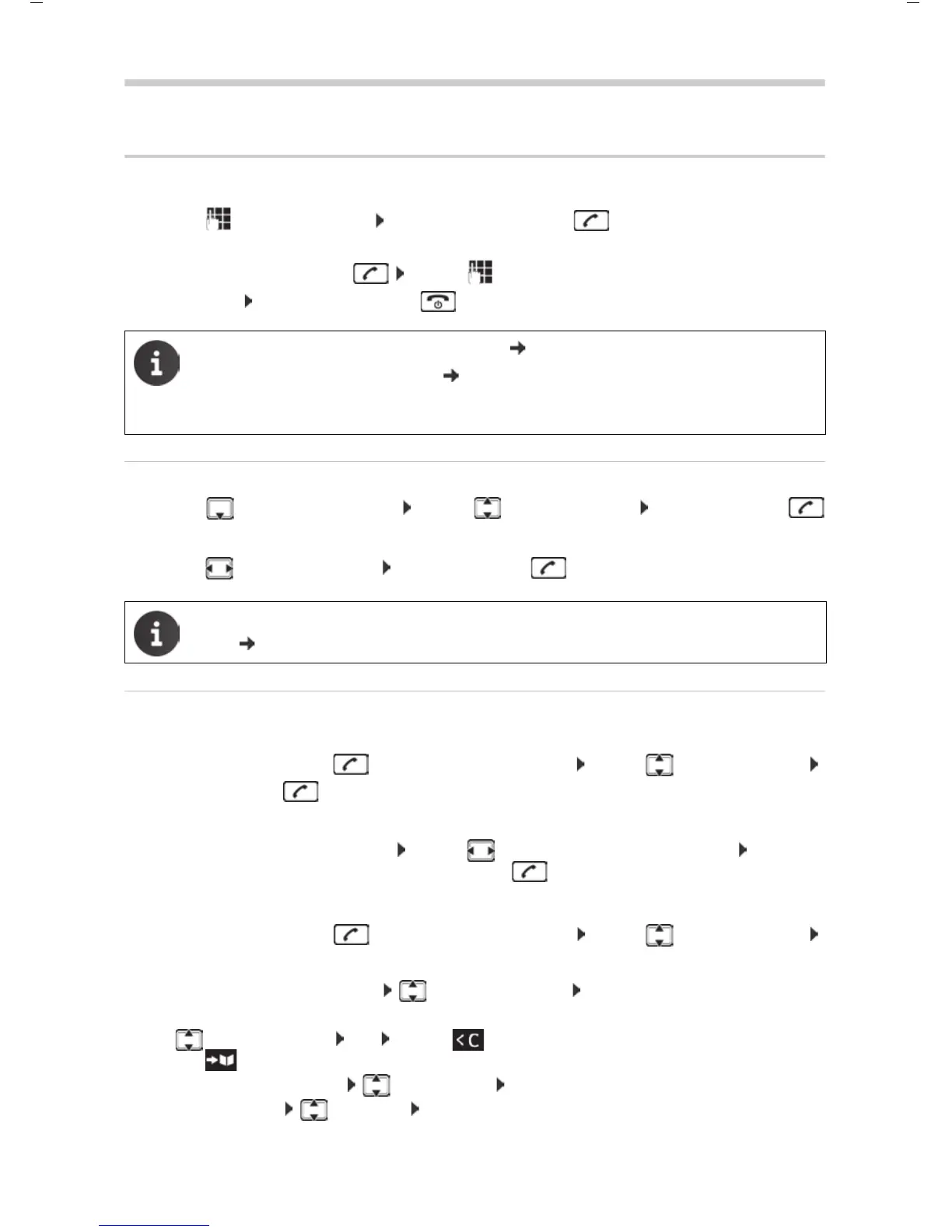84
Template Go, Version 1, 01.07.2014 / ModuleVersion 1.0
Making calls
Gigaset S850 / ALL UK en / A31008-XXXXX-XXXX-X-XX / telephony.fm / 12/2/14
Making calls
Making calls
¤ . . . use to enter a number Briefly press the Talk key
or
¤ Press and hold the Talk key . . . use to enter the number
Cancel dialling: Press the End call key
Dialling from the directory
¤ . . . use to open the directory . . . use to select an entry press the Talk key
If multiple numbers are entered:
¤ . . . use to select a number press the Talk key . . . the number is dialled
Dialling from the redial list
The redial list contains the 20 numbers last dialled with the handset.
¤ Briefly press the Talk key . . . the redial list is opened . . . use to select an entry
press the Talk key
If a name is displayed:
¤ View . . . the number is displayed . . . use to browse numbers if necessary . . . when
the desired number is reached press the Talk key
Managing entries in the redial list
¤ Briefly press the Talk key . . . the redial list is opened . . . use to select an entry
Options . . . possible options:
Information for Calling Line Identification: p. 19
When the display backlight is off ( p. 114) the display backlight is activated the first
time that any key is pressed. Digit keys that are pressed appear in the display for pre-
dialling, other keys have no further function.
For fast access (quick dial): Assign numbers from the directory to the digit or display
keys ( p. 118).
Copy an entry to the directory: Copy to Directory OK
Copy the number to the display:
¤ Display number OK . . . use to amend or add numbers if necessary . . .
use to save as a new entry in the directory
Delete the selected entry: Delete entry OK
Delete all entries: Delete all OK
Set automatic line seizure:
