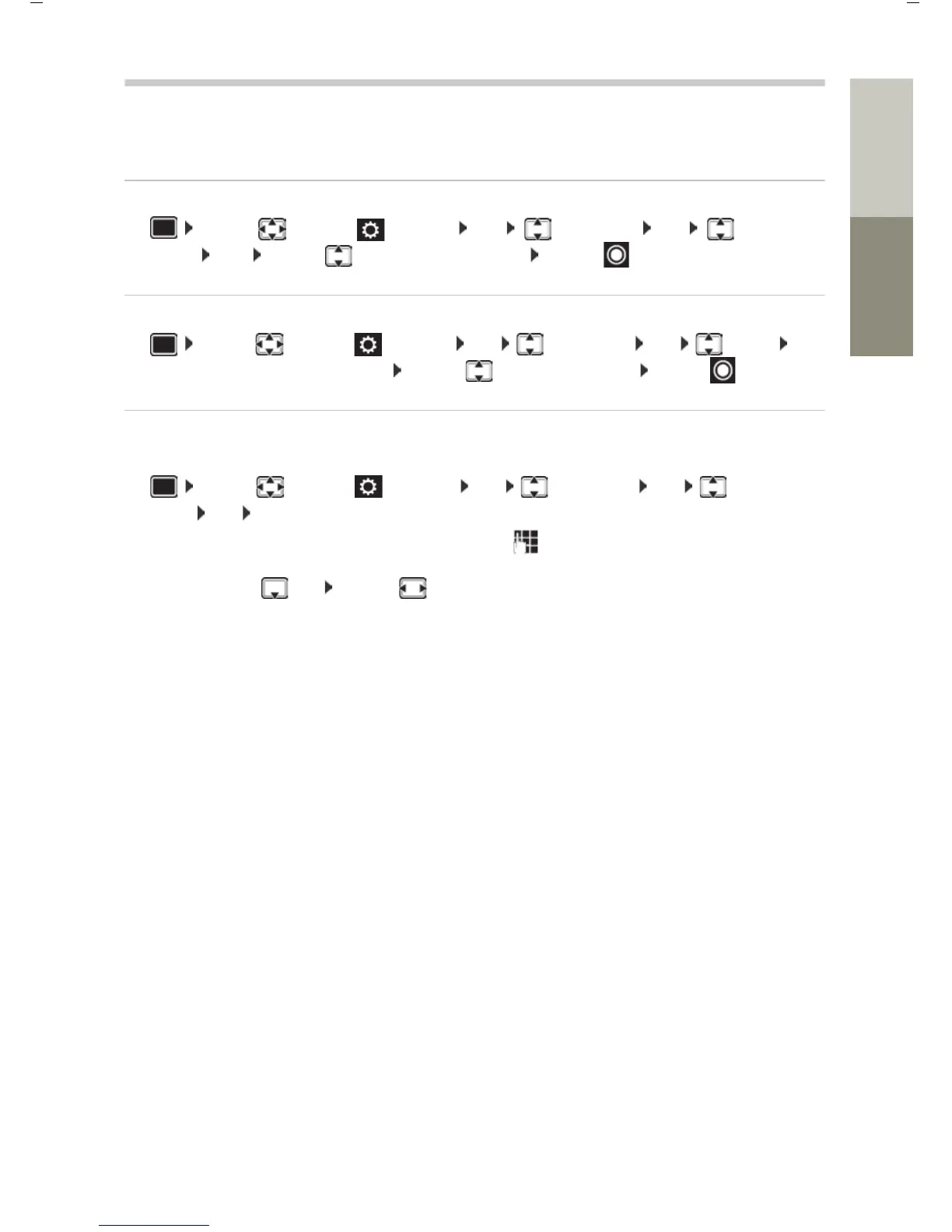111
Gigaset S850 / ALL UK en / A31008-XXXXX-XXXX-X-XX / extending.fm / 12/2/14
Template Go, Version 1, 01.07.2014 / ModuleVersion 1.0
Operation with a PABX
DeutschEnglish
Operation with a PABX
To find out which settings are required for a PABX, please refer to the PABX user guide.
Setting Tone or Pulse dialling mode
¤ ... use to select Settings OK Telephony OK Dialling
Mode OK ... use to select Tone or Pulse Select (=selected)
Setting the flash time
¤ ... use to select Settings OK Telephony OK Recall OK
. . . possible flash times are listed . . . use to select flash time Select ( = selected)
Saving an access code (outside line code)
Setting the access code (e.g. "0") for dialling using the fixed line network and using VoIP.
¤ ... use to select Settings OK Telephony OK Access
Code OK ... then
Fixed line
network:
¤ Access external line with: . . . use to enter or change access code,
max. 3 digits
Rule:
¤ For . . . use to select when the access code should be dialled
Call Lists: The access code will only prefix numbers from a list (list of answered
calls, list of missed calls).
All calls: The access code prefixes all numbers dialled.
Off: The access code is deactivated and does not prefix any telephone
number.
Save:
¤ Save