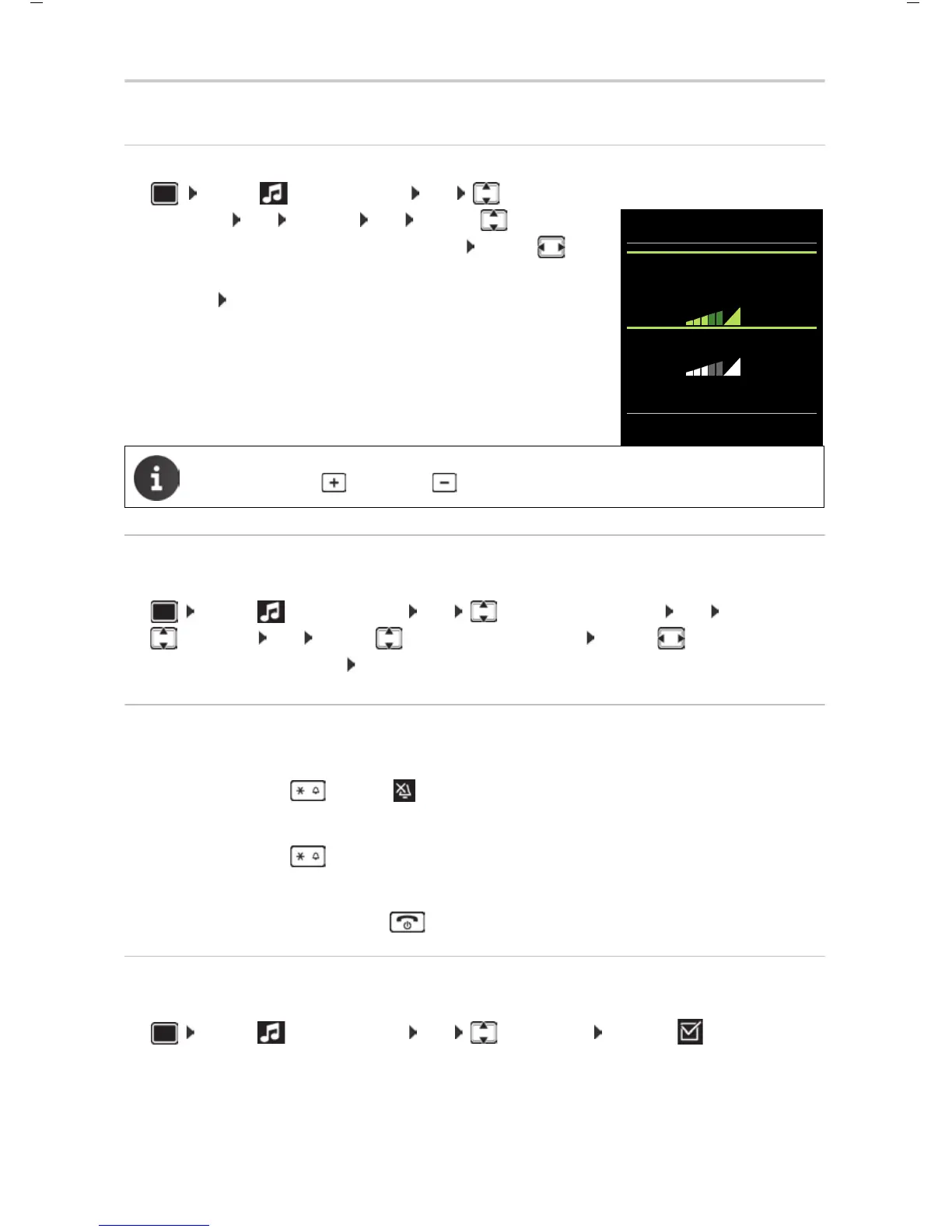116
Template Go, Version 1, 01.07.2014 / ModuleVersion 1.0
Handset
Gigaset S850 / ALL UK en / A31008-XXXXX-XXXX-X-XX / settings_HS.fm / 12/2/14
Ringtones
Ringtone volume
¤ ... use Audio Settings OK Ringtones
(Handset) OK Volume OK ... use to select For
internal calls and alarms or External Calls . . . use to set
volume in 5 increments or in crescendo mode (increasing
volume) Save
Ringtone melody
Set a variety of ringtones for internal and external calls.
¤ ... use Audio Settings OK Ringtones (Handset) OK
Melodies OK . . . use to select he connection . . . use to select the ring-
tone/melody in each case Save
Activating/deactivating the ringtone
Deactivating the ringtone permanently
¤ Press and hold the key. The icon appears in the status bar
Activating the ringtone permanently
¤ Press and hold the key.
Deactivating the ringtone for the current call
¤ Press Silence or the End call key
Activating/deactivating the vibration alarm
Incoming calls and messages are indicated by vibration.
¤ ... use Audio Settings OK Silent Alert Change (=on)
When the telephone rings, you can permanently change the ringtone volume using
the volume keys (louder) or (quieter).
Volume
For internal calls
and alarms:
< >
External Calls:
Back Save
Example
