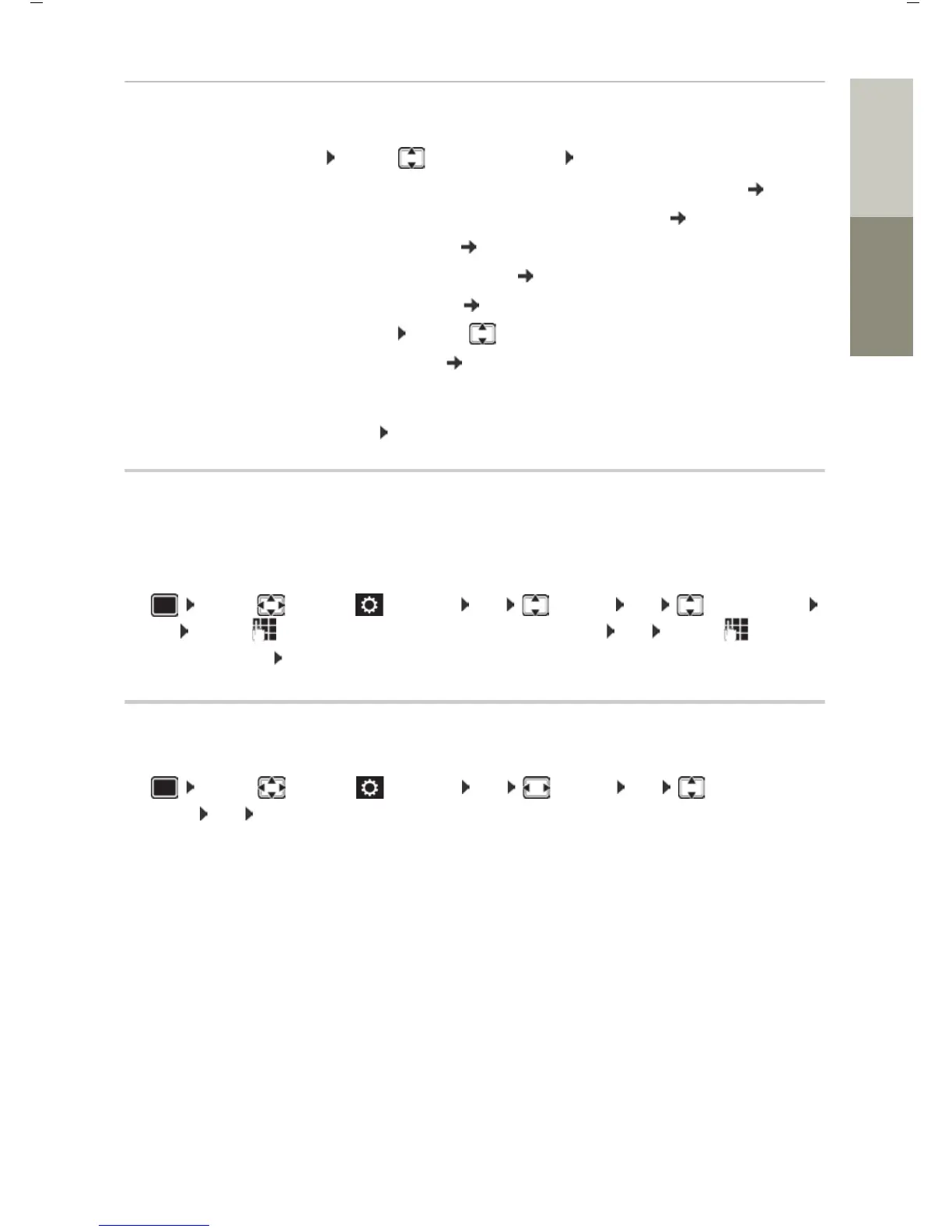119
Gigaset S850 / ALL UK en / A31008-XXXXX-XXXX-X-XX / settings_HS.fm / 12/2/14
Template Go, Version 1, 01.07.2014 / ModuleVersion 1.0
Handset
DeutschEnglish
Assigning display keys, changing assignments
¤ Press and hold the left or right display key in idle status . . . the list of possible key
assignments is opened . . . use to select function OK . . . possible options:
Starting a function
With the telephone in idle status: Briefly press . . . the assigned function is executed
Changing handset PIN
The handset is PIN-protected to prevent unauthorized use (default setting: 0000). Each time you
turn on the handset the PIN is requested.
Change the telephone's 4-digit system PIN (default setting: 0000):
¤ ... use to select Settings OK System OK Handset PIN
OK . . . use to enter the current PIN (if other than 0000) OK . . . use to enter
new system PIN Save
Resetting the handset to the default settings
Reset any individual settings and changes that you have made.
¤ ... use to select Settings OK System OK Handset
Reset OK Ye s . . . the handset's settings are reset
The following settings are not affected by a reset
• Registration of the handset to the base station
• Date and time
• Directory entries and call lists
Quick Dial Assign a number from the directory to the display key ( p. 118)
Alarm Clock Set and activate/deactivate the alarm clock ( p. 99)
Calendar Open calendar ( p. 97)
Bluetooth Open Bluetooth menu ( p. 103)
Redial Show redial list ( p. 84)
More Functions...
¤ OK . . . use to select other function
Call Lists Show call list
( p. 90)
