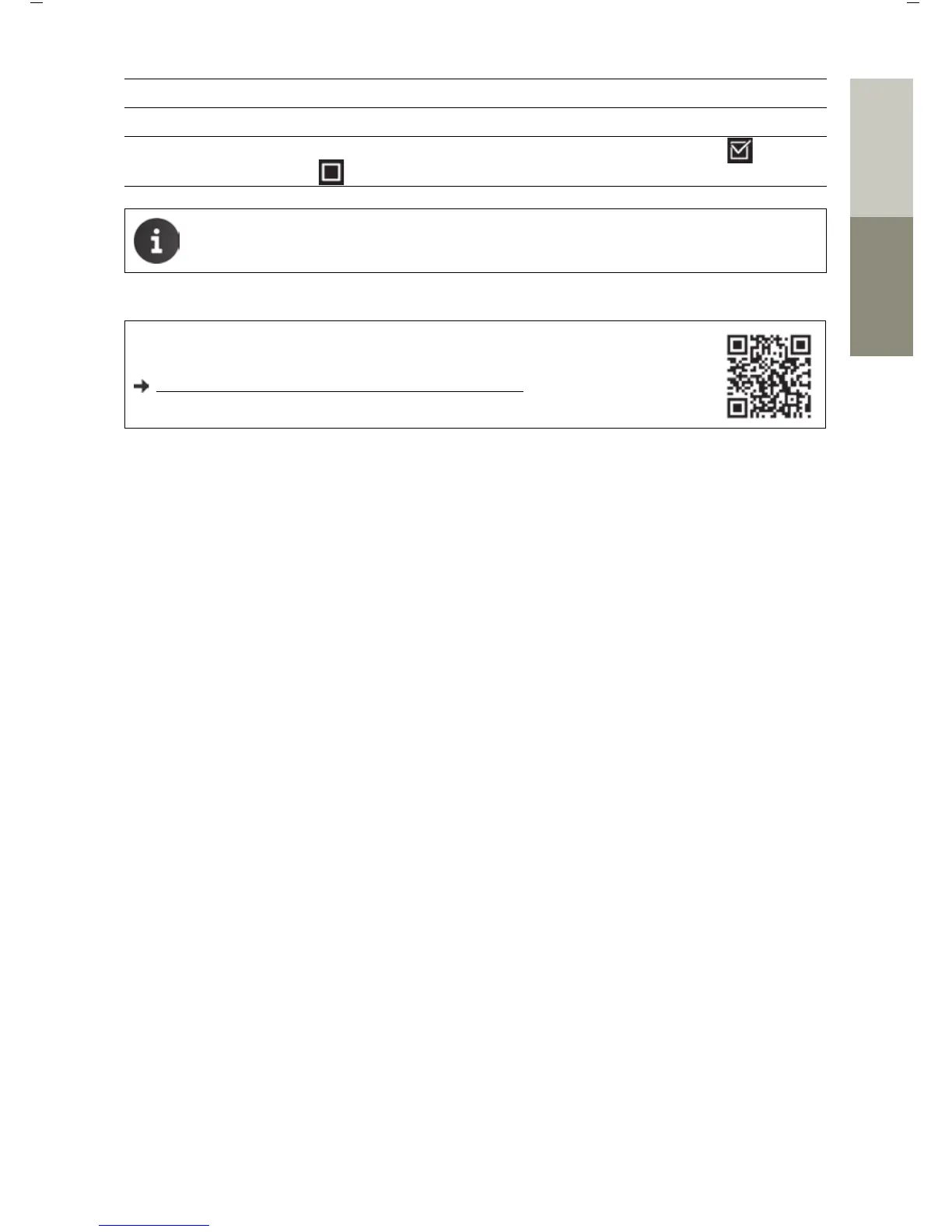75
Gigaset S850 / ALL UK en / A31008-XXXXX-XXXX-X-XX / user_guide_operating_steps.fm / 12/2/14
Template Go, Version 1, 01.07.2014 / ModuleVersion 1.0
Using the user guide effectively
DeutschEnglish
¤ Auto Answer The function to switch Auto answer on/off appears as the first menu item.
¤ Change Select Change to activate or deactivate. Function is activated /deacti-
vated .
Step Follow this procedure
Not all functions described in the user guide are available in all countries or from all
network providers.
Recent manuals in PDF format under
wiki.unify.com/wiki/OpenScape_DECT_Phone_S5