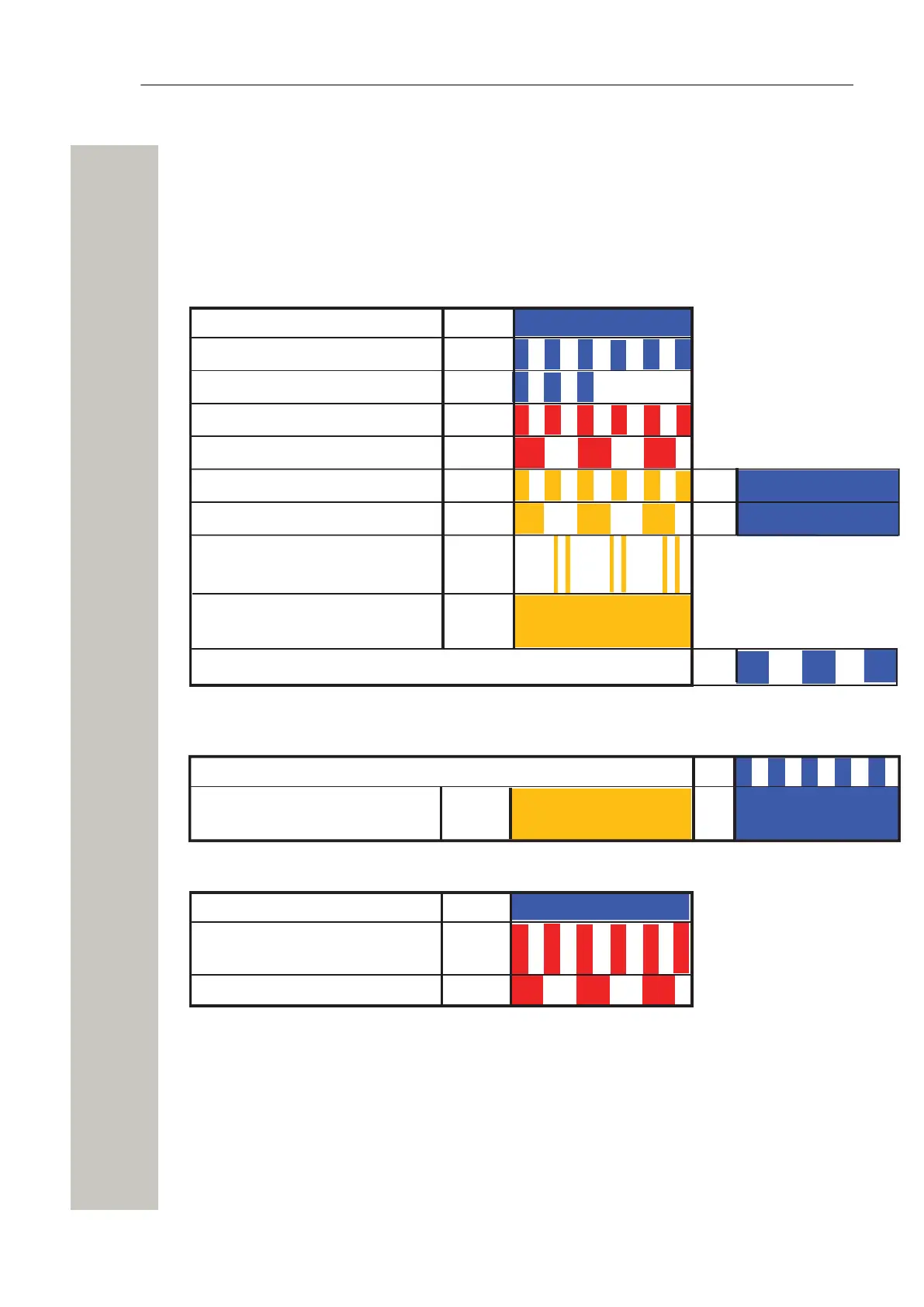Description
Flashing Patterns
Fixed light indicates normal state
Slow flashing light indicates medium attention
Quick flashing light indicates high attention
Red
Red
Blue
Blue
Yellow
Yellow
Status LED
Blue
Error/fault
Starting up/ shutting down
Status OK
Demonstration mode
Feedback (1 second)
Mode LED
Blue
Blue
Boot mode
Waiting for automatic
startup
(1 minute)
Warning
Troubleshoot mode and
during firmware upgrade
Mass storage mode
Yellow
Yellow
Power LED
Red
Red
Blue
* also used if the Power parameter conflicts
with the actual setu
.
Closing down caused by
low voltage
Power OK
Low voltage*
Mode LED
Blue
Indicates that manual confirmation is required
Blue
Yellow
Status LED
Blue
Confirmation is done and
setting can be activated
Secured settings
Power
Figure 3: LED indications
A31003-M2000-J109-01-7631, 30/06/2020
12 Wireless Service Gateway WSG, Installation Guide
