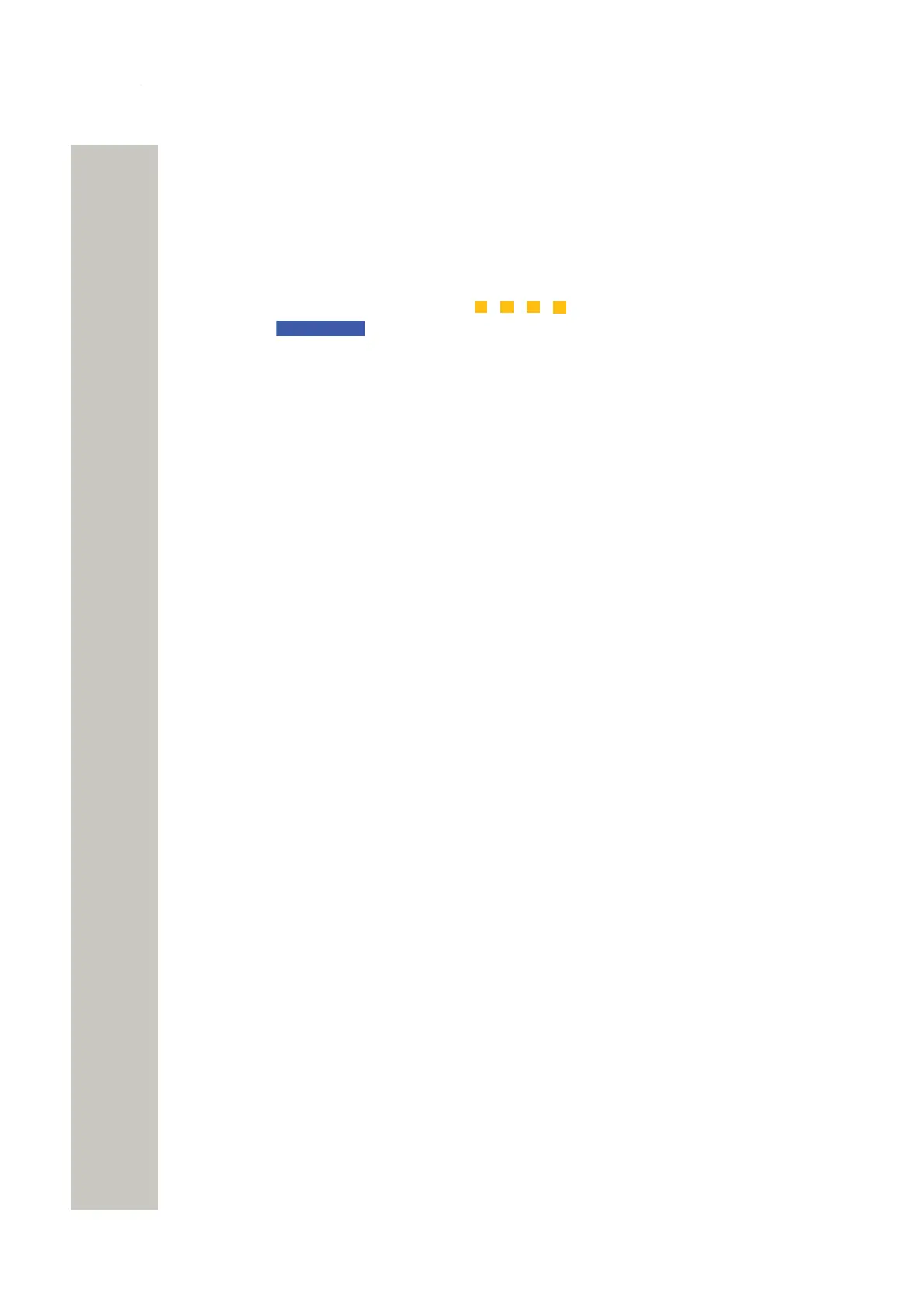Run in Demonstration Mode
Run in Demonstration Mode
The Demonstration Mode can be set when the module is running in normal operation, either via
the application's web interface or manually by using the Mode button.
Using the Mode button:
1) Press and hold the Mode button for 10 seconds. Demonstration Mode is indicated by the Sta-
tus LED with slow flashing yellow light and by the Mode button LED with fixed
blue light .
The module will automatically return to the previous license and parameters (without restart) af-
ter 2 hours.
Exiting before the 2 hours have passed, is done from the application's web interface, refer to the
application documentation. Restarting the Demonstration Mode after exiting, can be done from
the application's web interface after a delay of 10 minutes, but an immediate restart can be done
by using the Mode button.
A31003-M2000-J109-01-7631, 30/06/2020
Wireless Service Gateway WSG, Installation Guide 35
