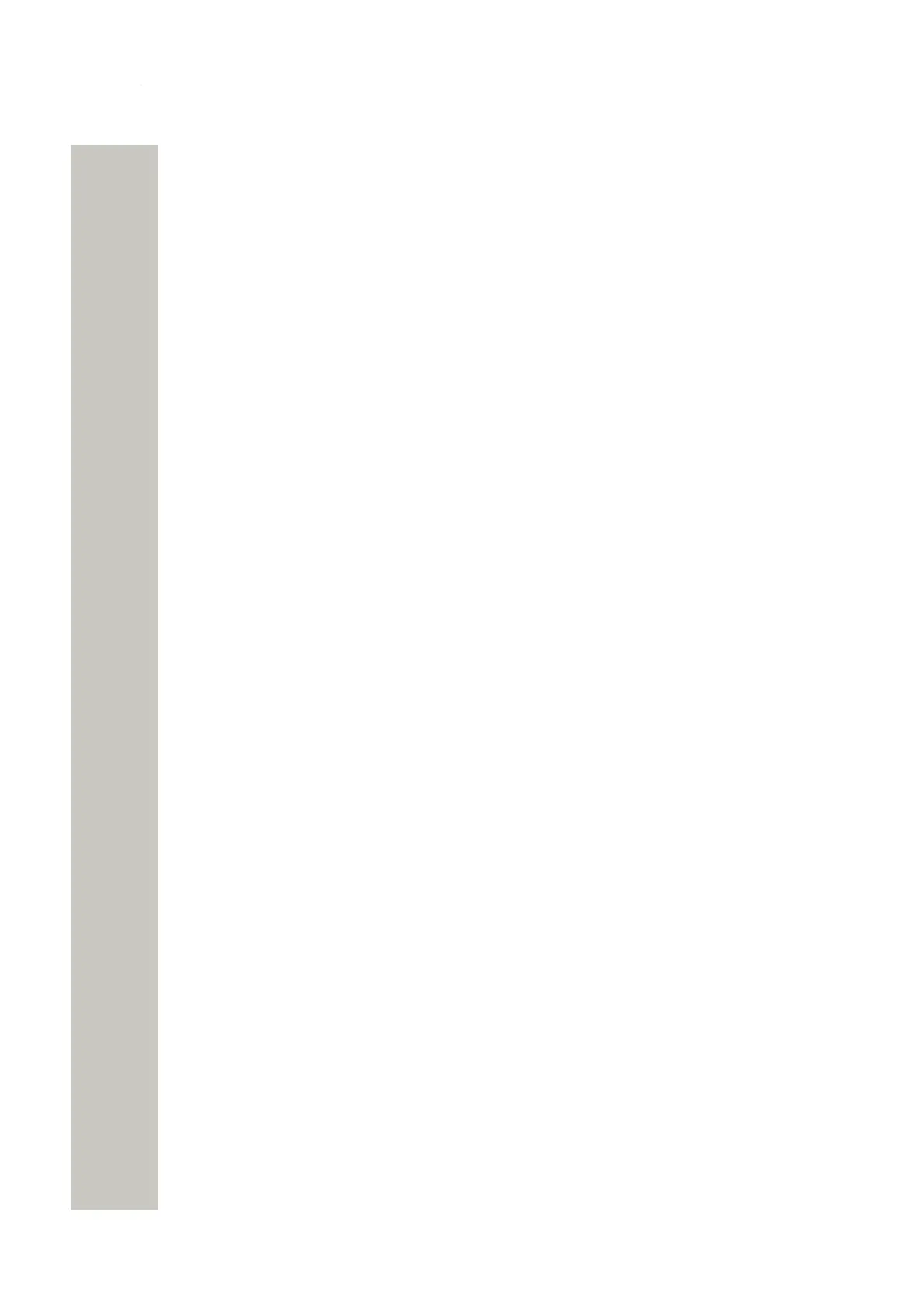Working in Boot Mode
8) If “Do not restart” is selected a dialogue box is shown. Click “OK”.
Return to Normal Operation
1) Click the Normal Operation button in the Boot Mode GUI’s upper right corner. The Normal
Operation dialogue box opens.
2) Select which software to start and click “OK”.
3) Select which settings to use for the software and click “OK”.
The module will restart and return to normal operation.
A31003-M2000-J109-01-7631, 30/06/2020
34 Wireless Service Gateway WSG, Installation Guide
