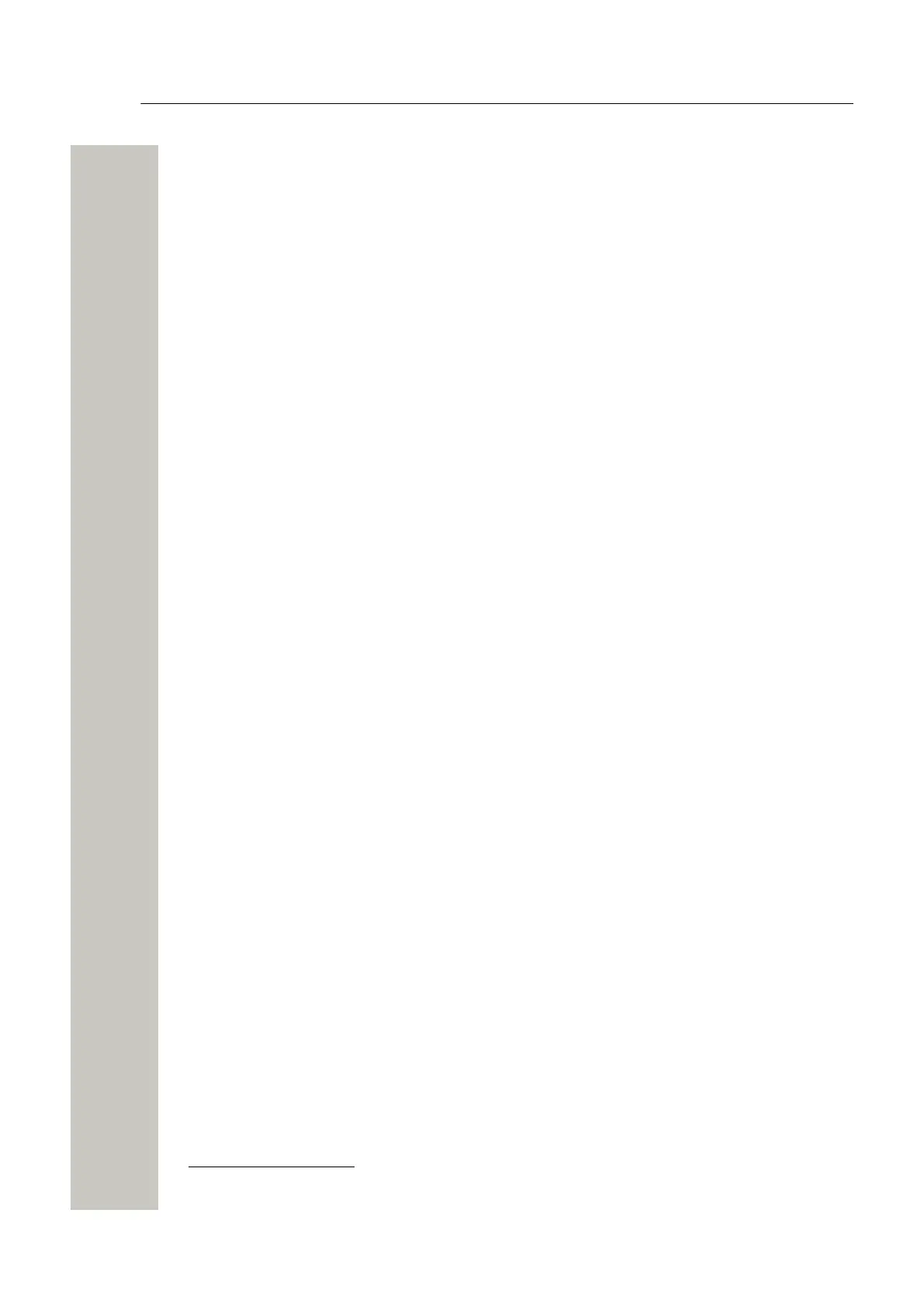Description
Operating Modes
Operating Modes
Besides normal operation the Wireless Service Gateway WSG can be operated in three other
modes, i.e. Boot Mode, Demonstration Mode and Troubleshoot Mode.
Normal Operation
All configuration and settings for the application, maintenance such as backups, software up-
grade and troubleshooting, are performed in the application GUI and is described in the separate
application documentation. The application GUI is the web user interface for the software appli-
cation running on Wireless Service Gateway WSG.
Boot Mode
When the application running on Wireless Service Gateway WSG cannot be accessed the mod-
ule can be set in Boot Mode i.e.the web interface of the module. From this GUI it is possible to
install new software, start Troubleshoot Mode, see settings and to reset the module back to fac-
tory default settings.
1
Placing the module in Boot Mode is performed manually by the user but if the module detects
several major errors the module can place itself in Boot Mode. Refer to chapter Message Distrib-
ution on page 29.
Demonstration Mode
Demonstration Mode makes it possible to run the Wireless Service Gateway WSG for two hours
with full or almost full functionality, with or without a valid license. Exact functionality is applica-
tion dependent. For more information about the functionality during demonstration mode, see the
application documentation.
Refer to chapter Run in Demonstration Mode on page 35.
Troubleshoot Mode
Troubleshoot Mode makes it possible to troubleshoot the system and access log files when it is
impossible to access and troubleshoot in the application running on Wireless Service Gateway
WSG, i.e. in Troubleshoot Mode no application is started.
Troubleshoot Mode is started from the Boot Mode GUI, see Troubleshooting from Boot Mode on
page 39.
1
Network settings such (IP address, Host name, etc.) will not be changed when resetting
back to factory default.
A31003-M2000-J109-01-7631, 30/06/2020
Wireless Service Gateway WSG, Installation Guide 13
