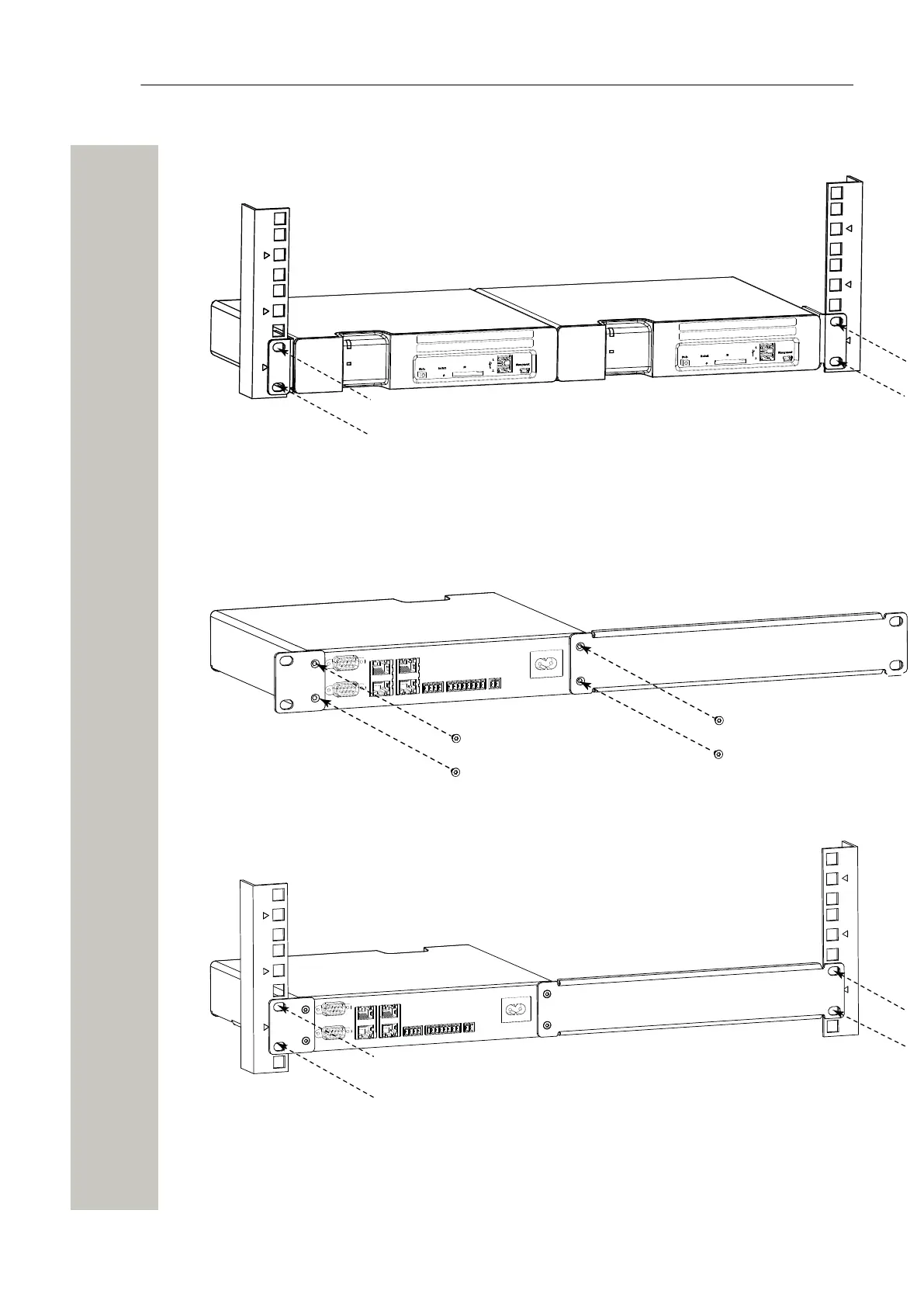Installation and Configuration
3) Fasten the assembly brackets in the rack, see figure below (screws not included).
Figure 9: Front mounted double in rack
Rear mounted single
• Requires the reverse 19´´ rack kit
1) Fasten the big assembly bracket on the right side of the module and the small assembly
brackets on the left side, as shown in the figure below
Figure 10: Rear mounted single
2) Fasten the assembly brackets in the rack, see below (screws not included).
Figure 11: Rear mounted single in rack
Rear mounted double
• Requires the reverse 19´´ rack kit
A31003-M2000-J109-01-7631, 30/06/2020
18 Wireless Service Gateway WSG, Installation Guide
