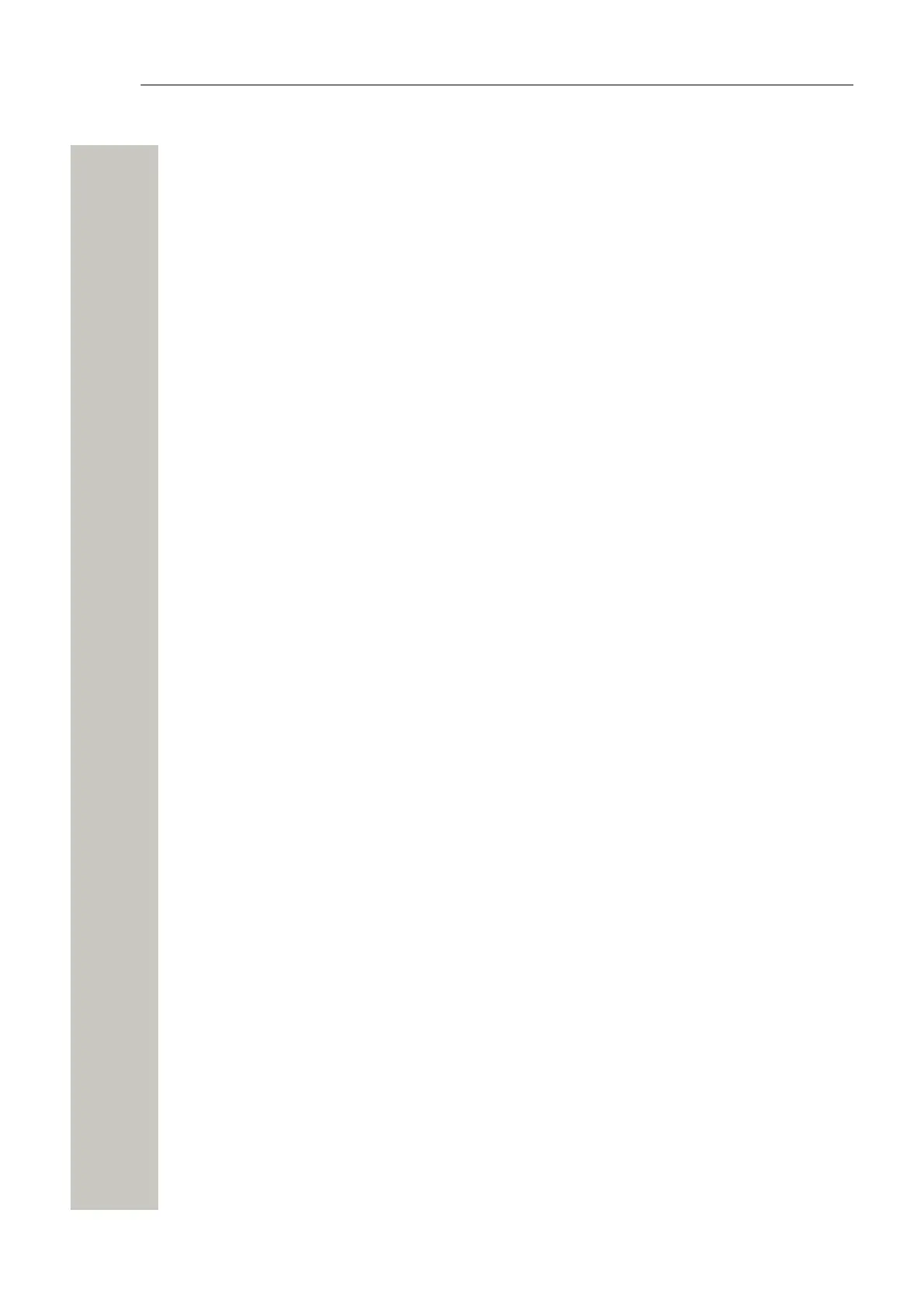Installation and Configuration
• Addressing of another Wireless Service Gateway WSG module
xxx.xxx.xxx.xxx/Service
First the IP address of the module is defined. After the “/”, the application service that should
take care of the data is specified.
Below is an example that describes how to distribute data from an Wireless Service Gateway
WSG software application to an Alarm Management Server.
• Addressing of an Alarm Management Server
xxx.xxx.xxx.xxx/EventHandler
First the Alarm Management Server IP address is defined. After the “/”, the application ser-
vice EventHandler is specified.
Working in Boot Mode
If no application is running on Wireless Service Gateway WSG or if the application cannot be
started, the Boot Mode can be used for installing new software, see settings, performing fac-
tory reset, troubleshooting and also starting up in normal operation again. If the module de-
tects several major errors (for example restart loop), the module can set itself in Boot Mode.
A31003-M2000-J109-01-7631, 30/06/2020
30 Wireless Service Gateway WSG, Installation Guide
