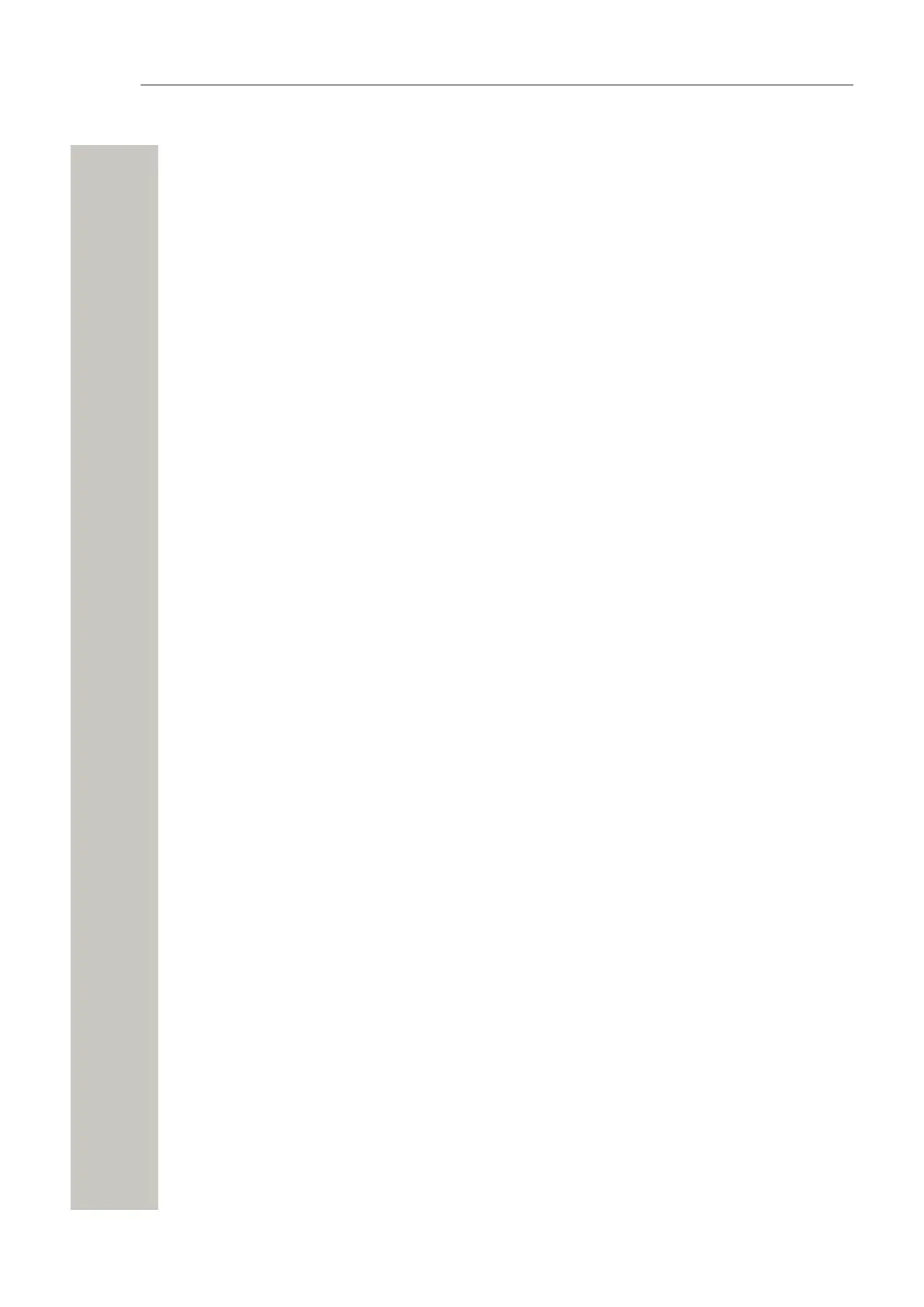Contents
7.1.1 Installation of Software................................................................................................... 36
7.1.2 Create a Backup of the Software Settings..................................................................... 36
7.1.3 Field Upgrade of the Boot Software............................................................................... 36
7.2 Restarting the Wireless Service Gateway WSG....................................................................37
7.2.1 Controlled Restart via the Restart Button.......................................................................37
7.2.2 Forced Restart................................................................................................................ 37
7.3 Reset Back to Factory Default Settings.................................................................................37
8 Troubleshooting Guide........................................................................................................... 38
8.1 Troubleshooting from Boot Mode...........................................................................................39
A31003-M2000-J109-01-7631, 30/06/2020
iv Wireless Service Gateway WSG, Installation Guide