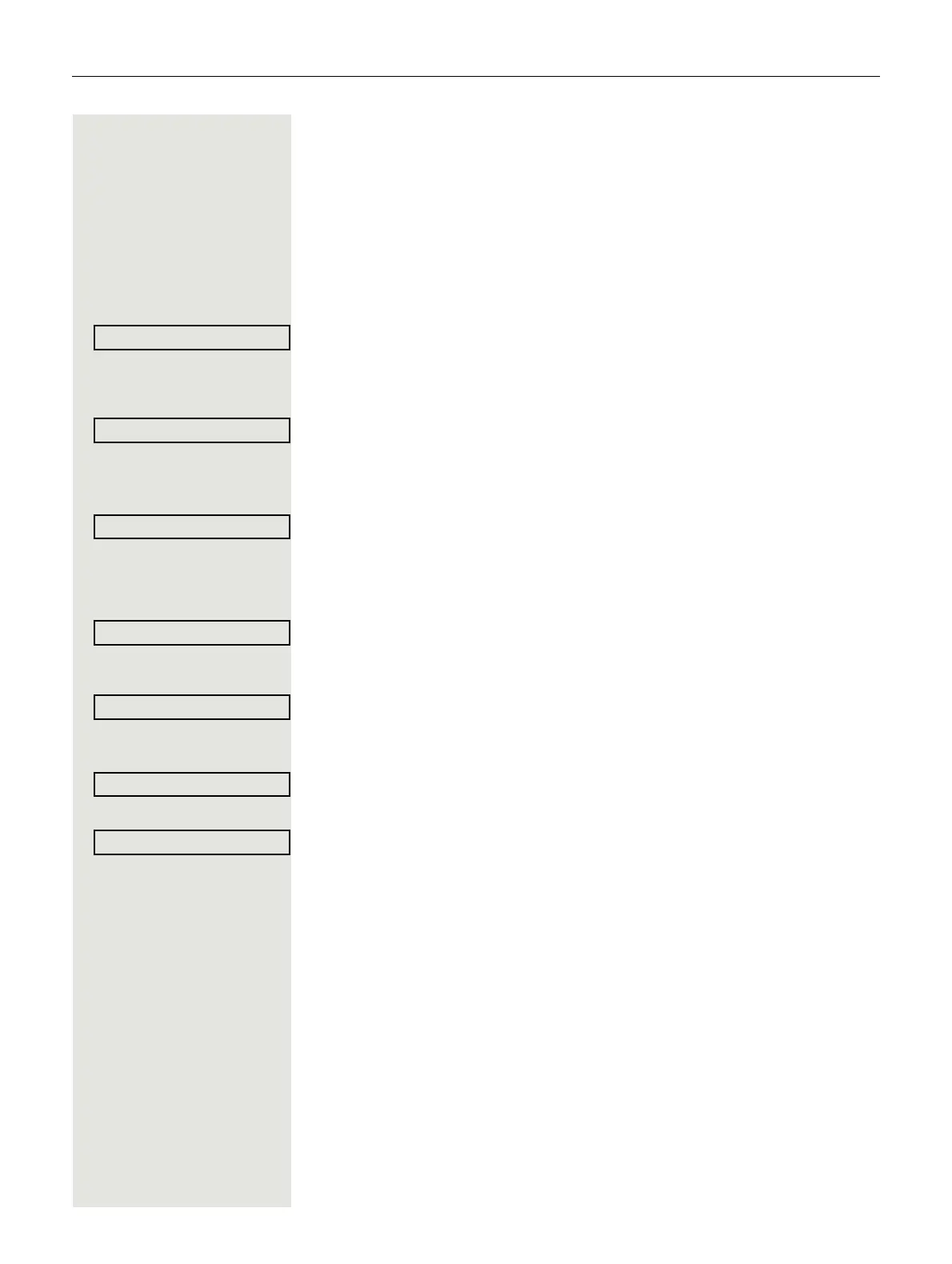34 Enhanced phone functions
Adding a party
Any party in a system conference can extend the conference by
• calling a specific party and connecting them,
• connecting a party from a consultation call to the conference, or
• accepting a second call and connecting the caller to the conference.
Calling a specific party and connecting them
You intend calling another party and connecting them to the conference.
Select and confirm the option shown.
j Call the new party.
Inform this party that you are initiating a conference.
Select and confirm the option shown.
The party is connected to the conference.
If the new party does not answer
Select and confirm the option shown.
Extending a conference by adding a consultation call
During the conference, you wish to hold a consultation call.
Select and confirm the option shown.
j Call a party. Hold the consultation call.
Select and confirm to connect the party from the consultation call to the confer-
ence.
or
Toggle between the conference and the consultation call.
or
Select and confirm to end the consultation call and return to the conference.
