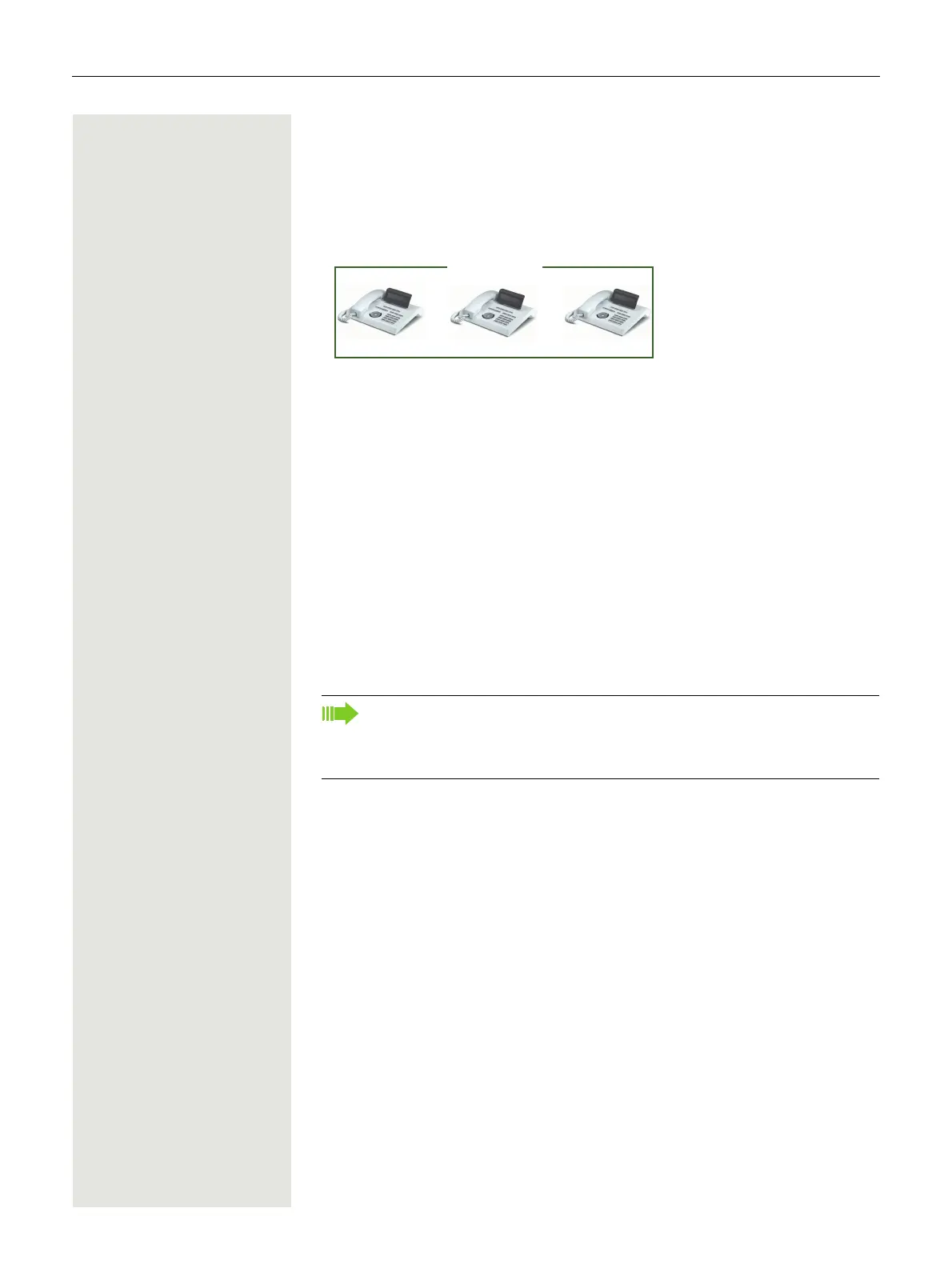62 Special parallel call (ONS) functions
Special parallel call (ONS) functions
If your phone is part of an ONS group (ONS = "One Number Service"), you can
be reached on all other phones in this group as well as on your own phone. To
set up an ONS group, contact your administrator.
An ONS group may consist of up to three phones (phone numbers).
Up to one group member can be an external phone (such as a mobile phone).
One phone in the group is the "master" (A) – the other ONS group members (B,
C) receive A’s number.
If A, B or C receive a call, all phones in the ONS group ring. If A, B or C is busy,
all phones in the ONS group are busy (callers outside the ONS group receive a
busy signal). Within the ONS group, phones can be reached on their original
phone numbers.
The following functions also have an additional impact on internal member
phones in an ONS group:
• Call waiting Page 31
• Call forwarding
Page 22
• Do not disturb
Page 54
• Mailbox (MWI)
Page 14
• Callback
Page 26
• Call log
Page 30
If your ONS group contains a mobile phone, you must ensure that it is al-
ways available (switched on). Otherwise the mobile mailbox may pick up
a call too early, leading to call signaling problems on the other ONS group
member phones.