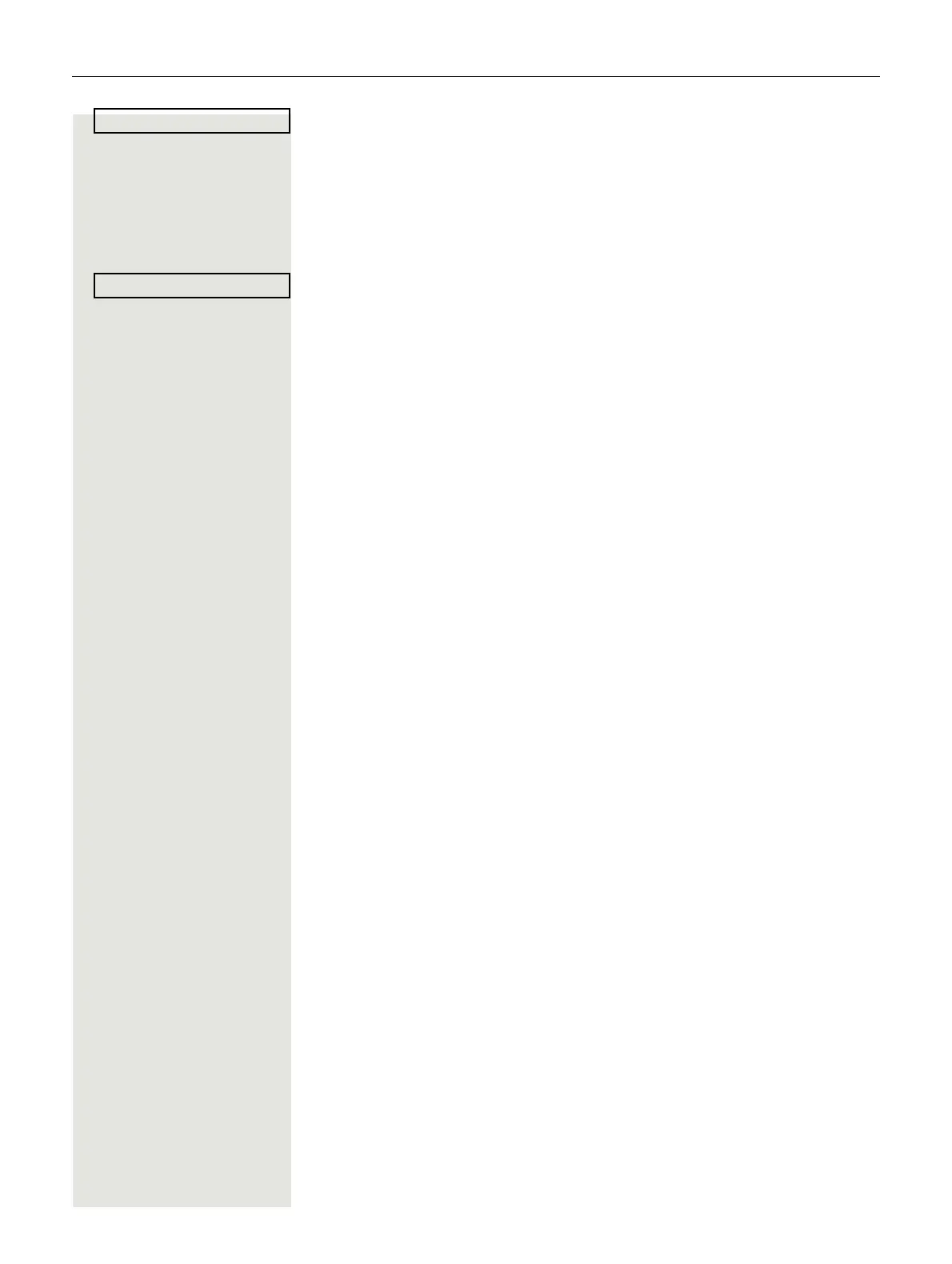64 Fixing problems
Possible causes:
Incomplete phone number entered, star or hash key not pressed.
Possible response
Enter phone number or code correctly or as instructed.
Possible causes:
Data transfer in process.
Possible reactions:
Wait and try again later.
Contact partner in the case of problems
In the case of faults that continue for more than 5 minutes, for example, contact
your administrator.
Troubleshooting
Pressed key does not respond:
Check if the key is stuck.
Telephone does not ring:
Check whether the "Do not disturb" function is activated on your telephone
(
Page 54). If so, deactivate it.
You cannot dial an external number:
Check whether your telephone is locked.
If the phone is locked, unlock it Page 53.
The displayed time is incorrect:
The time is corrected automatically over night after 24 hours at the latest.
To correct any other problems:
First contact the administrator. If the administrator is unable to correct the prob-
lem, they must contact Customer Service.
