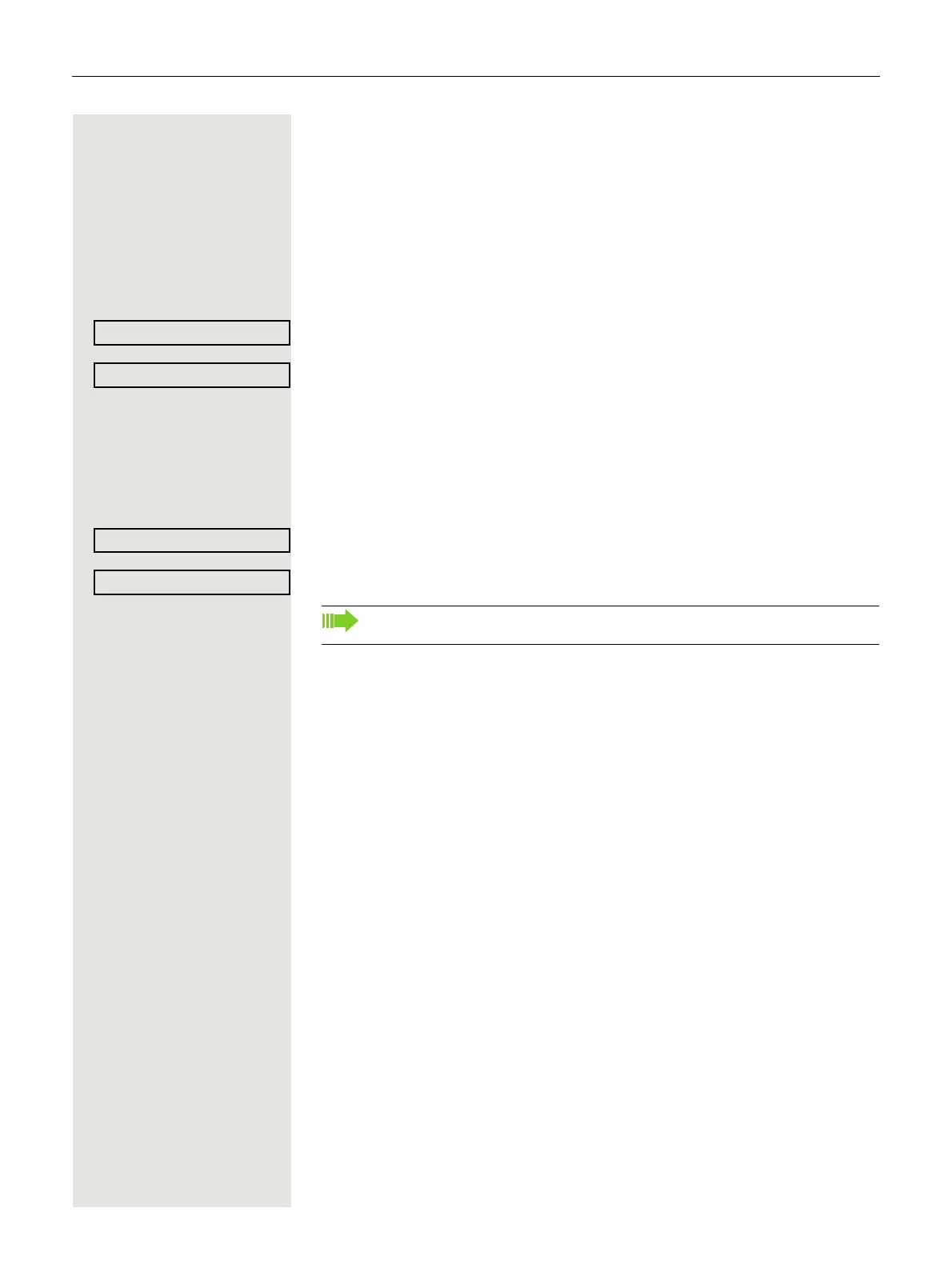More functions/services 57
Making a call after successful logon
You will hear the dial tone. "Please dial" appears in the display.
n Press the key shown.
or
j Enter a phone number immediately.
Setting up "follow me" call forwarding following successful identifi-
cation
Select and confirm the option shown.
Select and confirm the option shown.
Call forwarding is now active.
Logging off from another phone
N Open the Program/Service menu Page 16.
Select and confirm the option shown.
Select and confirm the option shown.
Call forw. - follow me? f
You are automatically logged off if the other phone remains unused for
several minutes.