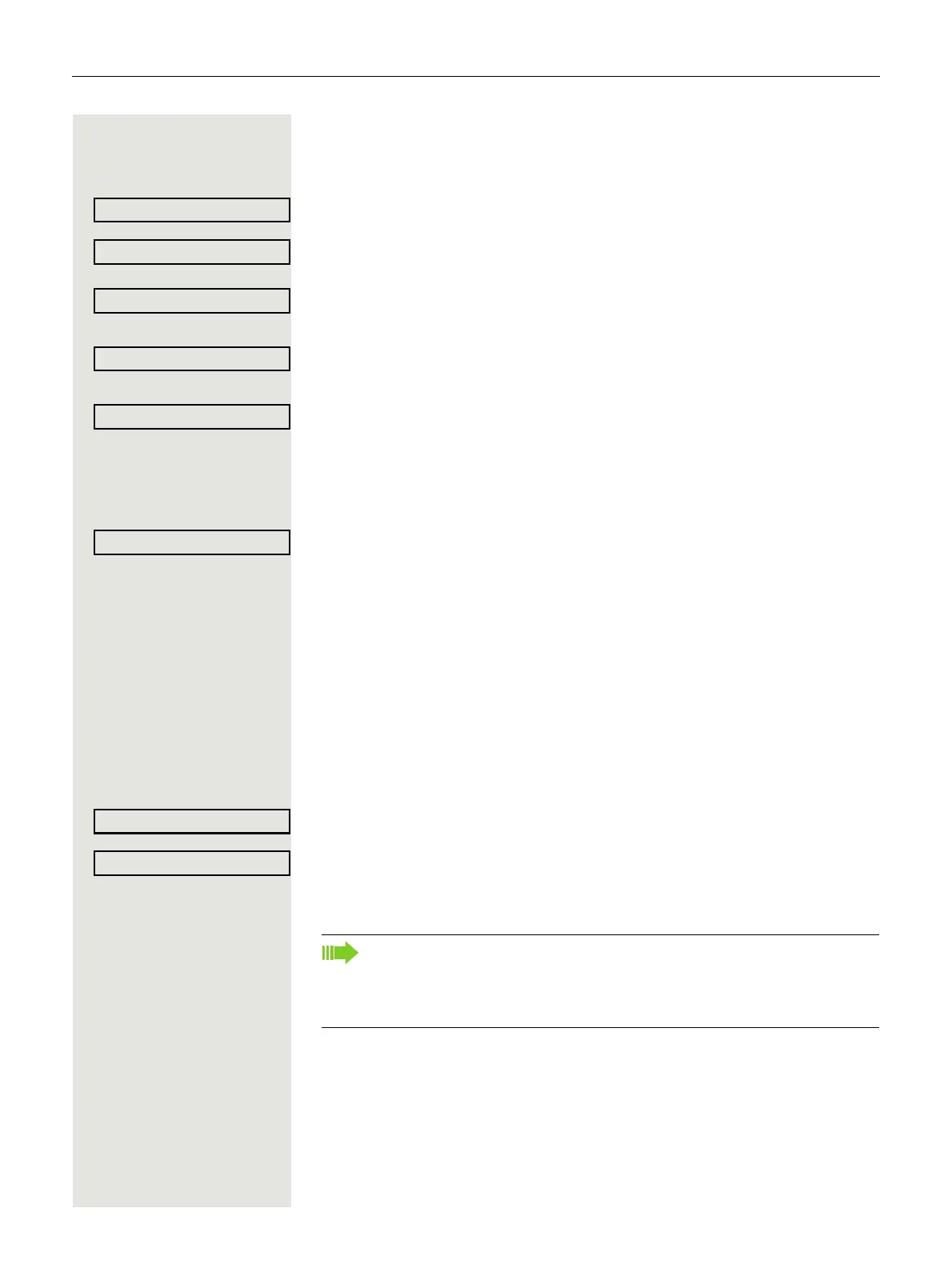36 Enhanced phone functions
Disconnecting conference participants
You are connected to a conference and wish to disconnect one of the partici-
pants.
Select and confirm the option shown.
The phone number and, if necessary, the name of the conference participant
with the first status number, is displayed in the first display line.
Confirm to show the next participant.
or
Select and confirm to exit the display.
or
Select and confirm to disconnect the current participant from the conference. If
the conference only included three parties, it is now closed.
Disconnecting the last participant
You would like to disconnect the last participant who joined the conference.
Select and confirm the option shown. The last participant who joined the confer-
ence is disconnected. If the conference only included three parties, it is now
closed.
Entering commands using tone dialing
(DTMF suffix dialing)
After dialing a phone number you can set tone dialing. This allows you to use
command entries to control Dualtone Multi-Frequency (DTMF) devices, such as
answering machines or attendant systems.
N Open the Program/Service menu Page 16.
Select and confirm the option shown.
Select and confirm the option shown.
You can now enter commands using the keys 0 - 9, the asterisk key, and the
pound key.
Ending the call also deactivates DTMF suffix dialing.
Depending on your system configuration, "DTMF suffix dialing?" may ap-
pear in the display once you have finished entering the number. You can
then enter commands immediately after dialing the phone number.
