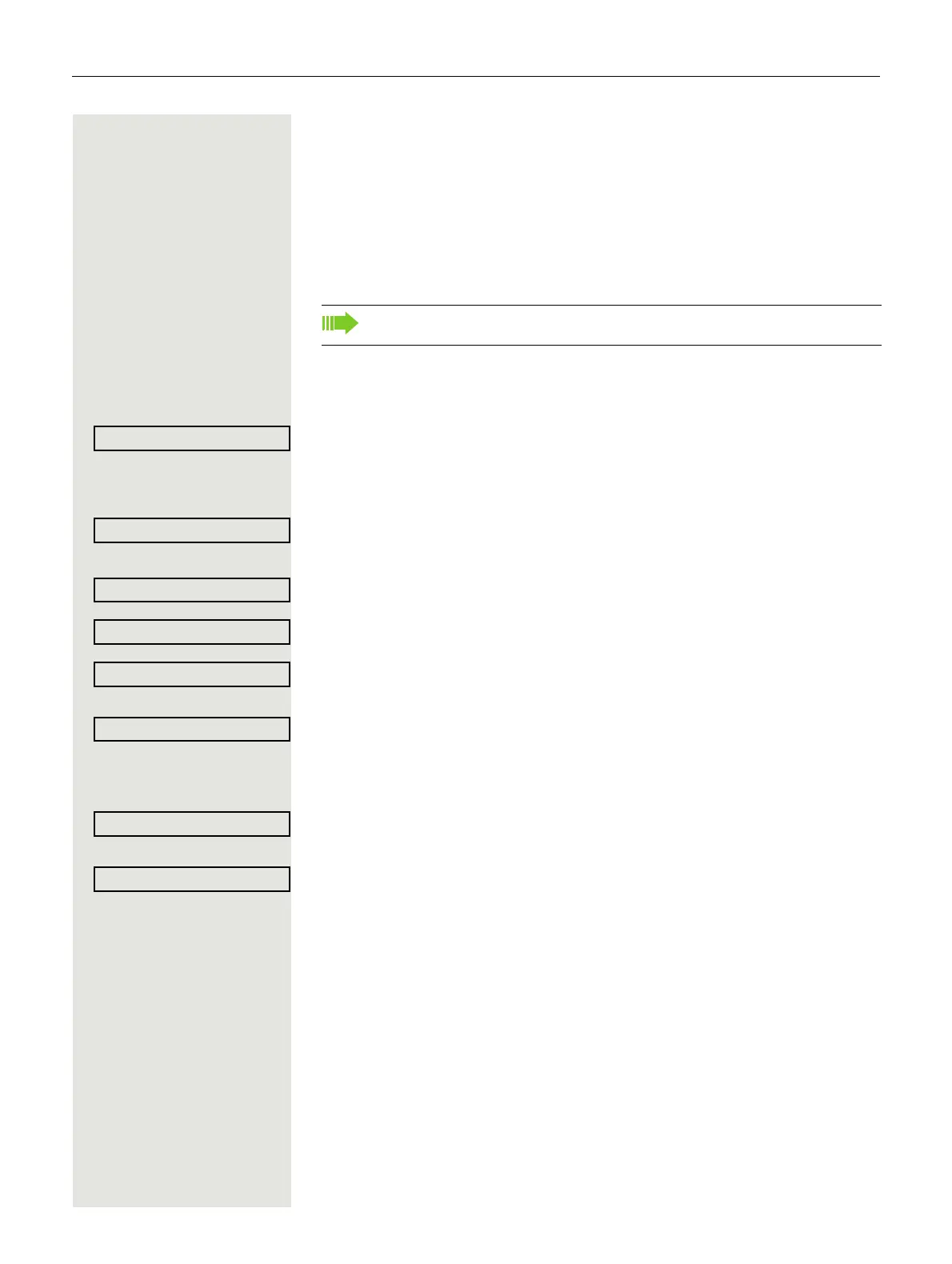64 Enhanced phone functions
Programming a sensor key
You can program frequently used functions, station numbers or procedures on
your OpenStage
40 T’s sensor keys.
Configuring function keys
See also Page 19.
Example: Programming the Shift key
S Hold down the key shown.
Confirm the option shown.
or
N Open the Program/Service menu Page 27.
Select and confirm the option shown.
S Press the key shown.
Confirm.
Select and confirm the option shown.
Confirm.
if nec.
Select and confirm the option shown.
Some functions (e.g. with "Call forwarding") cannot be saved completely. This
means
that when later initiating the function by pressing the button, further in-
puts are required.
Confirm.
or
Select and confirm the option shown.
The label appears automatically and cannot be altered.
The LED displays Page 19 and Page 65 show the status of the function.
A list of all available functions is displayed, see the overview Page 65.
Assign telephony function
