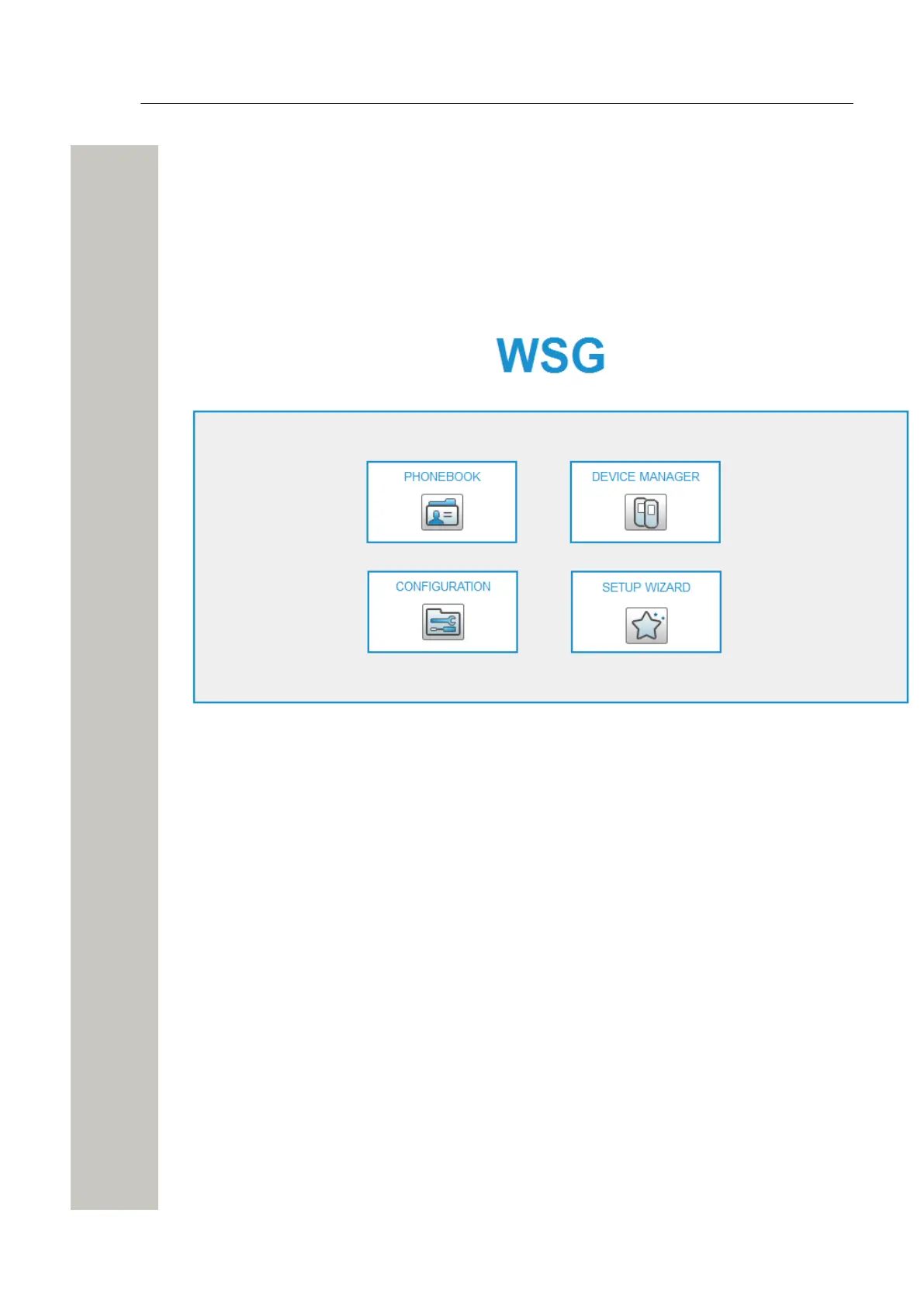General
Graphical User Interfaces (GUI’s)
General
Graphical User Interfaces (GUI’s)
Start Page
Figure 3: The Start Page
From the start page it is possible to select different functionality applications:
• Phonebook, see Configure the Central Phonebook on page 20.
• Describes how to handle phonebook entries.
• Device Manager, see Device Manager on page 36.
• Describes device management.
• Configuration, see Configuration Page on page 12.
• Setup page for the module settings.
• Setup Wizard, see Basic Configuration Steps on page 9.
• The first time and as long as the module is not configured, the setup wizard will start au-
tomatically.
A31003-M2000-M105-01-76A9, 29/06/2020
Wireless Service Gateway WSG, Administrator Documentation 11
