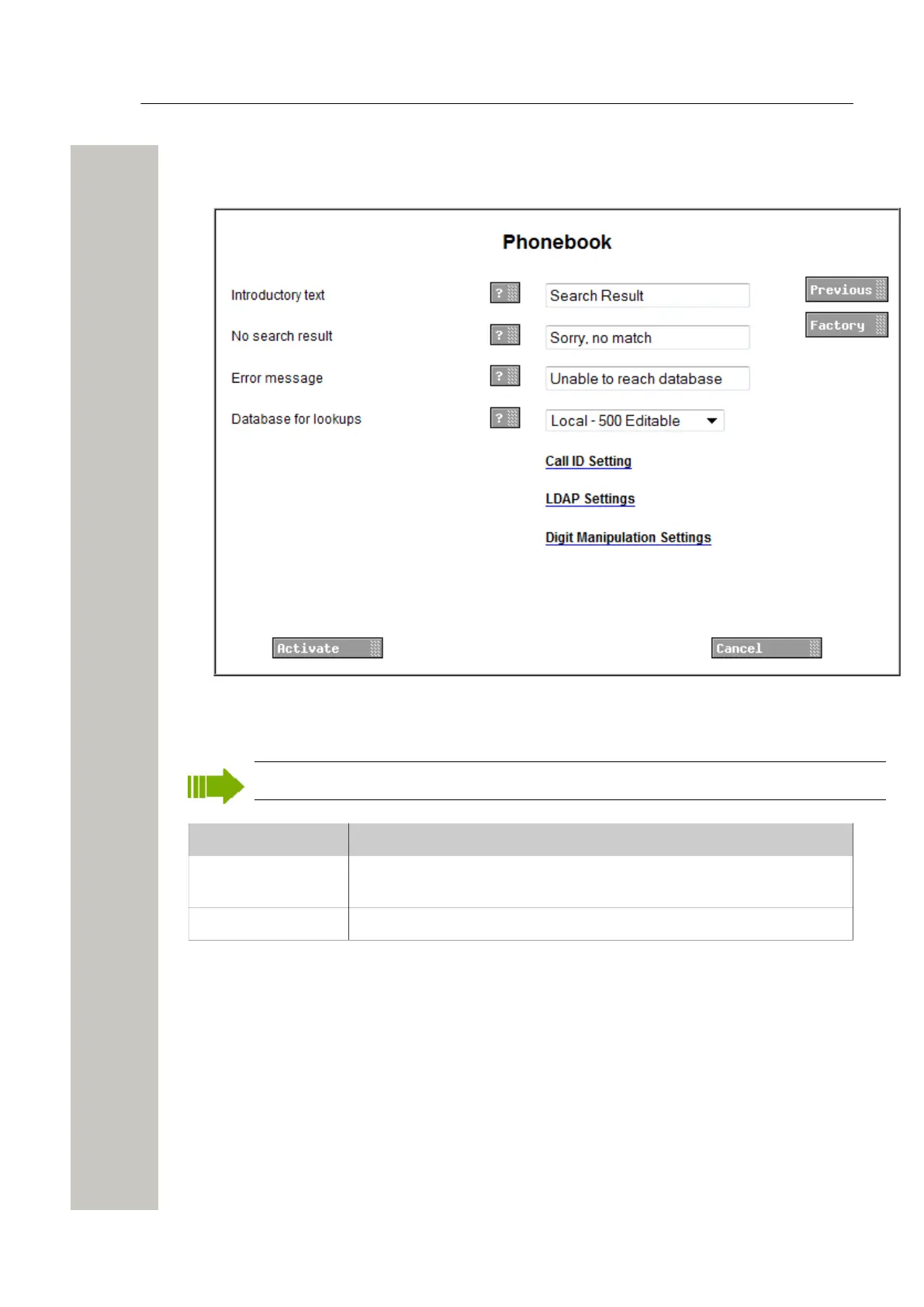Central Phonebook Configuration
Select Central Phonebook Database
2) Select Other Settings > Advanced Configuration in the menu on the Configuration page.
Select “Phonebook” in the menu on the Advanced Configuration page.
Figure 22: The Phonebook Page
3) Enter the texts that should be included in the search result, see table below for more infor-
mation about the different texts and when they are used.
This setting does not affect all handset types.
Default text Description
Search result Included in a successful request before the entries that matched the re-
quest
Sorry, no match Sent when there were no match for the sent request.
Select Central Phonebook Database
Select which database to use for telephone numbers; “Local - 500 Editable”, “Local - 2000 View
only”, or “LDAP”.
• If the default local database is selected the entries must be added, either manually or import-
ed from a CSV file, see Import Entries to the Central Phonebook from a CSV File on page 21
or Export the Central Phonebook to a CSV File on page 22.
• If LDAP server is selected, continue in LDAP Parameter Setup on page 32.
To set database to use for the Central phonebook, do as follows:
1) Click “Configuration” on the Start page.
A31003-M2000-M105-01-76A9, 29/06/2020
Wireless Service Gateway WSG, Administrator Documentation 31
