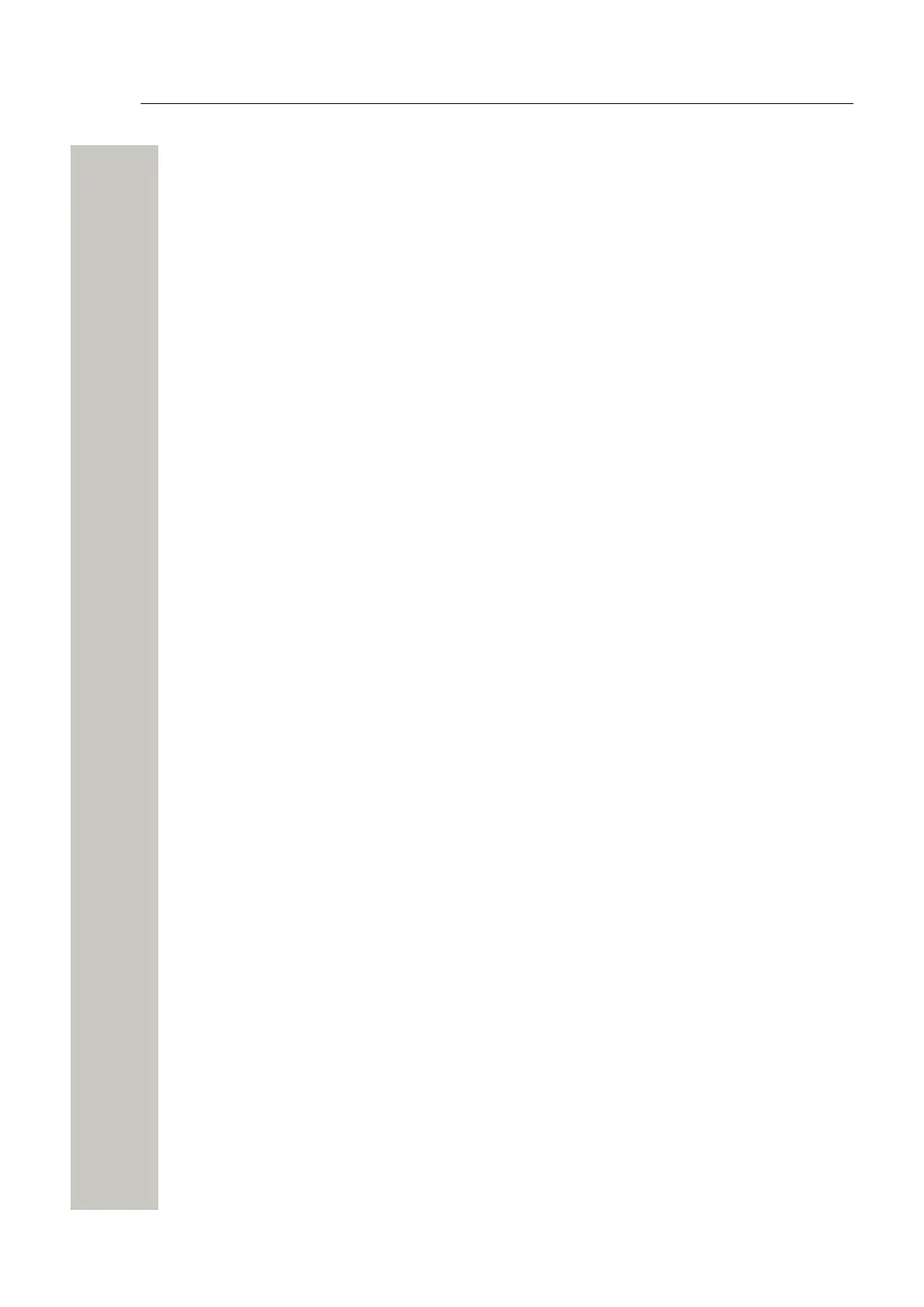Device Manager
Import/Export Numbers and Templates
Delete Language File for Devices
1) In the File menu, click “File management”. The File management window opens.
2) Click the Language tab.
3) Select the language to be deleted.
4) Click “Delete”.
5) In the Delete files dialog, click “Yes”.
6) Click “Close”.
Delete Company Phonebook File
1) In the File menu, click “File management”. The File management window opens.
2) Click the Company Phonebook tab.
3) Select the company phonebook to be deleted.
4) Click “Delete”.
5) In the Delete files dialog, click “Yes”.
6) Click “Close”.
Import/Export Numbers and Templates
This section describes import and export of Numbers and templates.
The purpose of importing and exporting Numbers and Templates is to be able to move Numbers
and Templates to another site or to use at a later time. It is also possible to move between PDM
Windows Version and Device Manager.
The parameter configuration in Numbers can be exported to a file. This file can be used by the
supplier to pre-program devices before delivery to the customer.
If there is a naming conflict when importing a template, the new template is imported and the old
template is deleted. If there is a Number conflict when importing Numbers, an error message is
displayed.
Import Numbers
1) In the File menu, click “Import > Numbers...”. An Import numbers window opens.
2) Select the Number files (*.xcp) to be imported.
3) Click “Open”.
4) The number(s) will be imported.
Import Templates
A template may be imported from another system. Updated Template files may be distributed by
your supplier.
1) In the File menu, click “Import > Templates...”. An Import templates window opens.
2) Select the Template files (*.tpl) to be imported.
3) Click “Open”.
4) The template(s) will be imported.
Export Numbers to a File
It is possible to configure Numbers for a site and export the settings to a file. One or several
Numbers can be selected.
A31003-M2000-M105-01-76A9, 29/06/2020
58 Wireless Service Gateway WSG, Administrator Documentation
