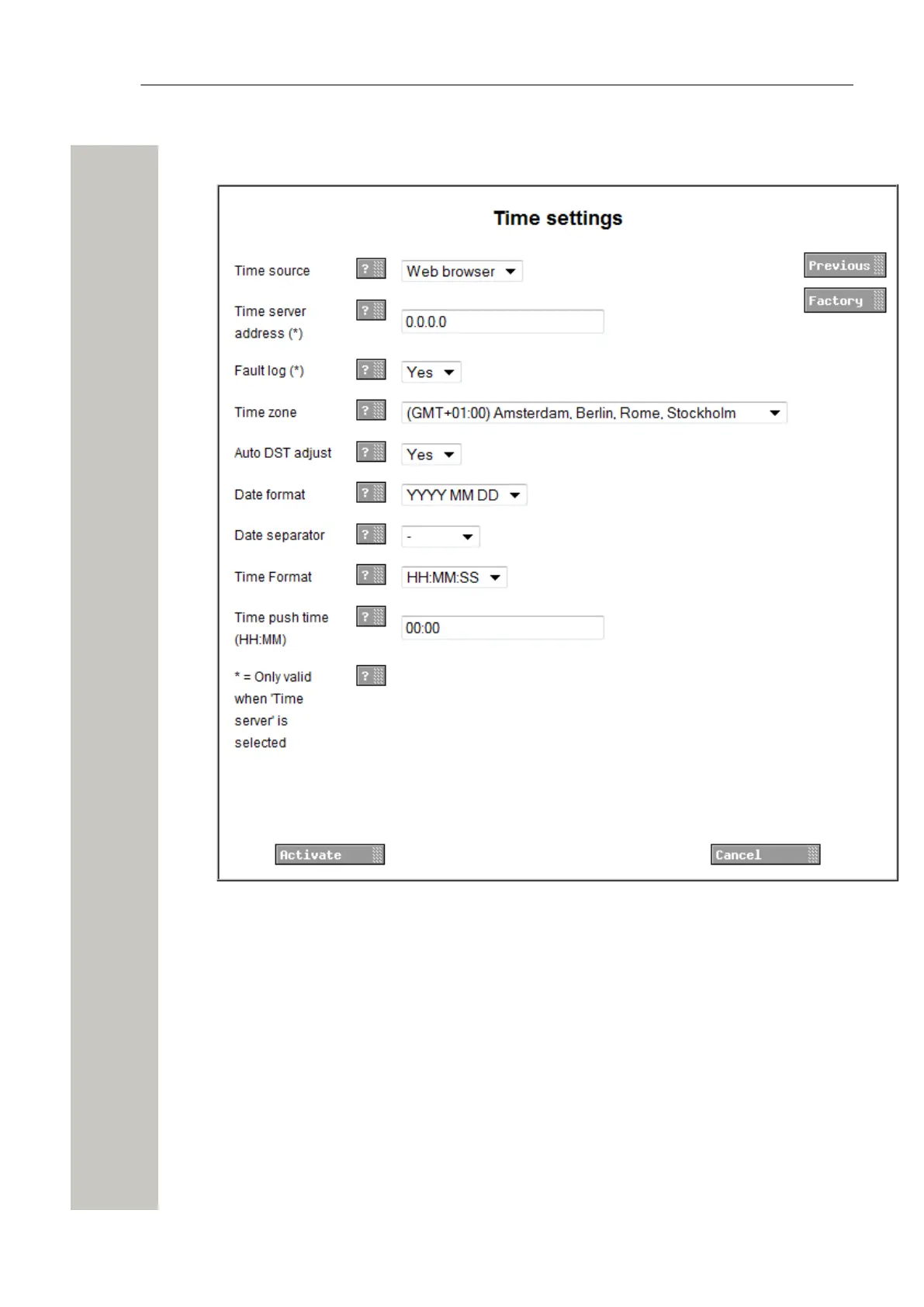Additional System Settings
3) Under Time, click “Settings” in the menu on the Advanced Configuration page.
Figure 34: The Time Settings Page
4) The following parameters can be set (some of these parameters can also be set in the setup
wizard):
• Time source – Where to fetch the time; A-bus, web browser or NTP server
• Time server address – IP address to NTP server
• Fault log – Create fault log for time server faults
• Time zone – Current time zone
• Auto DST adjust – Automatic adjustment for daylight saving time
• Date format – Which date format to use
• Date separator – Which character to use to separate the date fields
• Time Format – Which time format to use
• Time push time – When to update all interfaces within the module
5) Click “Activate”.
A31003-M2000-M105-01-76A9, 29/06/2020
Wireless Service Gateway WSG, Administrator Documentation 65
