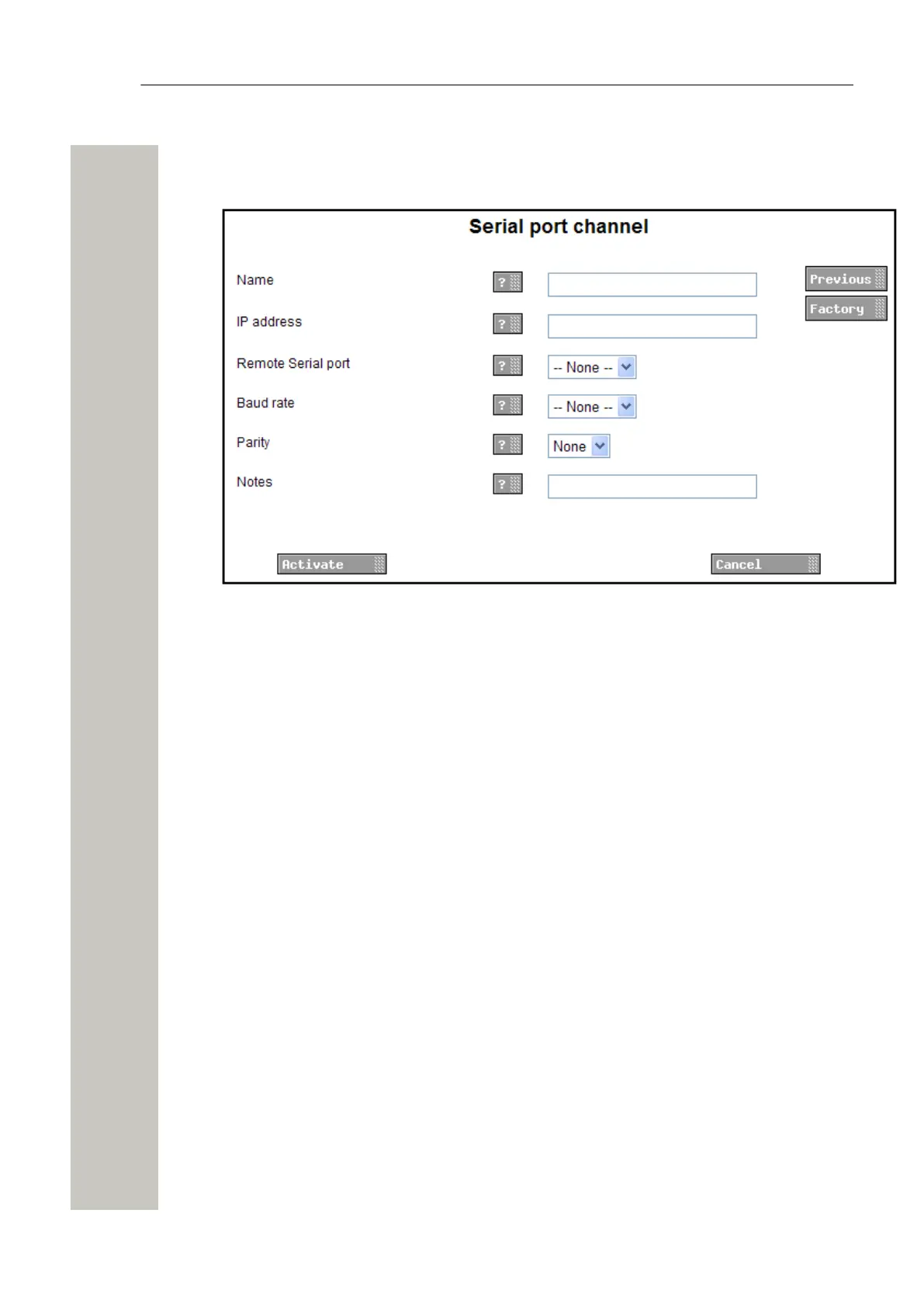Remote Management
Serial port channel
1) Click one of the “NOT USED” links for Serial port channel to set up a new channel.
Figure 40: Serial Port Channel
One serial port channel for each tool has to be set up. Web based configuration tools do not
require serial port channels.
2) Set up the channel and click “Activate”.
A31003-M2000-M105-01-76A9, 29/06/2020
Wireless Service Gateway WSG, Administrator Documentation 71
