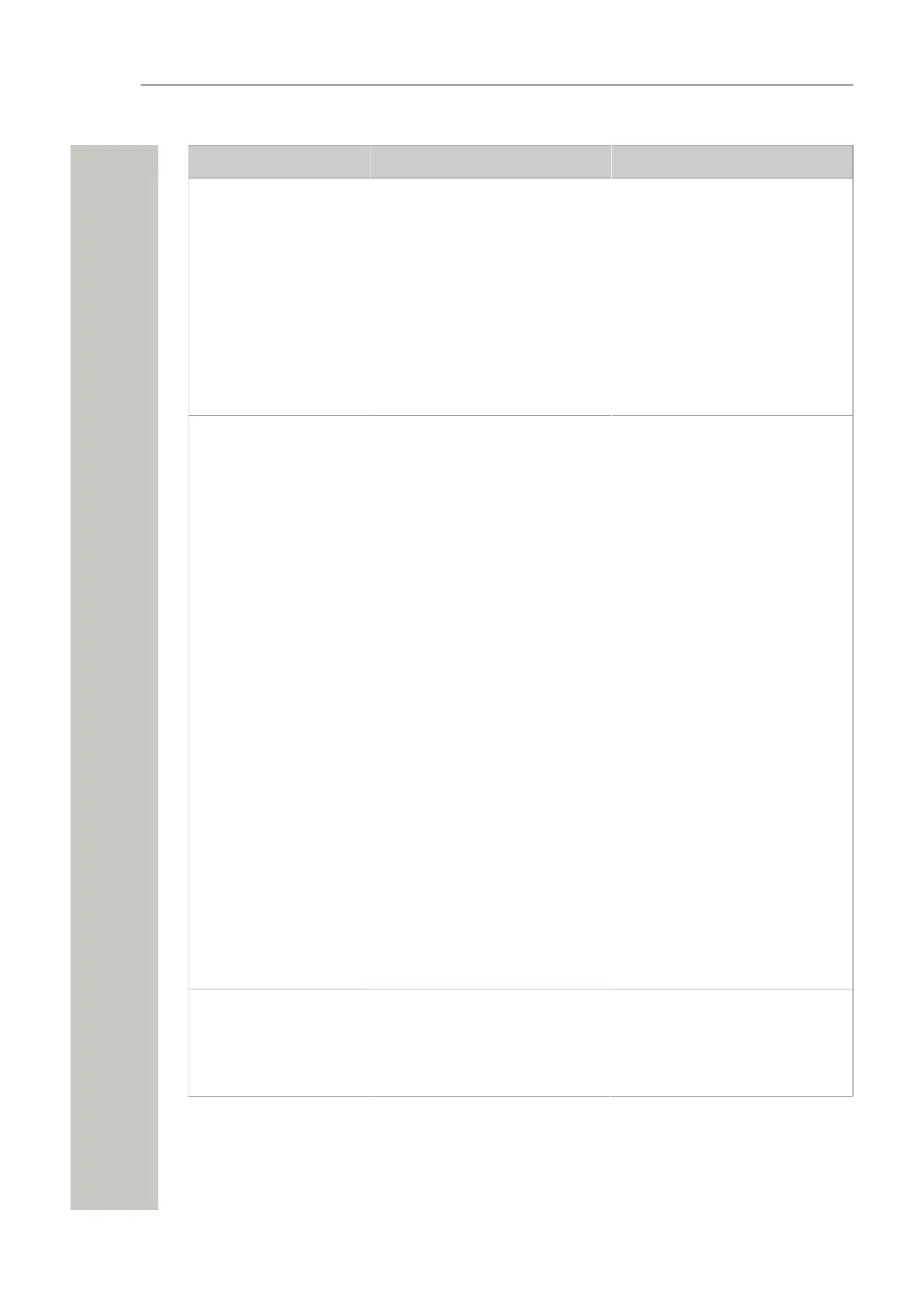Troubleshooting
Fault Probable cause Action or comment
• An advanced charger
does not come online in
the Device Manager in a
system with “Service dis-
covery” enabled.
– The charger parameters for
Service Discovery are not set.
– The service discovery parame-
ter “Domain Name” is not unique
in the IP network domain.
– The advanced charger and the
Device Manager are located in
two separate IP networks that
prevents the service discovery
request.
Use PDM to set the parameter
in the charger and in the Device
Manager so that they match.
Use PDM to reconfigure the ad-
vanced charger. Make sure that
there is only one Device Manager
with the used “Domain Name”.
Use PDM to disable service dis-
covery in the advanced charger
and to set the IP Address to the
Device Manager.
• An advanced charg-
er does not come online
in Device Manager in a
system with “Service dis-
covery” disabled.
The charger is configured to con-
nect to a Device Manager with a
“Domain ID” that is not used.
Use WinPDM to disable service
discovery in the advanced charg-
er and to set the IP Address to
the Device Manager.
• The charger logs out
immediately after login
and does not come on-
line again. The charger
is configured in anoth-
er Device Manager or in
PDM.
The charger is already saved in
the Device Manager that the ad-
ministrator wants it to use. The
Advanced Charger parameter in
the desired Device Manager is
pointing to another Device Man-
ager (service discovery or IP ad-
dress) which causes the charger
to log out and connect to another
Device Manager after completed
synchronisation.
– Before connecting the ad-
vanced charger to the LAN, make
sure that if the advanced charg-
er is saved in the desired Device
Manager it has parameters that
points to the correct Device Man-
ager.
– Delete the saved charger from
the Device Manager before con-
necting the charger to the LAN.
• The charger logs out
immediately after login
and comes online again
after a while just to lo-
gout again.
The charger exists in two Device
Managers and is saved in both.
The parameters for the charger
in Device Manager 1 causes the
charger to login to Device Man-
ager 2.
The parameter for the charger
in Device Manager 2 causes the
charger to login to Device Man-
ager 1. The charger jumps back
and forth between the Device
Managers.
Delete the charger from the De-
vice Manager where the charger
should be. The charger now logs
in after a short while. Save the
charger again. Delete the charger
from the other Device Manager.
• Some devices report
device busy in the De-
vice Manager when the
user is trying to change
device parameters.
The device is occupied with
some action that the device can-
not combine with parameter syn-
chronisation.
No action needed. The Device
Manager will synchronise the
changes when possible.
A31003-M2000-M105-01-76A9, 29/06/2020
Wireless Service Gateway WSG, Administrator Documentation 89
