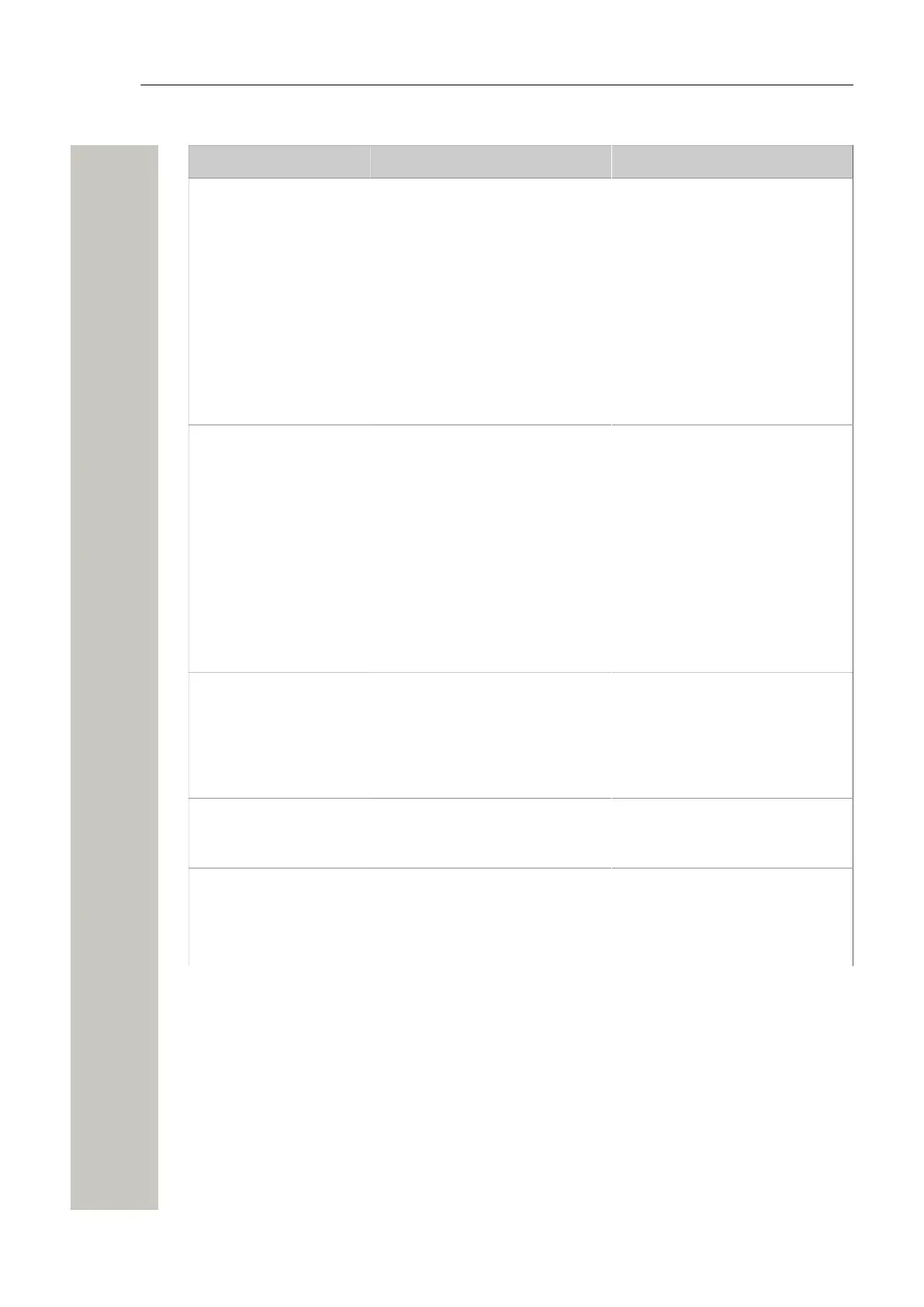Troubleshooting
Fault Probable cause Action or comment
• No connection avail-
able for the Device Man-
ager GUI.
– Max number of Device Manag-
er GUI’s has been reached.
– The Device Manager server
side is restarted due to reconfigu-
ration.
– The Device Manager is tem-
porarily unavailable due to re-
store of database.
– The network is preventing the
GUI from connecting to the serv-
er.
Close the other Device Manager
GUI to open new. A maximum of
three Device Manager GUIs can
be connected.
No Action, the server will be up
within a few minutes.
No Action, the server will be up
soon.
No action.
• All devices log out after
restore of a backup.
The backup is older than the de-
vice “online status report time-
out.”
No action. All devices will re-login
within “online status report time-
out.” (See device handling).
• The parameter version
is displayed in bright red
in the Device Manager
GUI.
There are no compatible .pkg
files imported to the system.
Import a .pkg file suitable for the
device. The .pkg file is provided
by the supplier.
• The parameter version
is displayed in dark red
in the Device Manager
GUI.
The version of the imported .p-
kg files are not 100% compatible
with the device.
Import a .pkg file suitable for the
device. The .pkg file is provided
by the supplier.
• The parameter ver-
sion of the Number in
the Numbers tab is high-
er than in the parameter
version of the device in
the Devices tab.
The device has been downgrad-
ed to a previous software version
with lower parameter version.
No action needed. This is not an
error. The parameter version will
be the same after a software up-
grade has been performed on de-
vice.
• No numbers are visible
of the selected device
type in the Number tab.
The search field is red. Current
search returns no hit.
Alter search or use "show all" to
reset search to default.
• "Go to device" is
dimmed out for a device
in the device view.
The selected device has no num-
ber associated to it.
– Assign a new number to the
device.
– Associate a new or existing
number to the current device.
A31003-M2000-M105-01-76A9, 29/06/2020
Wireless Service Gateway WSG, Administrator Documentation 91
