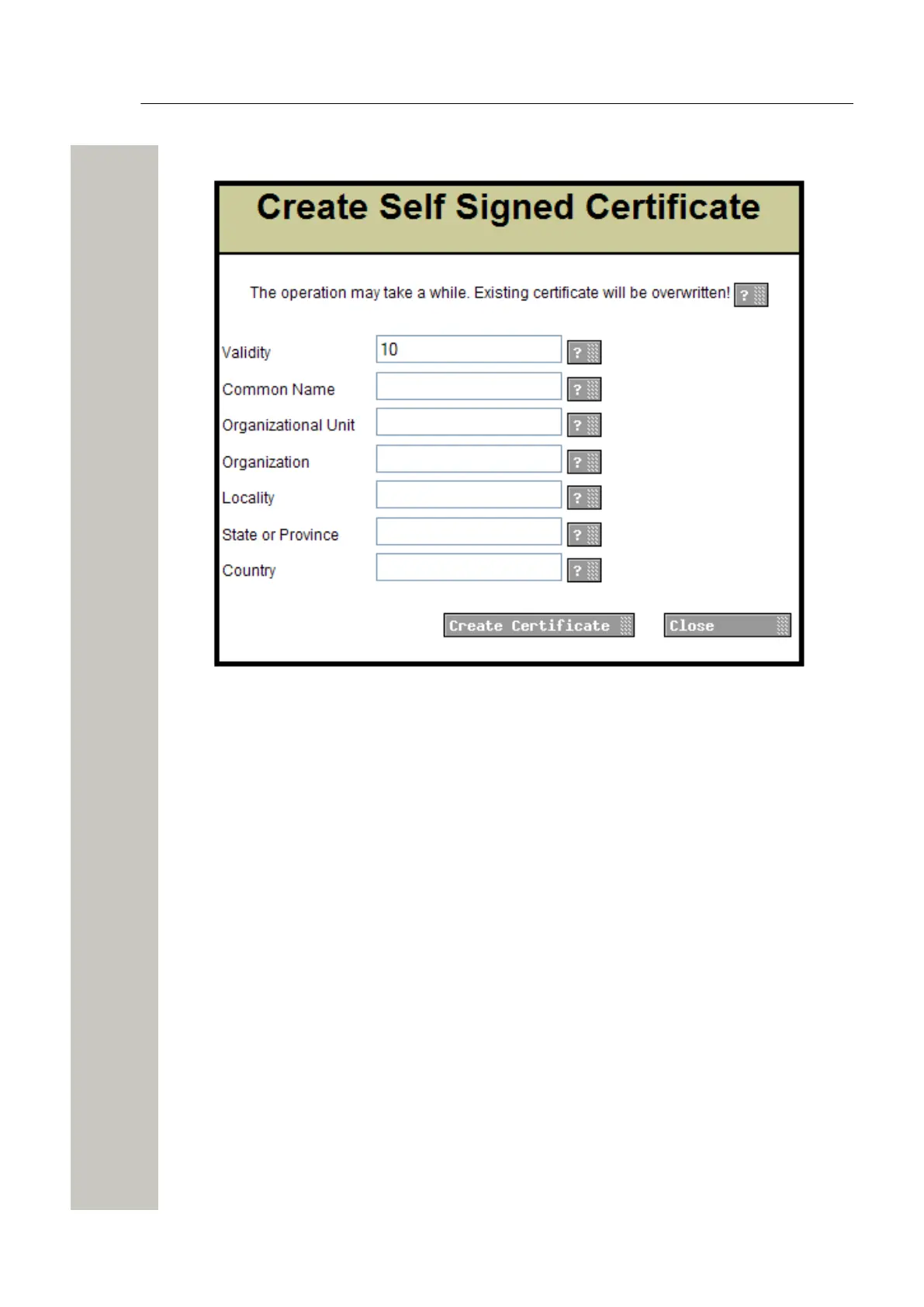General
Demonstration Mode
3) Click “Create” under Certificates in the menu.
Figure 10: The Self Signed Certificates Page
4) Enter valid parameters for your certificate file in the Create Self Signed Certificate window.
“Validity” and “Common name” are mandatory.
Due to security reasons, some characters in the ASCII-table are not allowed to use in the
fields “Common Name”, “Organization Unit”, “Organization”, “Locality”, “State or Province”
and “Country” when creating a certificate. Among these are: [, ], (, ), {, }, $, &, \, |, *, ", `, ', ?, ~,
>, <, ^, \n, \r.
5) Click “Create Certificate”. A certificate file is saved and the web server is restarted.
Demonstration Mode
Demonstration Mode makes it possible to run the product for two hours with almost full func-
tionality of the application.
The Demonstration Mode can be set from the application’s Configuration page or manually by
using the Mode button. The module will automatically return to previous license and parameters
(without restart) after 2 hours.
Demonstration Mode is indicated by the Status LED with yellow slow flashing light. If any appli-
cation encounters problems during Demonstration Mode, the Status LED will however show red
slow flashing light instead. The Mode button LED shows blue fixed light.
From the application’s Configuration page:
1) Click “Configuration” on the start page.
2) Select Other Settings > Demonstration Mode in the menu on the Configuration page.
3) Click “Activate”.
A31003-M2000-M105-01-76A9, 29/06/2020
18 Wireless Service Gateway WSG, Administrator Documentation
