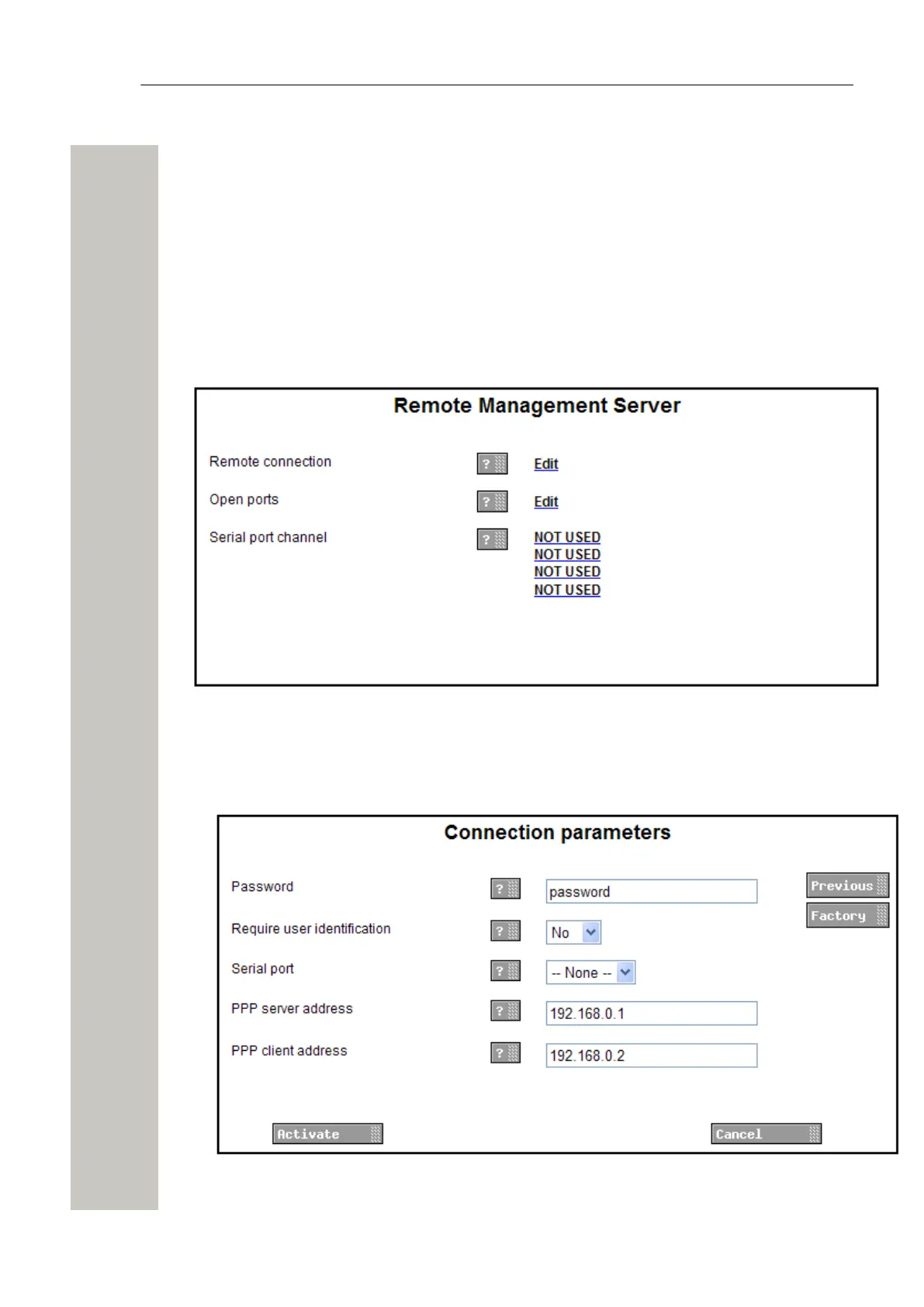Remote Management
Remote Management
A remote connection to a customer site can be established through the WSG. This makes it pos-
sible to configure and maintain sites, independent of distance.
To be able to connect remotely, the remote management server in the module has to be con-
figured. The help text buttons in the GUI will give more information about each parameter set-
tings.
1) Click “Configuration” on the start page.
2) Select Other Settings > Advanced Configuration on the Configuration page.
3) Click “Remote Management” in the menu on the Advanced Configuration page.
Figure 37: Remote Management Server
Remote connection
1) Click “Edit” for Remote Connection, to set up the connection parameters.
Figure 38: Connection Parameters
A31003-M2000-M105-01-76A9, 29/06/2020
Wireless Service Gateway WSG, Administrator Documentation 69
