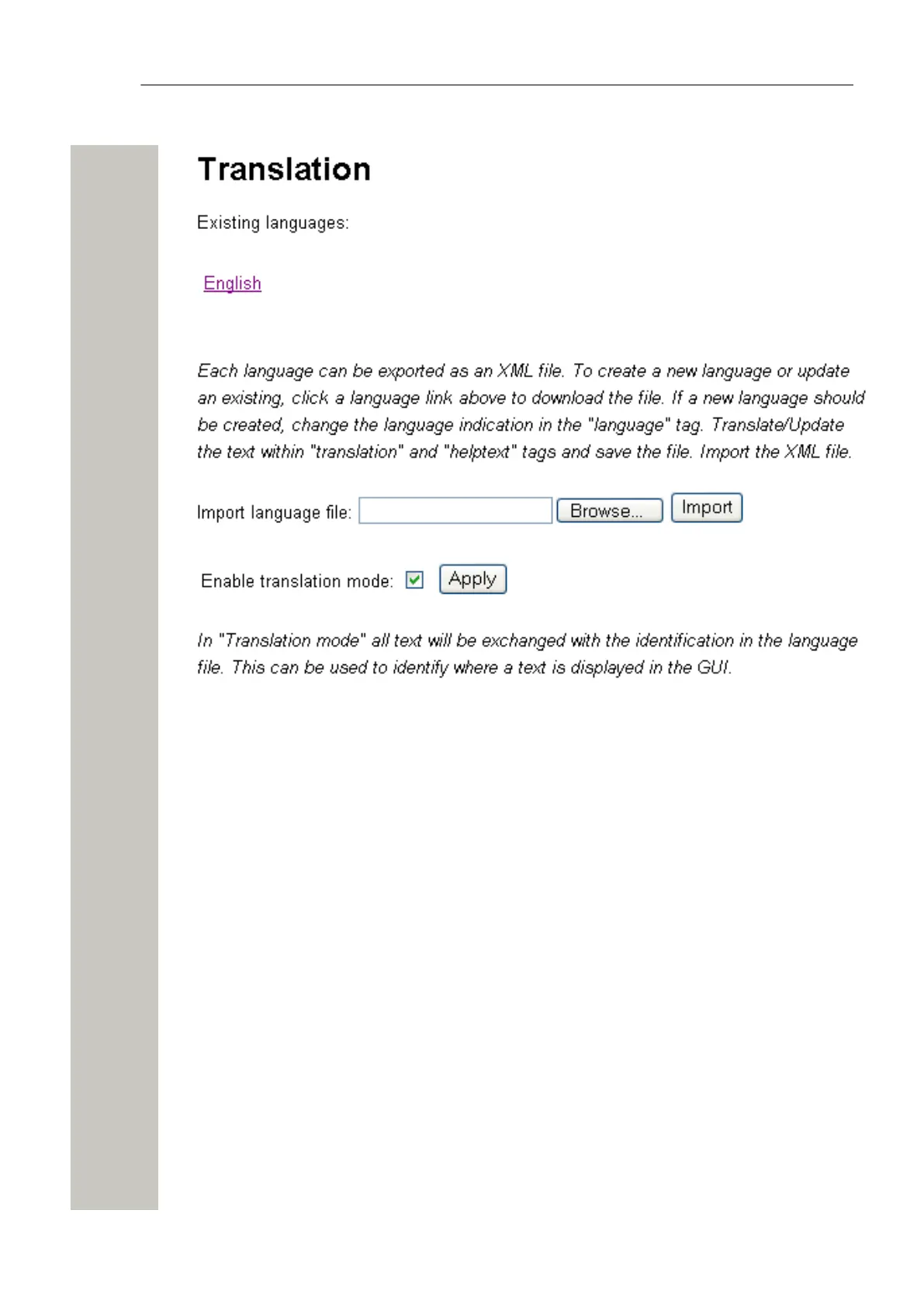Administration of Language and User Interfaces
Figure 45: Translation Page
Translation page in normal view
All the labels on the pages are shown, see example below.
A31003-M2000-M105-01-76A9, 29/06/2020
Wireless Service Gateway WSG, Administrator Documentation 79
