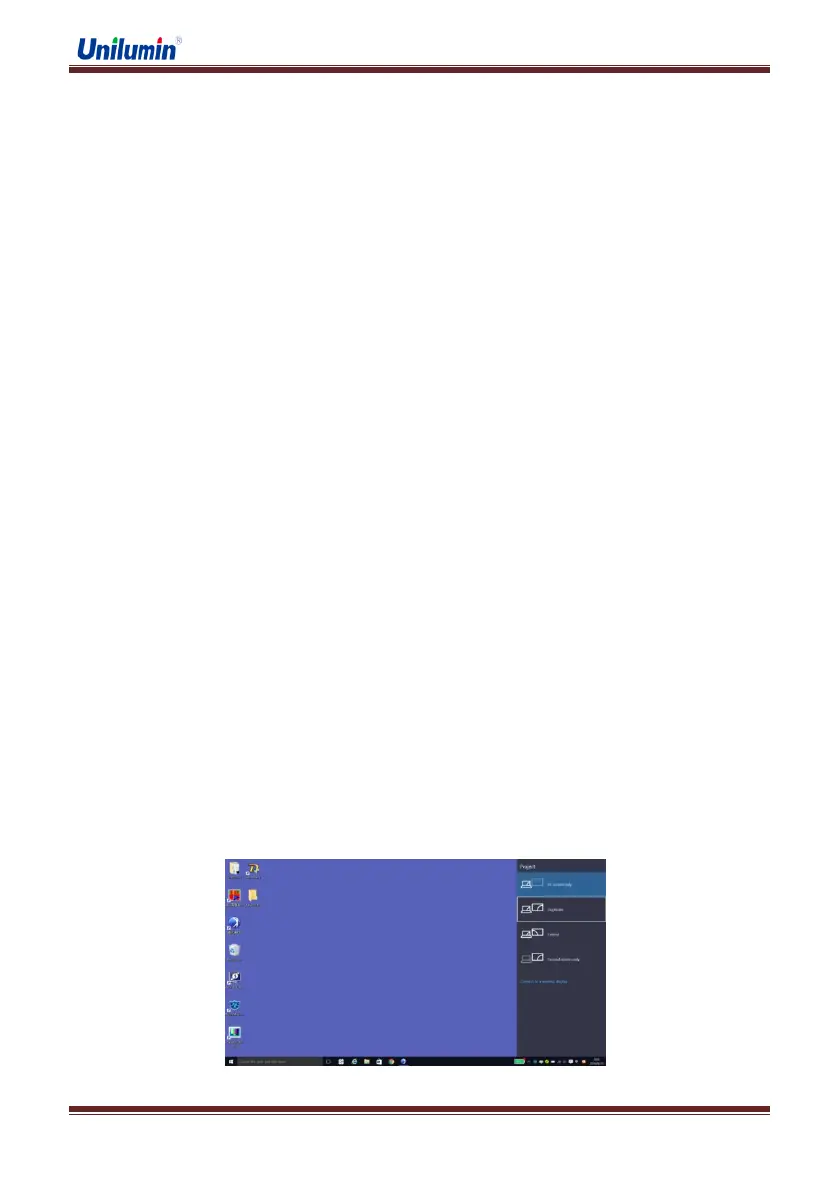UpadIII product manual
www.unilumin.cn 16
3. Display Control-setting
3.1 Current Detection
To ensure the connection of the device is correct before using.
1) Use power meter to test for live, neutral and earth circuit, make sure they are no short
circuit before power on.
2) The whole power system must connect to earth and don't mix up with neutral circuit. The
display power should far away from high power consumption device.
3) Make sure all phase power loading to be in equilibrium when using three phase five wire
power system.
4) Make sure Input AC voltage is correct, detail requirement please refer to cabinet power
rating label.
5) Connect the sending card and computer graphics card through DVI cable.
6) Connect the control computer and sending card through USB cable.
7) Recheck power and signal wiring.
8) Make sure the indicator light of sending card and receiving card twinkle normally when
power on.
3.2 Display Software Setting
3.2.1 Start-Up
Start up computer, log on the Windows system. Set up the graphic card at duplication
model after boot-up. Check the indicator light of the sending card. (the green indicator light
twinkle normally, once per second)
Fig 3-1 【Duplication Model】
