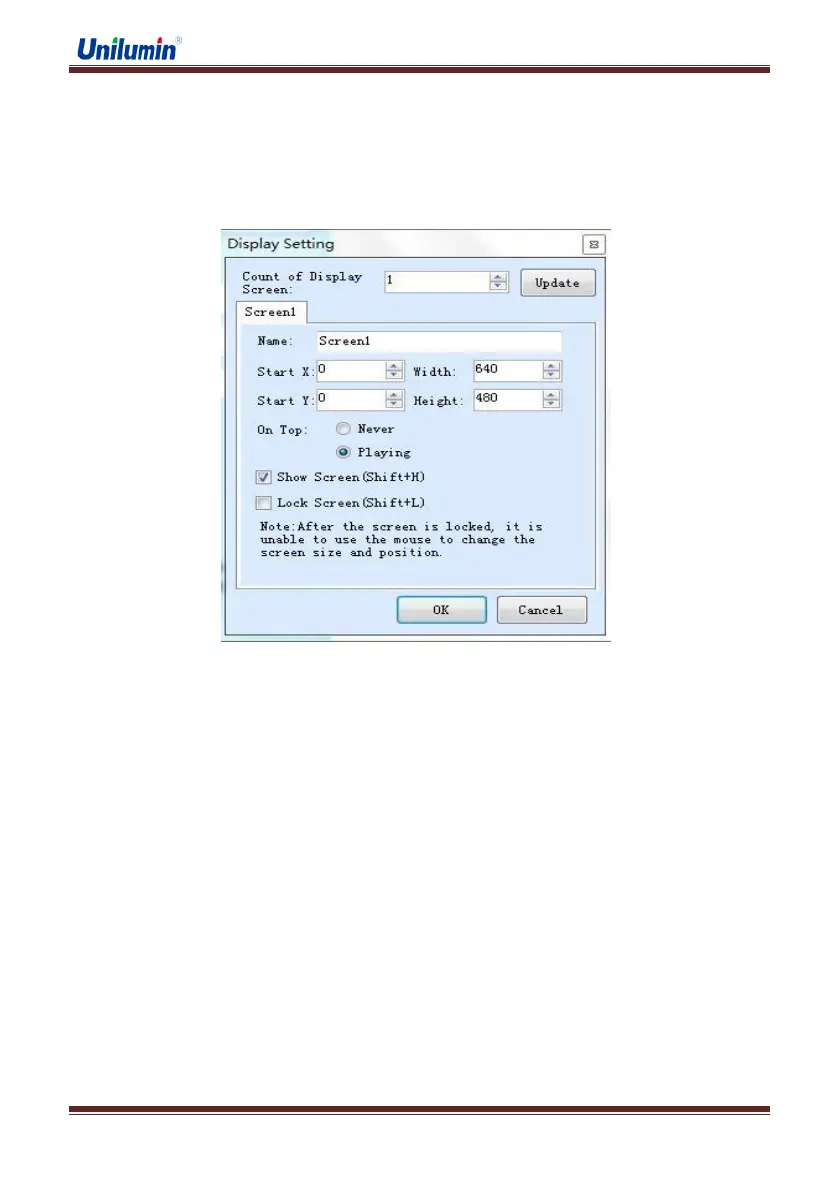UpadIII product manual
www.unilumin.cn 35
4.2 Playing Setting
4.2.1 Display Window Setting
Run Unistudio, click "Settings", select "Display Setting", as in following fig:
Fig 4-3【Display Setting】
Count of display screen: If you want to add up or remove display, please input the
display number again, and then click "update".
Start X: The horizontal start point of the display window.
Start Y: The vertical start point of the display window.
Width: horizontal pixels of display.
Height: vertical pixels of display.
Other options are set by default.
