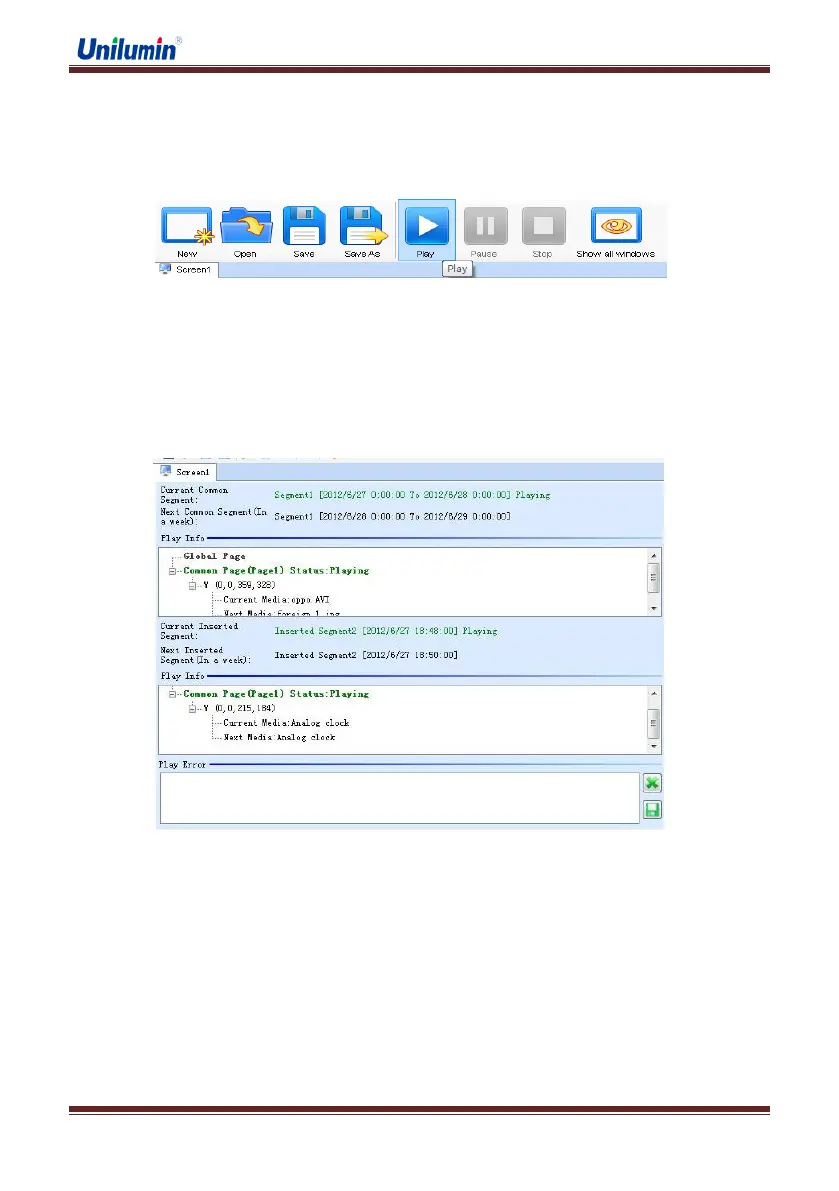UpadIII product manual
www.unilumin.cn 46
4.3.5 Playing
After loading or editing the play program, click the button “Play” to play the current play
program, as in following fig:
Fig 4-22【The Button for Starting Play】
When started, the editing page will switch to playing page, which will show regular
information, next regular information, current breaking info ( if there is), next breaking info( if
there is ), as in following fig:
Fig 4-23【Play page】
Click "Pause" and "Stop" button on the toolbar to pause or stop play. You also can use the
right-click menu on the display as in following fig:
