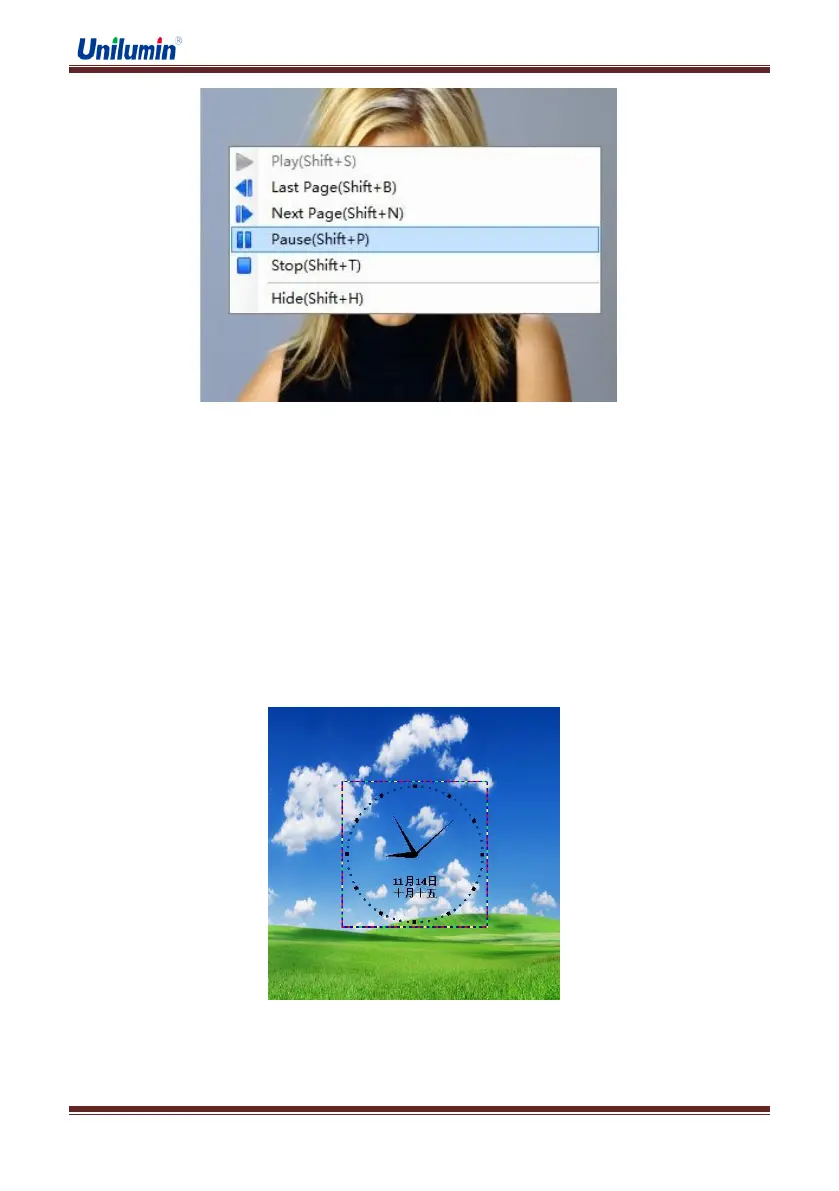UpadIII product manual
www.unilumin.cn 47
Fig 4-24【Right-Click Menu of Play】
Note: All windows in the same program page 4play at the same time, if there is overlap
on the window position, then the window above will cover the following window. For
example, if you add a common window and then add a clock window with the same window
size and coordinates, the common window will overwrite the clock window during playback.
If you want the clock window to appear first, click "Pause", use the "Play" action to move it to
the front of the general window, and then click "Play". If the clock is transparent, the moving
program will play, The clock will be superimposed on the media in the common window, the
display performance as in the following fig:
Fig 4-25【Clock Transparent Overlay Performance】
