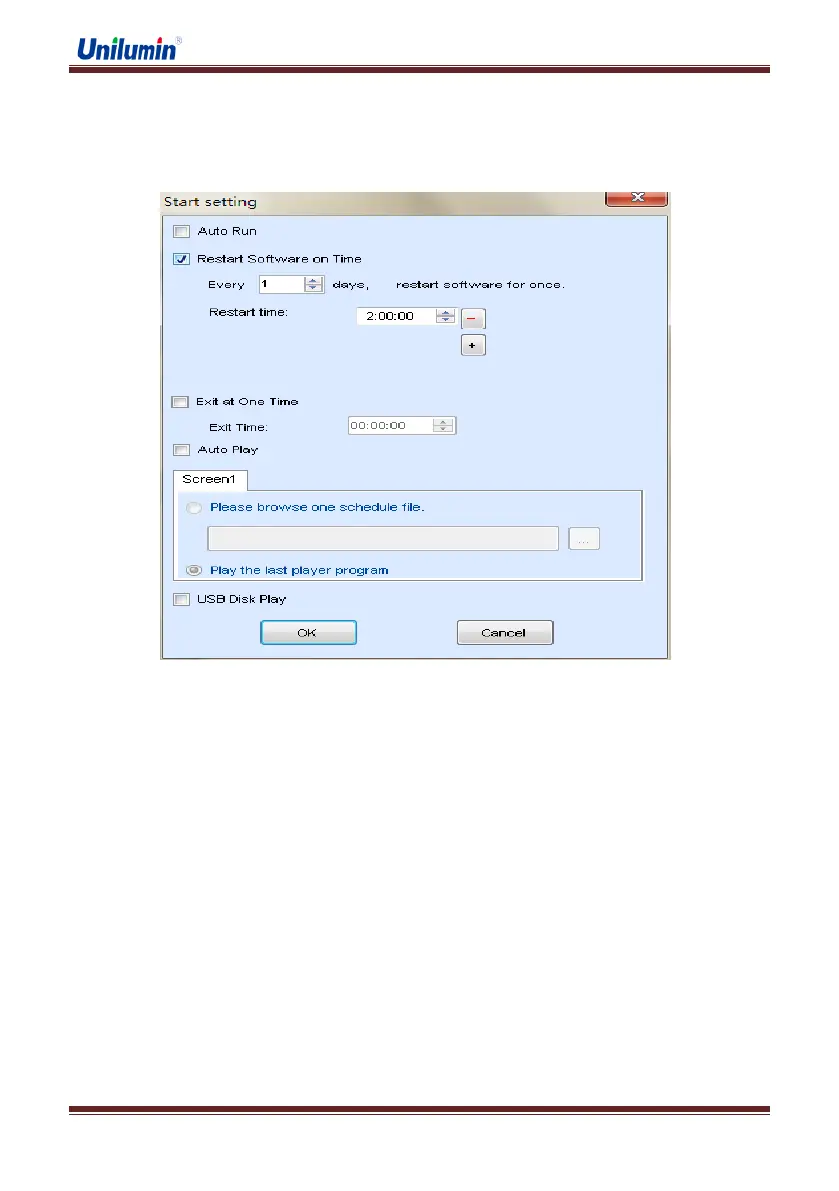UpadIII product manual
www.unilumin.cn 36
4.2.2 Start Setting
Set up the Unistudio and then scheduled playlist to start automatically after the computer
system boot up. Click "Settings", select "Start Setting", as in following figure:
Fig 4-4【Start Setting】
Auto Run: Unistudio will start automatically when the computer boot up.
Restart Software on Time: Preset the frequency and time for restart the Unistudio
software automatically. After restart software the previous setting will restore automatically at
once.
Exit at One Time: Preset the time for exit the Unistudio software automatically. This
function will be to avoid the upload file damage during irregular exit the software.
Auto Play: Preset the schedule play file, and the software will play the file automatically
when start up.
USB Disk play: the control computer will read playlist and play automatically from USB
drive.
