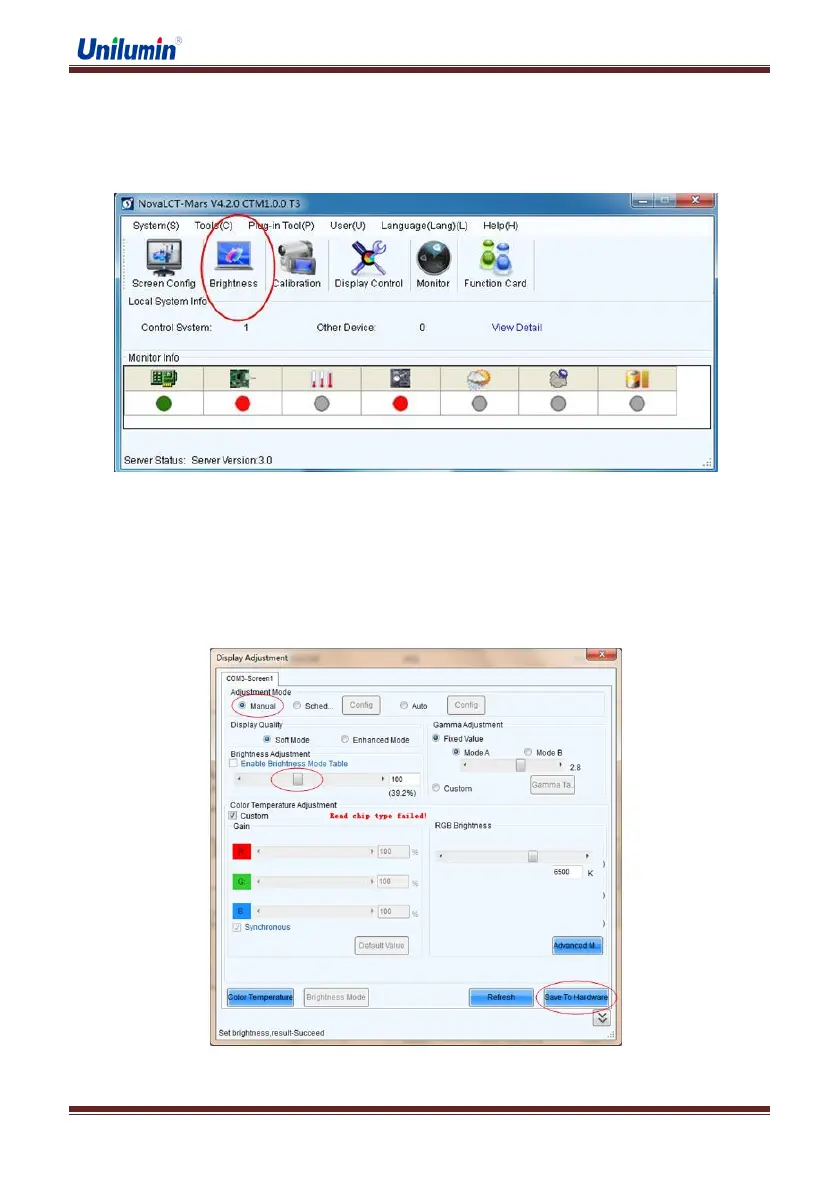UpadIII product manual
www.unilumin.cn 22
3.4 Brightness Setting
Click "Brightness" at the main interface for brightness, gamma and color temperature
adjustment, as in following figure.
Fig 3-11【Main Interface】
Brightness adjustment has three options, Manually Adjustment, schedule adjustment or
Automatically Adjustment. After adjustment, please click "Save to Hardware".
1. Manually Adjustment
After adjusting brightness value, click "Save to Hardware" for save the setting.
Fig 3-12【Manually Brightness Adjustment】
