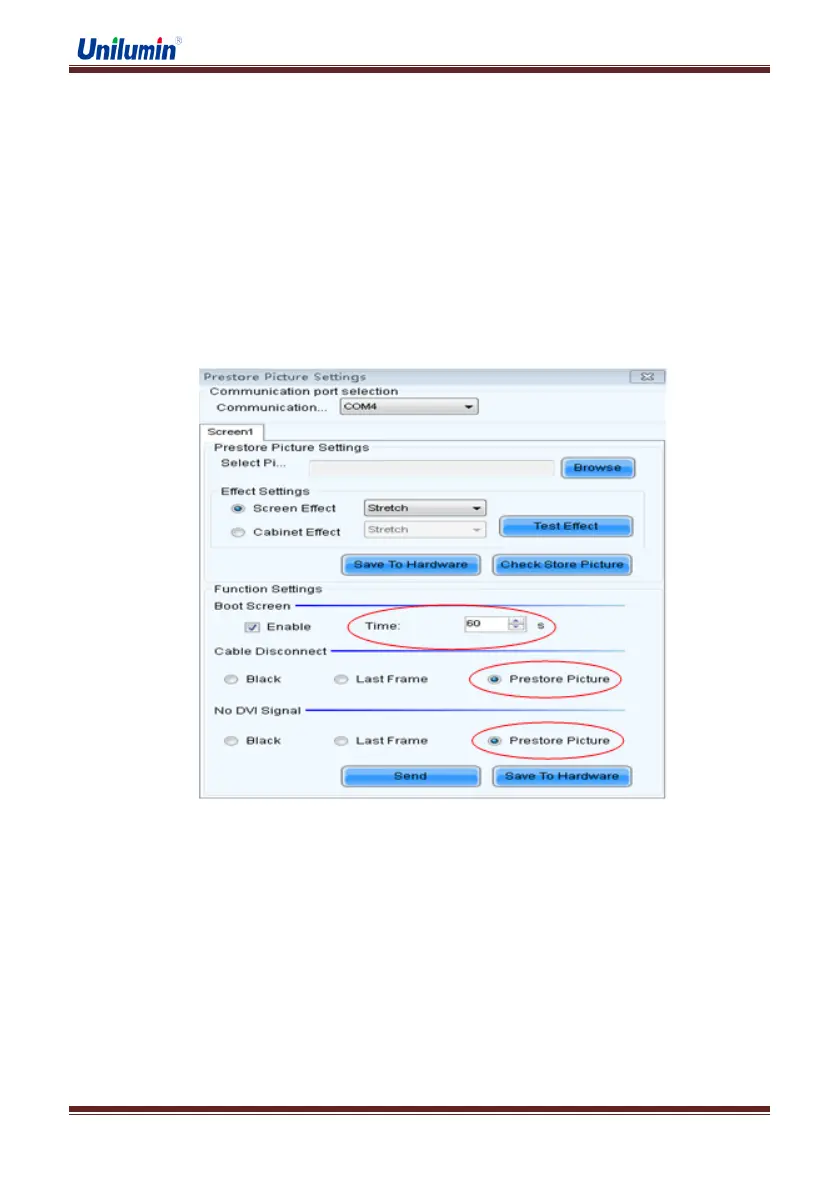UpadIII product manual
www.unilumin.cn 50
5.4 Maintenance Method if not using for a long time
The display not being used for more than 14 days, to increase brightness gradually
according to operation steps below before using.
5.4.1 Set Up Prestore Picture
As for the specific operations for setting up prestore pictures, please refer to chapter
3.6.First, pick up a black background picture, set up boot time for 60 seconds, select " Prestore
picture" in "Cable Disconnect" and "No DVI Signal" function, then save ,as in following fig:
Fig 5-1【Prestore Picture Setting】
Note:Preset well before lighting up the display for the first time, if display being used
regularly, then there is no need for this step.
