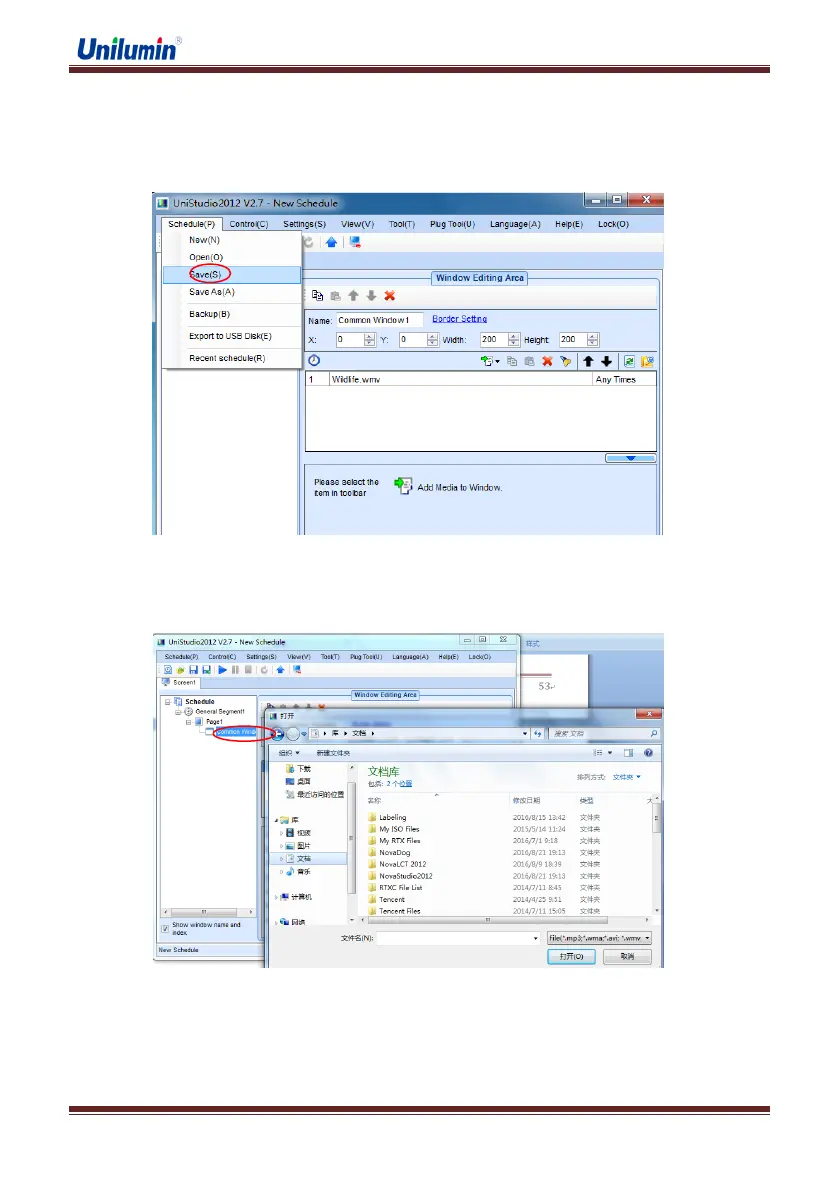UpadIII product manual
www.unilumin.cn 48
4.4 Save and Open
After finishing the edition of the program with the tool menu, click the "Play", then
choose "Save" or "Save As", the saved file format is "xxx. plym", as in following fig:
Fig 4-26【Save Document】
After saving broadcast scheme, we can click the "play" directly through the menu toolbar
next time, then choose "Open", as in following fig:
Fig 4-27【Open directly】
