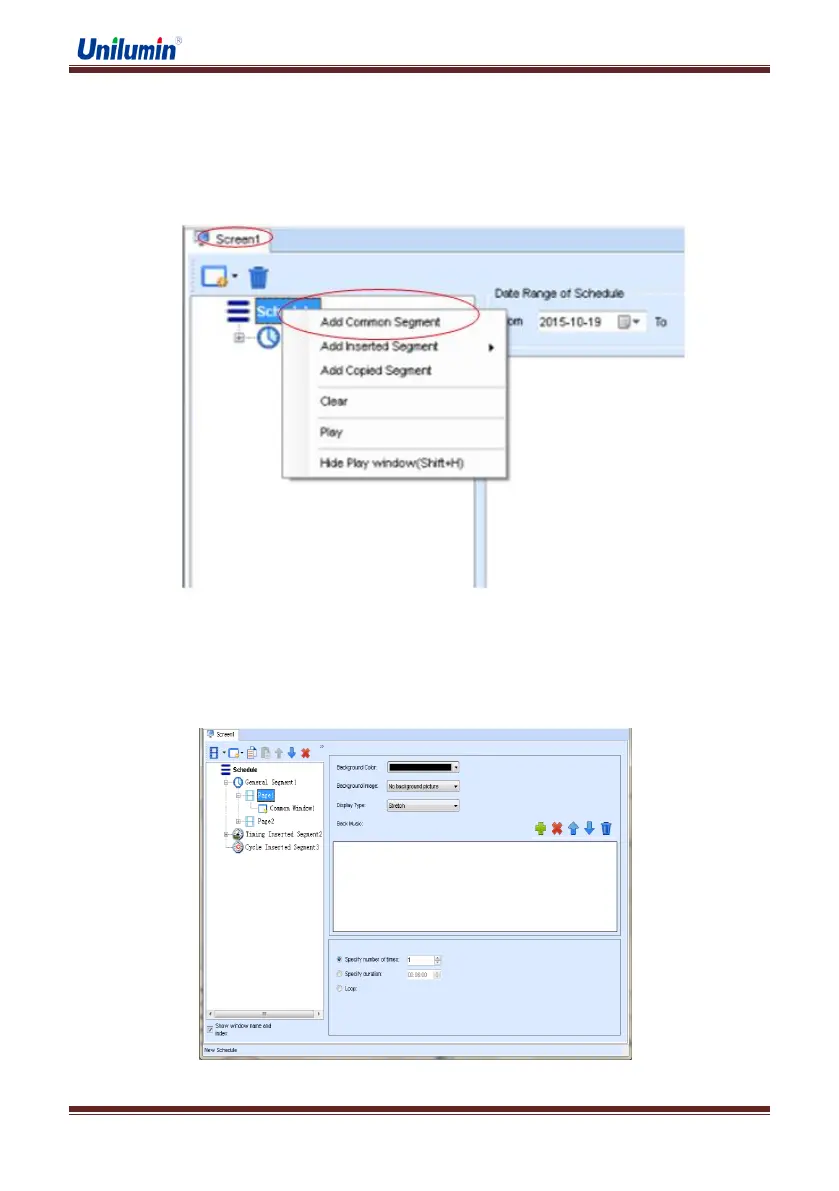UpadIII product manual
www.unilumin.cn 38
4.3.2 Editing Program Page
1) Create
Right click on the "Schedule" or click the "Add Common Segment" toolbar button, add
program page, as in following fig:
Fig 4-7【Add New Segment】
2) Set up Properties
After adding program pages, the right side of the page is attributes, we can set up
programs broadcast, playback mode and other properties, as in following fig:
Fig 4-8【Show Page Properties】
