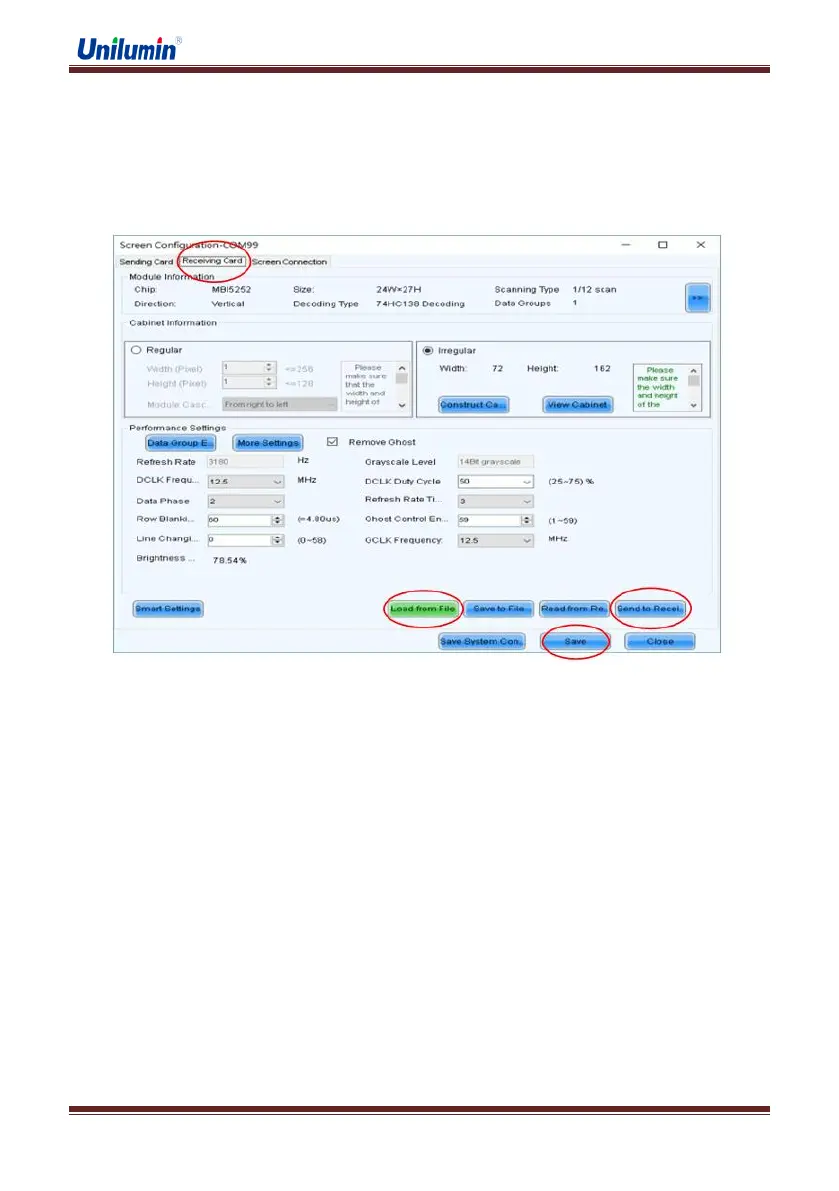UpadIII product manual
www.unilumin.cn 20
After finishing the Sending Card setting, save it and then click "Receiving Card", as in
following figure:
1) Click "Load from File", then choose the file "xxx.rcfg" in the CD.
2) Click "Send to Receiving Card".
3) Make sure every receiving card works normally, after that, please click "Save".
Fig 3-8【Receiving Card Config】
