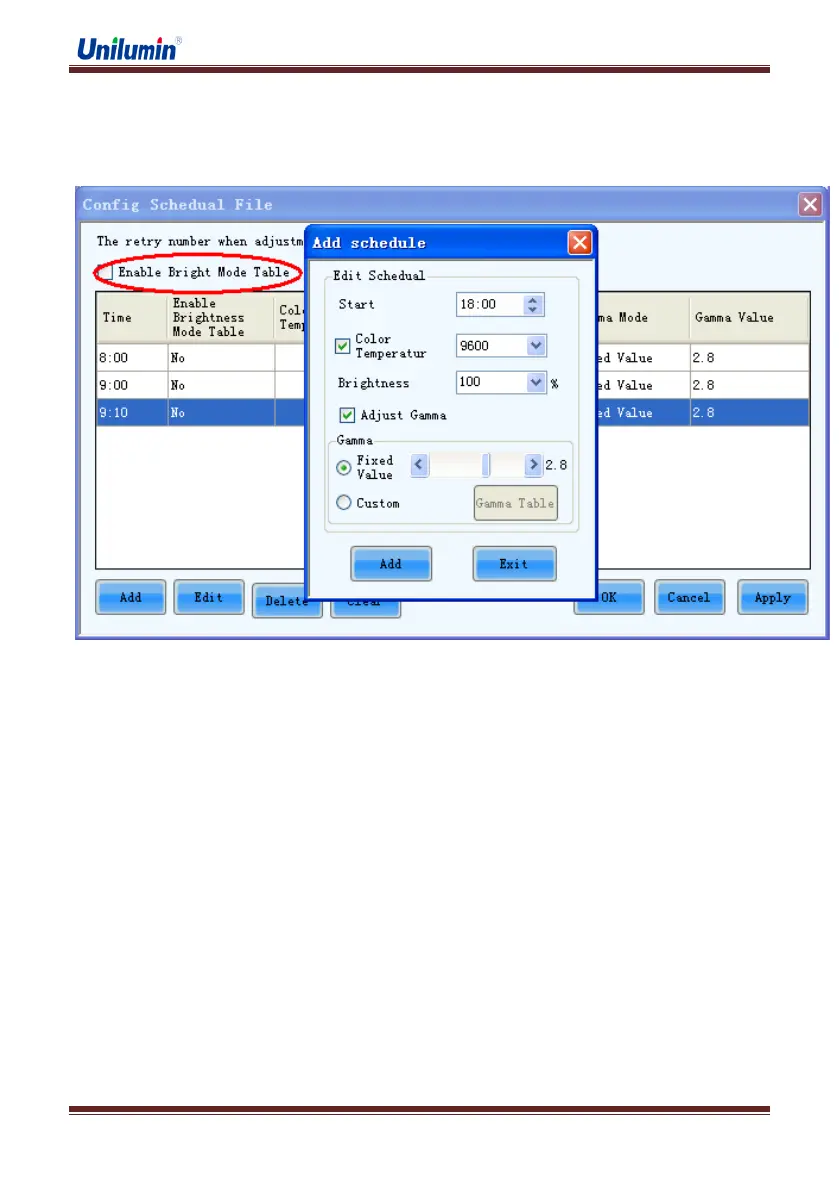UpadIII product manual
www.unilumin.cn 24
Click "Config" button according to the instruction and the "Config Schedule File" window will
be opened. Create the schedule (time table) for adjustment and NovaLCT-Mars will perform the
adjustment operations automatically according to the schedule, as in following fig:
Fig 3-14 【Config Schedule File】
Note:
a) The time of the computer on which NovaLCT-Mars is running is the base of the schedule. If
the computer time is not correct, the adjustment operation will not be performed at the expected
time.
b) The "Enable Bright Mode" option can be selected only when the "Bright Mode Table" is
configured in the "Manual Adjust Page".
3. Automatically Adjustment
Not recommended to use automatically adjustment. If you want to active this function,
please click "Automatically Adjustment" then follow on display instruction to complete the
setting.
